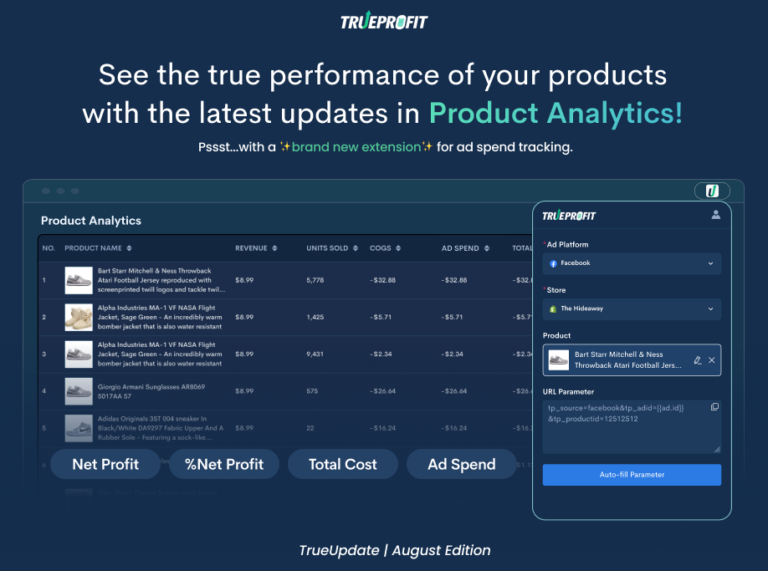May TrueUpdate | Mobile Widget is Finally Here!
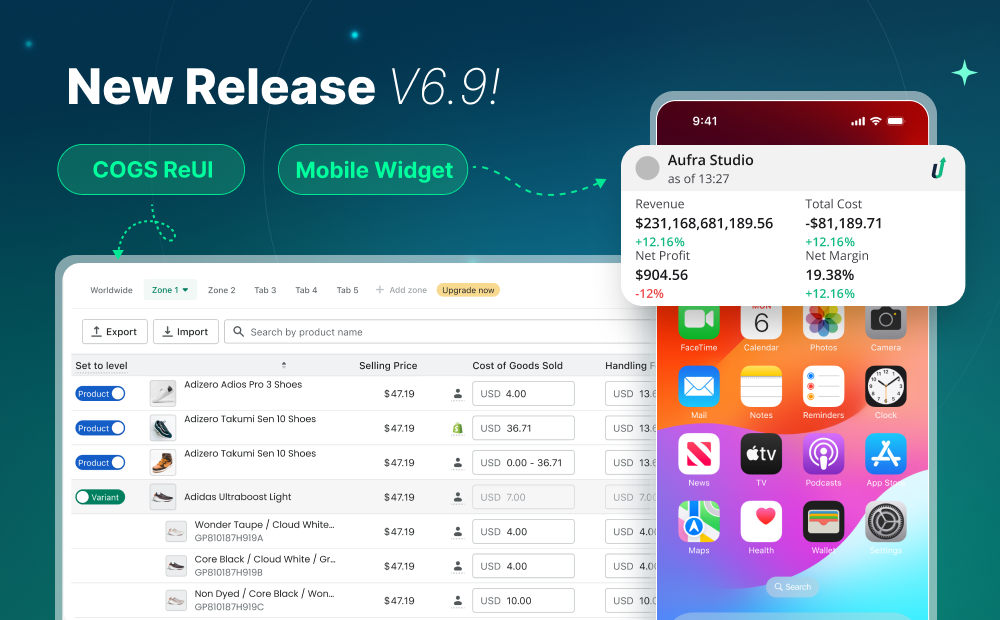
Yes, you heard it correctly – we are pleased to announce mobile widgets are now available in the TrueProfit app – both iOS and Android – to provide a similar experience across browser and mobile.
But wait, the excitement doesn’t end there. This month, we’re also revamping the Cost of Goods setting for a better experience.
More on that later, now our product team has something they’d like to share with you.
“TrueProfit V6.8 is still our best version, until…
On the launch of TrueProfit V6.8, we’ve been working hard to bring you the smoothest experience, especially in the COGS section.
- Adding COGS zones made easy: We’ve implemented a refreshed look for the COGS zones table, making it a breeze to add more zones for your COGS with enhanced clarity and ease.
- Supercharged COGS re-calculation: If you have a store with 3,000 products, it used to take 6 minutes to recalculate. Now? Just 2 seconds. That’s the power of V6.8!
- More customization to sync ad spend: From V6.8, you can pick exactly which ad campaigns you want to track in TrueProfit and which ones you don’t for a more focused view.
We’ve also added a banner and a community button to invite you to join ProfitTribe – a community of folks like you, interested in and using TrueProfit. If you are a TrueProfit user, you can join ProfitTribe by clicking the banner in the app or the community button on your profile. The community is excited to welcome you!
To be frank, TrueProfit V6.8 is our pride and joy! But hold onto your seats because…
… TrueProfit V6.9 arrives!”
Thanks to your input, we’ve identified there’s still rooms where we can improve our app, especially the COGS settings page to better serve you and our future users, who might be reading those words.
In this V6.9, we’ve addressed your two main concerns:
- The old setup was overly complicated. We’ve simplified it for your convenience.
- Previously, you could only edit the COGs for the product itself and not for its variants. Now, each variant has its own COGS setting!
Check out the exciting new look and updates.
Apply COGS more easily to multiple variants
Do you want to manage COGS down to even variant levels?
Your wish is our command.
With our updated feature, you can edit COGS and apply the new setting to each product or variant.
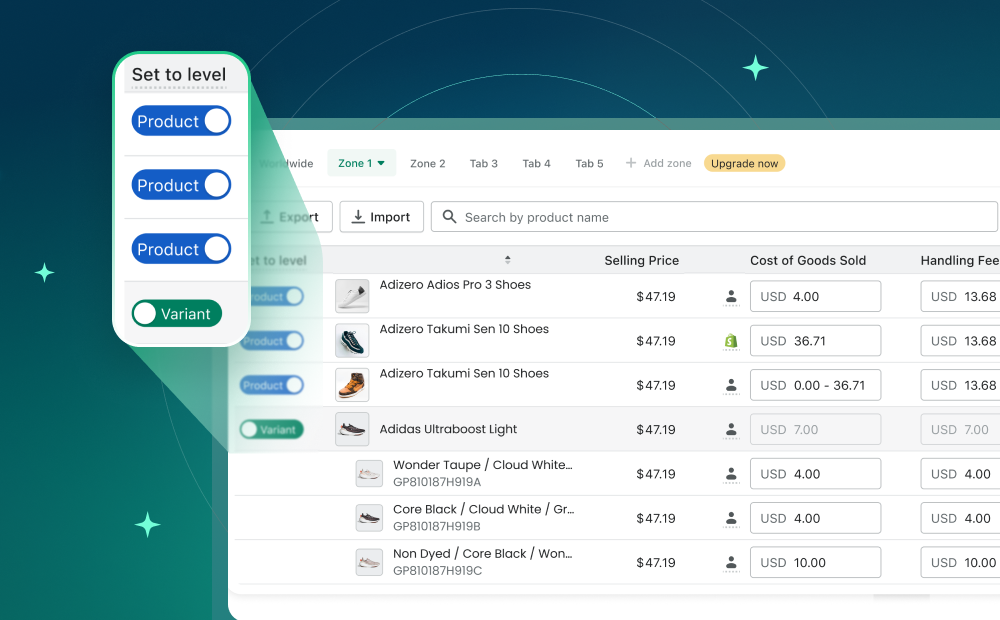
At the product level, the COGS is set for the entire product, regardless of its variants.
At the variant level, each variant has its own COGS setting.
This lets you dive into detailed COGS for each product variant, as well as get an overview of total product COGS.
Quantity-break has a fresh interface!
TrueProfit’s product team understands that setting COGs based on quantity-based cost can be challenging, especially with suppliers providing pricing tables with varying prices based on quantity tiers.
Now, you can effortlessly add, edit, delete, and duplicate COGS entries for specific time periods, all through a clear and user-friendly interface. Take a look at the image below!
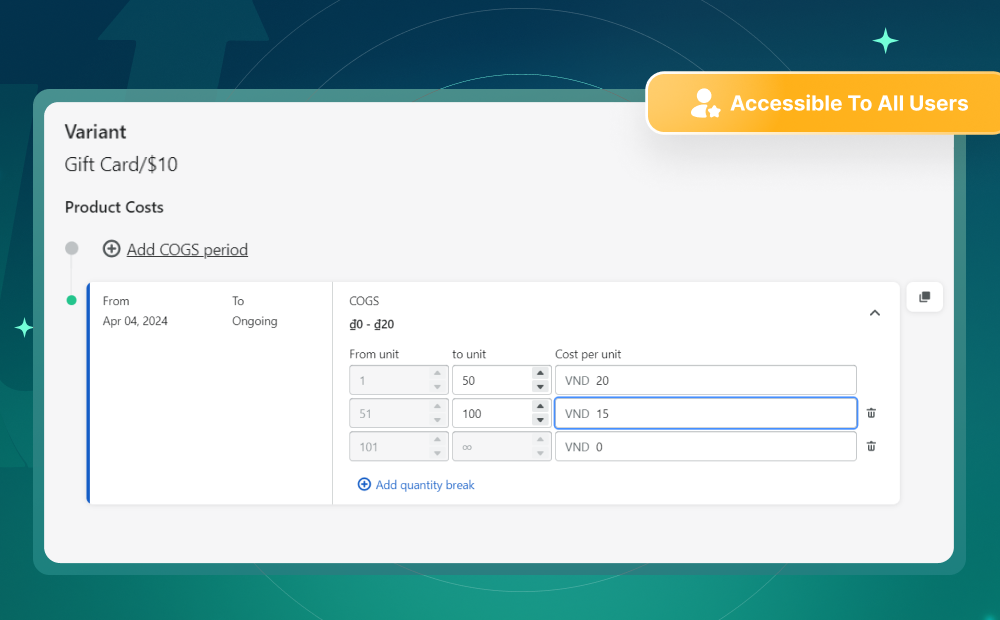
And the best part? This feature is now accessible to all users, empowering everyone with the tools they need to efficiently manage their COGs.
Mobile Widget is here!
Let’s keep it real! In the previous version, we admitted that users couldn’t view daily reports as conveniently as possible. You all were required to log in to the web/mobile app each time you wanted to access data, causing inconvenience, right?
But those days are now behind us!
With TrueProfit V6.9, our product team has introduced a mobile widget – a shortcut feature enabling users to effortlessly view data and quickly access the TrueProfit mobile app.
For more details, the widget provides instant access to the mobile app from your Home Screen (Android) or Today View (iOS) and displays four key metrics at a glance. This allows you to monitor store information without the need to open the app, saving you valuable time.

Additionally, the widget also offers users the flexibility to adjust its position and customize the icons of various applications, creating a personalized experience for each user.
Before you check out this new features, keep in mind these conditions for using mobile widgets:
- Your device must run on either the iOS or Android operating system.
- It must be compatible with iOS 17 or later for iOS devices.
- For Android devices, compatibility starts from Android 8.0.
- Make sure you have installed the TrueProfit mobile app and have an active TrueProfit account.
- Mobile widgets in TrueProfit sync with the account logged into the mobile app.

Try TrueProfit V6.9 Yourself!
TrueProfit V6.9 is now accessible to all users. We can’t wait for you to experience the brand-new COGS UI and the addition of Mobile Widgets.
We’re eager to hear your thoughts on these enhancements. Feel free to share your feedback via support@trueprofit.io or through our live chat.
And if you’ve got any feature requests, we’re all ears. You can join the conversation in our ProfitTribe Community.