The Secret To Attribution Window Success In 9 Practical Steps

Are you looking for an efficient way to measure what influences customer conversions? You are not the only one who faces this challenge. 43% of marketers say that measuring ROI is their top challenge.
To overcome this problem, the attribution window might just be the game-changer for your marketing performance
This tool provides valuable insights into customers’ behavior and accurate analysis of ad campaigns. As a result, you can elevate your marketing prowess and witness your success soar to new heights. In this article, we’ll walk you through everything you need to know about attribution windows and how to maximize conversion rates for your e-commerce store.
Let’s get started!
What Is An Attribution Window?
Attribution window refers to a specific number of days between your ad reaching people and then triggering them to take action of buying or any other desired outcome.
In cases where no ad clicks are identified within the attribution window, the installation is classified as organic. It means that the user initiated the action without being directly influenced by an ad.
Marketers implement attribution windows because not all ad clicks with intent immediately result in conversions. Sometimes, users may be interrupted or experience disruptions, causing them to complete the app installation or purchase at a later time.
Why is Marketing Attribution Window Important?
Attribution windows provide valuable insights into customers’ behavior and accurate analysis of ad campaigns. Marketers can take glimpses into the various touchpoints that lead to conversions or installations, track the customer journey, and identify which specific interactions or ads contributed most significantly to the final action.
It also allows marketers to assess the effectiveness of their advertising campaigns over a specified period, analyze the performance of different ads and channels, and make data-driven decisions to optimize their marketing strategies.
By attributing conversions to the correct marketing efforts with an attribution window, marketers can ensure that credit is given to the appropriate ad clicks or views that genuinely impact the customer’s decision-making process. Such information can then support marketers in creating more engaging and effective ad materials.
Additionally, analyzing user behavior within the attribution window can help identify any barriers or interruptions that users might face during the conversion process. The insight can enhance the user experience and increase conversion rates.
An attribution window is a powerful analytical tool that enables marketers to make informed decisions, optimize campaigns, and improve their overall marketing efforts by understanding the impact of their various touchpoints on customer conversions and installations.
How Many Types of Attribution Windows Are There?
There are 3 common types of attribution windows: click-through, view-through, and engaged-view.
1. Click-through
This is the time after a user clicks on an ad during which a conversion, such as an app install or purchase, can be attributed to that ad click. The typical time range for this type is 7 days, but it can vary from 1 hour to 30 days depending on the platform and the advertiser’s preferences.
For example, if an advertiser sets a 7-day click-through, and a user clicks on an ad and then installs the app within 7 days, the install will be attributed to the ad click.
2. View-through
This type is similar to a click-through attribution window, but it is based on ad views rather than clicks. The typical time range for this type is 1 day, but it can vary from 1 hour to 28 days depending on the platform and the advertiser’s preferences.
If an advertiser sets a 7-day view-through, and a user views an ad and then installs the app within 7 days, the install will be attributed to the ad view.
3. Engaged-view
Engaged-view (or engaged-through) is used when a person takes action after your skippable video ad plays for at least 10 seconds within the attribution window. This window is only available for video ads. The time range depends on the ad format and the platform, and it is usually fixed and not customizable by the advertiser.
For example, if an advertiser runs a video ad campaign on Facebook and set the engaged-through attribution window to 1 day. A user watches the video ad for 15 seconds and installs your app the next day. The app install is attributed to the video ad view.
What is the Optimal Length For An Attribution Window?
To put it frankly, there’s no definitive answer. The optimal length for an attribution window should be determined based on the platform and can vary depending on the objective of your campaign.
Advertisers can choose to set different attribution windows for each type of conversion or depending on the ad network they are using. Let’s have a quick look at the current attribution windows on some of the most popular ad platforms:
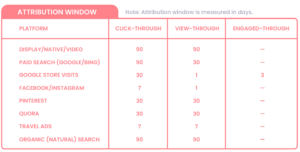
Some other considerations to help you determine the appropriate length for your attribution windows are:
- The type of product or service you are selling.
Different products or services may have different purchase cycles, depending on factors such as price, urgency, complexity, and competition.
Simply put, you want to choose attribution windows that match the average time it takes for your customers to make a decision. For example, a low-cost impulse buy may have a shorter attribution window than a high-value considered purchase.
- The type of marketing channel you are using.
Different marketing channels may have different effects on customer behavior, depending on factors such as intent, awareness, engagement, and conversion.
For example, a paid search ad may have a shorter attribution window than a display ad, because the former is more likely to capture customers who are ready to buy, while the latter is more likely to generate awareness and interest. You want to choose an attribution window that reflects the role of each channel in your marketing mix.
- The type of attribution model you are using.
Different attribution models may assign different weights to each touchpoint in the customer journey, depending on factors such as position, sequence, and frequency.
A last-click attribution model may have a shorter attribution window than a first-click or a multi-touch attribution model, because the former only credits the last touchpoint before conversion, while the latter credit multiple touchpoints along the way. You want to choose an attribution window that aligns with your attribution model and your business goals.
To illustrate these considerations, let’s look at some examples and statistics:
- According to Google Ads, the default length for click-through attribution windows in Google Ads is 7 days, but that can be adjusted to as short as 1 day (which isn’t recommended for most businesses using the paid search on Google) and as long as 90 days. Google Ads also offers a way to check lag time in other reports to help determine the ideal window to set.
- According to Facebook, the default length for click-through and view-through attribution windows in Facebook Ads is 7-day click and 1-day view.
- According to Adjust, an app analytics platform, the optimal length for click-through and impression-based attribution windows for mobile apps varies by industry and region. For example, in North America, the average click-through attribution window for gaming apps is 7.6 hours, while for e-commerce apps it is 3.8 days. For impression-based attribution windows, the average for gaming apps is 1 hour, while for e-commerce apps it is 1 day.
How To Use Attribution Windows To Optimize Marketing Campaigns
Attribution window is easy to use, yet it still takes time and effort to customize such a universally-designed tool to help you achieve specific goals. The following content suggests some essential steps to make this tool work for your business.
Step 1. Define Clear Objectives
Start by defining clear marketing objectives. Understand what actions you want to attribute and measure, whether app installations, website conversions, or product purchases. Align the attribution window with these objectives. If your objective is to increase app installs, you might use a shorter attribution window than if your objective is to increase product purchases.
Step 2. Select an Appropriate Attribution Model
Choose the attribution model that best fits your marketing goals and the complexity of your customer journey. Different models, such as first-click, last-click, linear, or time decay, distribute credit differently among touchpoints. You can use a single model or a combination of models to capture the impact of each channel and campaign.
For example, if you want to focus on customer acquisition, you might use the first-click model, which gives full credit to the first touchpoint. If you want to focus on customer retention, you might use the last-click model, which gives full credit to the last touchpoint.
Step 3. Integrate Tracking Tools and Technologies
Implement tracking tools and technologies that capture user interactions and attributions within the defined window. This integration may involve tracking pixels, cookies, or specific attribution platforms.
You can use tools such as Google Analytics, Meta Pixel, or Shopify’s Marketing Insights to track and attribute your conversions from different sources and platforms. You can also use tools such as Attribuly or Wicked Reports to track and attribute your conversions across multiple channels and touchpoints.
Step 4. Optimize Marketing Strategies
Regularly analyze the data collected within the attribution window to identify trends, patterns, and insights into which touchpoints contribute most to conversions. Identify the most effective marketing channels and campaigns and make data-driven decisions to improve the performance of underperforming channels.
Consider tools such as Google Optimize and Meta Ads Manager to test and optimize your ads, creatives, and landing pages within the attribution window.
Step 5. Account for Multi-Channel Interactions
Customers often interact with various touchpoints before converting to multi-channel marketing. Ensure your attribution window accounts for cross-channel interactions to understand the customer journey.
Stop 6. Consider Time Decay
In some cases, give more credit to recent touchpoints as they may significantly influence conversions. Implement time decay in your attribution model to reflect the diminishing impact of older interactions.
Step 7. Balance Short-term and Long-term Goals
Different channels can serve various goals such as sales orientation, building brand awareness, and maintaining customer loyalty. Balance your short-term and long-term goals when setting up your attribution window and model.
For example, if you want to increase sales in the short term, you might use a shorter attribution window and a last-click model. If you want to increase brand awareness in the long term, you might use a longer attribution window and a first-click model.
Tools such as Google Analytics Goals, Facebook Campaign Budget Optimization, or Shopify’s Marketing Plan can help you set and track your short-term and long-term goals.
Step 8. Leverage A/B Testing
Conduct A/B testing on different ads, creatives, and landing pages within the attribution window. Compare performance and iterate on the best-performing elements to improve conversion rates.
Step 9. Educate Stakeholders
Make sure that all relevant stakeholders, including executives and team members, understand the concept of attribution windows and their role in marketing. Share insights and reports to align everyone on the importance of attribution.
| 💡 Remember that attribution windows are a valuable tool, but they have limitations. Use them with other metrics, analytics, and customer feedback to comprehensively understand your marketing performance. A well-informed approach will be a stepping stone to setting up improved marketing strategies, better resource allocation, and increased ROI. |
Tips to Use Attribution Windows for Shopify Store
Now take the guide in the specific case of Shopify businesses using this tool to level up their business performance. The following tips can help you optimize the tool for your Shopify store’s specific goals.
- Enable Enhanced E-commerce Tracking: First, you should activate enhanced e-commerce tracking in your Shopify store. So, this feature allows you to track insightful metrics like product impressions, clicks, add to cart, and purchases.
- Install Google Analytics: Don’t forget to integrate Google Analytics with your Shopify store. Google Analytics is a powerful tool that provides various attribution models and window settings for in-depth analysis of your marketing efforts. You can set up attribution windows and track conversions from different marketing channels.
- Set Up Custom Attribution Windows in Google Analytics: In Google Analytics, you can define custom attribution windows that align with your business goals and customer journey. You can easily find the “Attribution Model” section when logging into your Google Analytics account, then navigating to the Property settings. There, you can create custom attribution models and specify the duration for each touchpoint.
- Use UTM Parameters for Campaign Tracking: When running marketing campaigns, use UTM parameters to track the source, medium, and campaign details of your traffic. Shopify automatically captures UTM parameters, allowing you to see the performance of specific campaigns and channels in Google Analytics.
- Analyze Multi-Channel Attribution Reports: Google Analytics provides multi-channel attribution reports, such as the “Assisted Conversions” and “Top Conversion Paths” reports. These reports help you understand how various marketing channels contribute to conversions throughout the customer journey.
- Leverage Shopify Apps for Advanced Analytics: Consider using Shopify apps that offer advanced analytics and attribution features. Some apps integrate directly with Google Analytics or provide their attribution modeling to give you more comprehensive insights.
- Monitor Customer Behavior and Conversion Funnels: Analyze the behavior of your customers, including which marketing channels they interact with before making a purchase. Use Shopify’s built-in analytics and conversion funnel reports to identify areas for improvement in your sales process.
- Stay Updated with New Features: Shopify and Google Analytics may introduce new features related to attribution and analytics. Stay updated with the latest releases and enhancements to leverage new tools and capabilities for better attribution analysis.
Following the suggestions above can ease your decision-making process as the tool generates data-driven analysis that can optimize your marketing efforts. The improvement in overall performance in your e-commerce business might be within expectations.
FAQs
1. Is the window attribute changer the same as the attribution window?
No, the window attribute changer and attribution window are not the same and serve entirely different purposes.
Windows Attribute Changer is a Microsoft Windows operating system’s utility for modifying various attributes of files and folders, such as file timestamps, file permissions, and file attributes.
On the other hand, an attribution window refers to a specific time frame used in marketing to track and attribute user actions, such as ad clicks or views, to conversions or installations. The attribution window is a concept used in digital marketing analytics.
2. How does an attribution window work?
An attribution window works by recording the timestamp of user interactions with ads, then attributing conversions within the defined time frame to specific touchpoints. The attribution model used determines how credit is distributed among these touchpoints.
3. Can marketers use different attribution windows for different campaigns?
Yes, marketers can use different attribution windows for different campaigns or marketing channels if it fits their objectives, customer behavior, and the nature of the product or service being promoted.
4. How do attribution windows help in differentiating organic and paid conversions?
Attribution windows allow marketers to track user interactions within a specified time frame. It is considered organic if the conversion occurs without ad touchpoints within the attribution window. If a conversion is attributed to specific ad interactions within the window, it is considered a paid conversion.
5. How often should marketers review and adjust their attribution windows?
Marketers should regularly review their attribution windows, especially when there are changes in customer behavior, industry trends, or marketing strategies. Periodic adjustments are essential to ensure that the window aligns with current business needs and provides accurate insights.
6. What are the limitations of attribution windows?
Attribution windows may not account for offline interactions or factors beyond the defined window. Marketers should use them with other data and analytics to comprehensively view their marketing performance.
7. Are attribution windows the only metric used for measuring marketing success?
No, attribution windows are just one of several metrics measuring marketing success. Marketers combine the feature with other metrics to understand their marketing performance. KPIs usually include click-through rates, conversion rates, customer lifetime value, and retention. Hence, they can gain a more comprehensive understanding of their marketing performance.
Conclusion
Attribution window helps enhance the conversion rates of ad campaigns. These features enable you to understand customers better, then leverage such insights to create more effective ads.
Decoding customer behaviors is complex, yet an attribution window takes the heavy lifting. Its insights and analysis pave the way for your ad campaigns to generate more leads and convert customers.
However helpful the tool can be, you should still combine it with other KPIs to increase the accuracy of analysis and better insights for ad campaign management. The key is to identify your marketing and business goals, then find the most matching feature that helps you achieve them.
Hopefully, this article has provided an insightful walkthrough of its helpful functions and the optimal application for steller marketing performance!
Discover what proper profit-tracking looks like at trueprofit.io

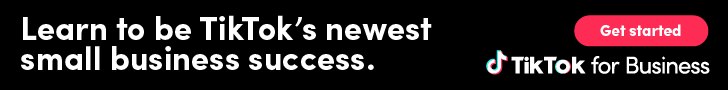
![Multi Channel Attribution: The Secret to Boosting Your ROI [2023]](https://trueprofit.io/wp-content/uploads/2023/09/multi-channel-attribution-trueprofit-thumbnail-blog-768x572.webp)
![Reveal The Secret Of Linear Attribution: A Closer Look [2023]](https://trueprofit.io/wp-content/uploads/2023/09/Linear-Attribution-768x572.webp)
![ROI Marketing: Everything You Need to Know [2023]](https://trueprofit.io/wp-content/uploads/2023/09/ROI-Marketing-768x572.webp)