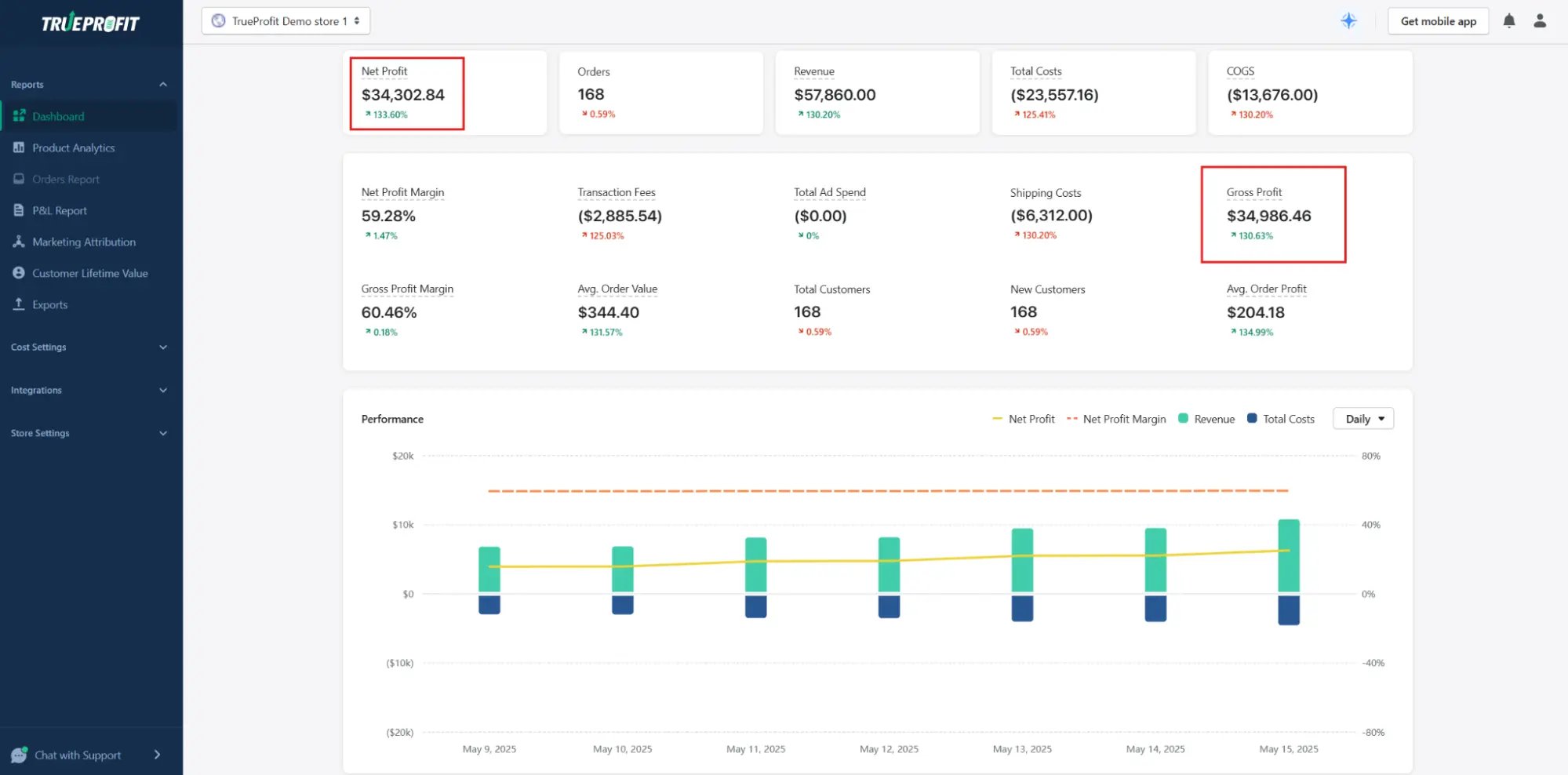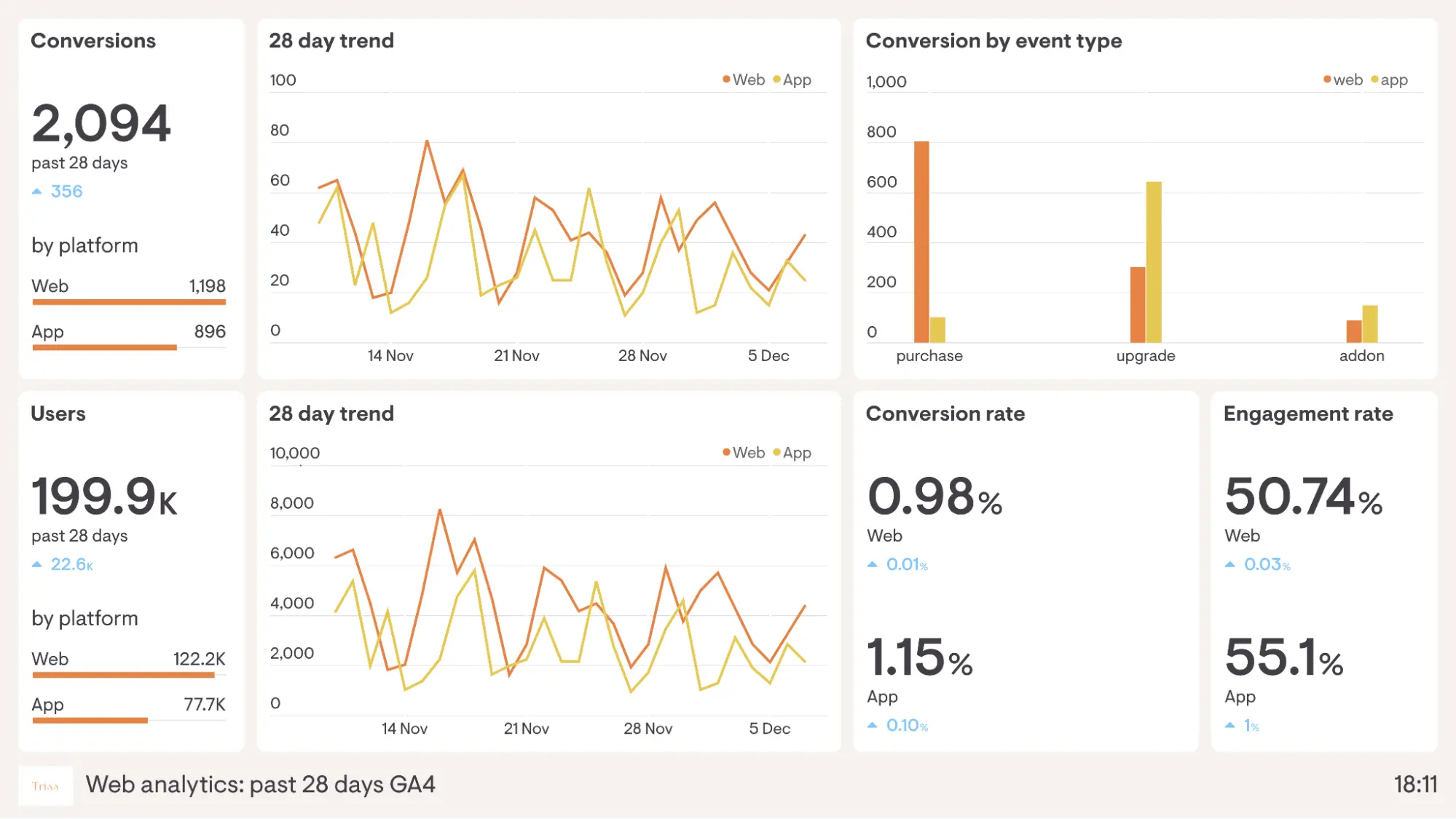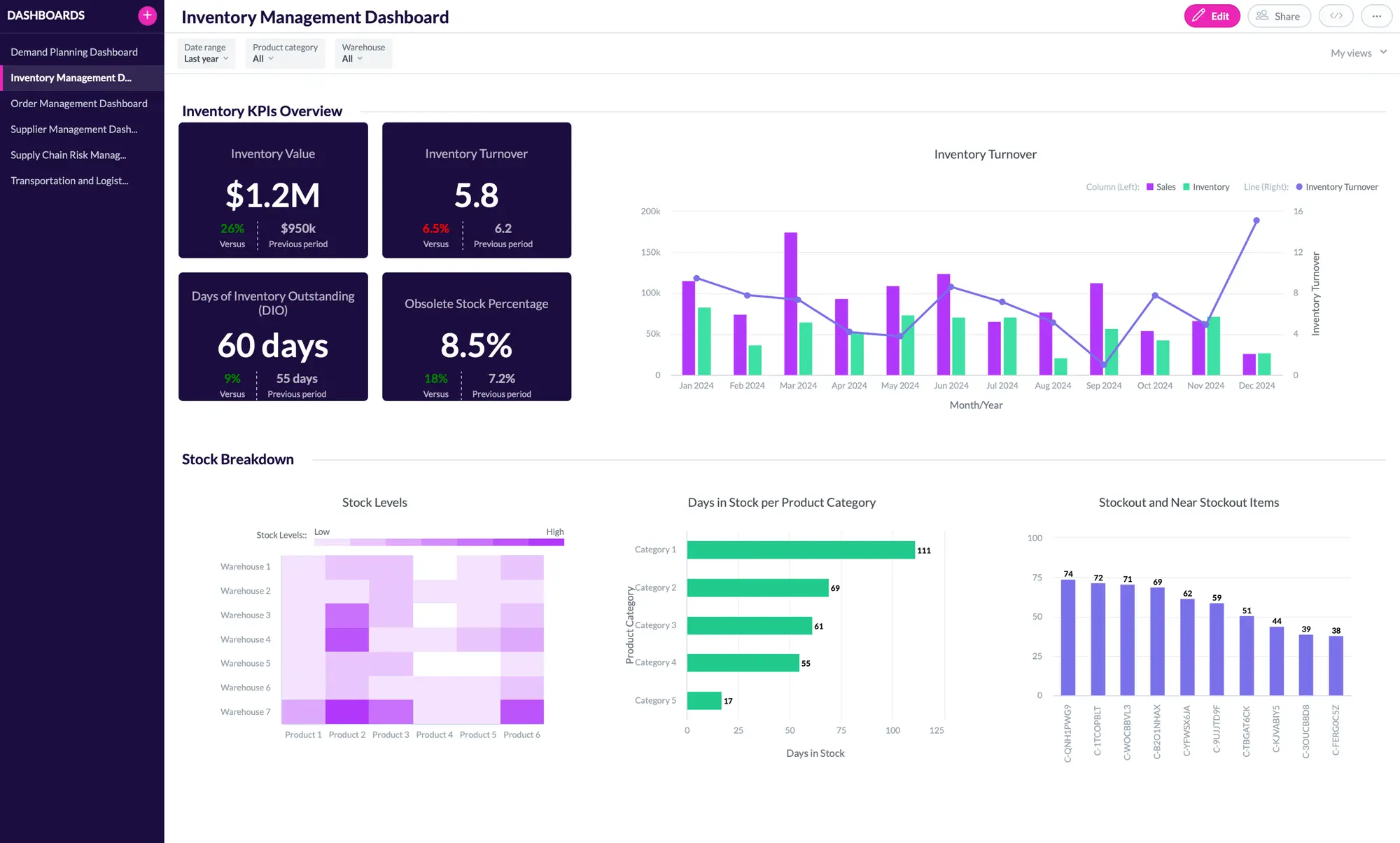Ecommerce Dashboard: Definition, Types and Examples
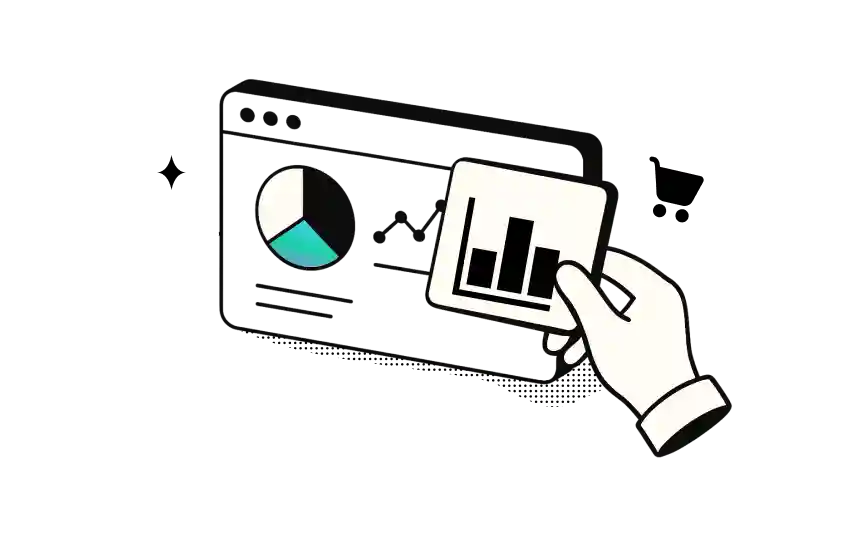
Running an ecommerce store without a dashboard is like flying blind. Whether you’re tracking sales, marketing ROI, or inventory, a solid ecommerce dashboard helps you make data-backed decisions — fast.
In this guide, you’ll learn what an ecommerce dashboard is, the types that matter, and the best ecommerce dashboards to learn from in 2025.
Let’s dive in!
In this blog:
What Is an Ecommerce Dashboard?
An ecommerce dashboard is your business's control center — a single screen that pulls in all your essential ecommerce metrics, from sales and ad spend to shipping costs and net profit. Instead of switching between tabs and spreadsheets, you get a real-time snapshot of how your store is really performing.
Types of Ecommerce Dashboards
Not all ecommerce dashboards are built the same. Some ecommerce analytics dashboards focus on detailed reports and granular data. Others are designed to give you a quick snapshot of your store’s overall performance at a glance. Each type serves a different purpose depending on what you need to track and how you make decisions.
Below are the most common types and how they serve different goals:
Dashboard Type | Best For | What It Tracks | How It Helps |
|---|---|---|---|
Store Performance Dashboard | Store Owners, Solopreneurs | Revenue, sales growth, number of orders, average order value, ROI | Gives a quick pulse check on store health. Help answer “Is my store growing?” and “What products drive the most revenue?” TrueProfit adds real profit insights, not just revenue. |
Marketing KPI Dashboard | Product Managers, Founders Running Campaigns | Goal-driven KPIs like conversion rate, CAC, ROAS, repeat purchase rate | Useful for testing strategies and tracking outcomes in real time. When combined with profit data (like in TrueProfit), helps assess whether growth strategies are sustainable. |
Web Analytics Dashboard | Marketers, UX-Focused Founders | Traffic sources, bounce rate, session duration, top-performing pages | Focuses on how users find and navigate your site. Improves site speed, SEO, and conversion paths. Combine with profit metrics to avoid optimizing traffic that doesn’t convert. |
Supply Chain Dashboard | Ops Managers, Inventory-Focused Sellers | Stock levels, shipping times, supplier performance, lead times | Prevents out-of-stock issues and ensures smooth fulfillment. Helps keep delivery times and customer satisfaction on track. |
Ecommerce Dashboard Examples in 2025
When it comes to the ecommerce dashboard, visibility is everything. The best ecommerce dashboards help you quickly understand what’s working, what’s not, and where to take action.
Below are common examples of ecommerce dashboards—starting with one every store should have: Store Performance Dashboard.
TrueProfit’s Store Performance Dashboard
TrueProfit sets the standard for ecommerce performance dashboards — built to give store owners full clarity on what matters most: profitability. With TrueProfit’s profit dashboard, you can access:
- At-a-Glance Insights: Instantly see your Net Profit, Revenue, Net Profit Margin, and Ad Spend in one clean view.
- Custom Metrics, Your Way: Add or adjust the metrics that matter most to your business — no clutter, just clarity.
- Live Performance Charts: Watch real-time updates of profit, revenue, and costs as your data flows in — no delays, no guesswork.
TrueProfit’s Marketing Attribution Dashboard
Tracking clicks isn’t enough—you need to know what’s profitable. TrueProfit’s Marketing Attribution Dashboard links your marketing KPIs with real-time profit data, so you can make smarter decisions, faster.
- Data you can trust: Accurate ad tracking, unaffected by privacy changes.
- Granular insights: See performance from campaigns down to individual creatives.
- Profit-focused metrics: Measure Net Profit on Ad Spend—not just ROAS.
- Cross-channel reporting: Sync all your ad channels into one live dashboard.
GA4- Web Analytics Dashboard
To grow your store, it’s not enough to drive traffic—you need to understand what visitors do once they arrive. That’s where GA4’s Web Analytics Dashboard comes in.
- Customer Journey Clarity: Track how users arrive, browse, and convert — all in one dashboard.
- Real Behavior Insights: Optimize pages and paths based on what users actually do.
- Privacy-Ready Analytics: Stay accurate despite tracking limits and privacy changes.
- Faster Optimization: Spot trends quickly and improve site performance with confidence.
Geckoboard’s Supply Chain Dashboard
Geckoboard helps ecommerce teams stay ahead of inventory and fulfillment issues with real-time supply chain visibility.
- Inventory Status at a Glance: Monitor stock levels across SKUs to avoid out-of-stock or overstock problems.
- Fulfillment Health in Real Time: Track shipping times and delivery speed to keep operations on schedule.
- Supplier Performance Visibility: Get clear metrics on lead times and supplier reliability to spot risks early.
- Team Alignment Made Easy: Share live dashboards with ops teams to keep everyone focused on smooth delivery and customer satisfaction.
With the right dashboard, you get instant visibility into performance, spot opportunities, and act fast. As ecommerce grows more competitive in 2025, having a clear, data-driven view of your business is key to staying ahead.
Leah Tran is a Content Specialist at TrueProfit, where she crafts SEO-driven and data-backed content to help eCommerce merchants understand their true profitability. With a strong background in content writing, research, and editorial content, she focuses on making complex financial and business concepts clear, engaging, and actionable for Shopify merchants.

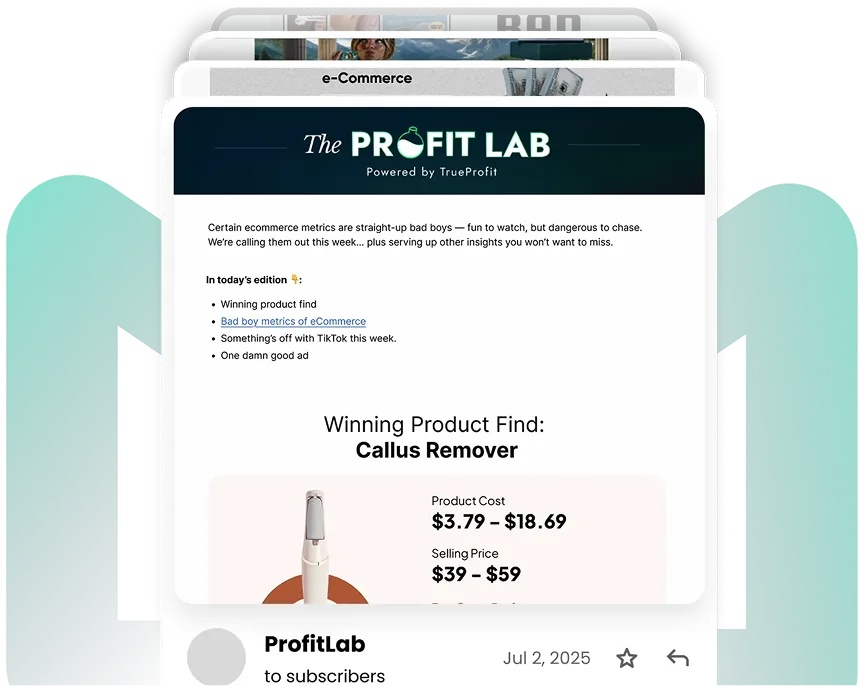
 Shopify profits
Shopify profits