Top 7 Best Shopify Accounting Apps in 2026
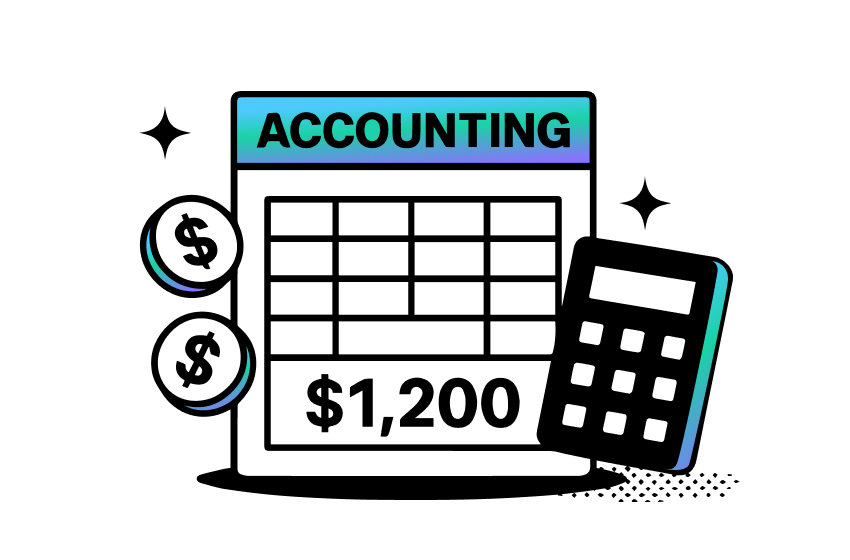
An accounting app is software that helps Shopify store owners manage, track, and understand their business finances. It automates essential accounting tasks such as recording sales, calculating taxes, tracking expenses, managing invoices, and generating financial reports, all of which would otherwise require manual bookkeeping.
In 2026, the options have matured. Below is a curated list of 9 of the best Shopify-friendly accounting & financial apps to help you streamline your backend.
In this blog:
Why is Accounting App Important for Shopify Businesses?
Before exploring its benefits, let’s first understand what an accounting app really is: An accounting app is software that records, organizes, and reports all your financial transactions. Its main job is to keep the Shopify sales data accurate and ready for bookkeeping and reporting.
Shopify accounting app automates all these repetitive finance tasks:
- Log every invoice, receipt, or bank statement, etc.
- Organize the store transactions, match payments with orders, and keep your accounts balanced.
- Track employee spending and update your records.
- Generate reports like balance sheets and profit statements, and more as needed.
Of course, manual bookkeeping is doable, but it works only for a few orders and becomes overwhelming quickly as your order volume rises. We recommend sellers integrate an accounting app once they hit 100–300 orders, so they can keep their store data on track as scale.
7 Best Accounting Apps for Shopify Stores in 2026
App Name | Best For | Pricing |
|---|---|---|
QuickBooks Online Global | Tax Keeping | $19/month |
Data Export IO | Financial Reports | $7/month |
Mipler | Custom Accounting Dashboard | $14.99/month |
Report Pundit | Custom Accounting Reports | $9/month |
Xero | All-in-One Accounting Software | $2.90/month |
Wave | Free Bookkeeping Software | Free |
FreshBooks | Beginner-Friendly Accounting App | $10.50/month |
1. QuickBooks Online Global — Best for Tax Keeping
QuickBooks is a cloud-based accounting software that lets Shopify sellers connect all of their stores to track the total income & expense, tax, and other essential financial metrics. Thanks to its integration with multiple payments apps & dozens of Shopify apps, QuickBooks Online will give sellers a centralized view of their business finances without switching too many tabs.
Best Features:
- Automatically track income and expenses for Shopify business.
- Link your bank accounts and payment processors to automatically pull in transactions.
- Reconcile bank accounts and payment processors automatically.
- Generate financial reports like profit & loss statements or balance sheets in seconds.
- Connect hundreds of Shopify apps to keep all your financial data centralized.

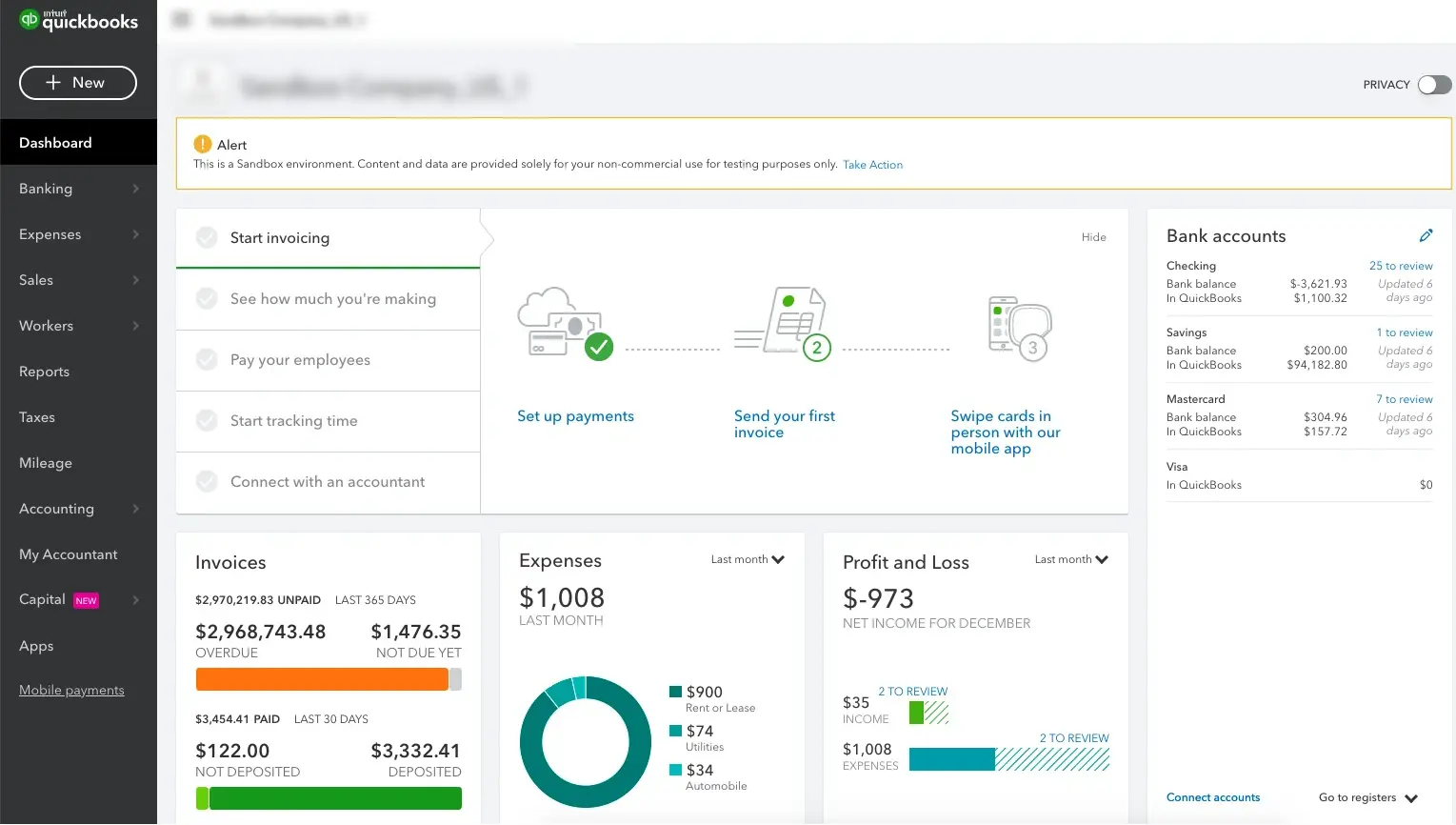
Customer Review
Pricing: The cheapest paid plan starts at $19 per month.
Here’s a quick guide to all the plans:
- Simple Start: Paid at $19/month. Ideal for solo sellers or tiny shops, covering income & expense tracking, unlimited invoices, bank connections.
- Essentials: Paid at $28/month. Includes everything in Simple Start, plus multi-currency support and up to three users plus your accountant.
- Plus: Paid at $40/month. Perfect for multi-product stores. Includes everything in Essentials, plus recurring transactions, budgets, classes and locations.
- Advanced: Paid at $76/month. For growing teams or larger operations. Includes unlimited Chart of Accounts items, unlimited classes/locations, advanced reporting, plus all features in Plus.
2. Data Export IO — Best for Financial Reports
Data Export IO is a reporting tool that helps Shopify merchants to automate their reporting. With support for 100+ Shopify field types and over 100 pre-made reports, you can track sales, refunds, payouts, POS data, taxes, and more — all in formats like CSV, Excel, PDF, or directly to Google Sheets, FTP, or email.
Best Features:
- Access to 100+ ready-made reports including sales and products to POS data.
- Provide advanced filters to record the data to your likings.
- Easily download your reports in CSV, Excel, or PDF for analysis, sharing, or record-keeping.
- Protect sensitive reports by requiring a password to access them.

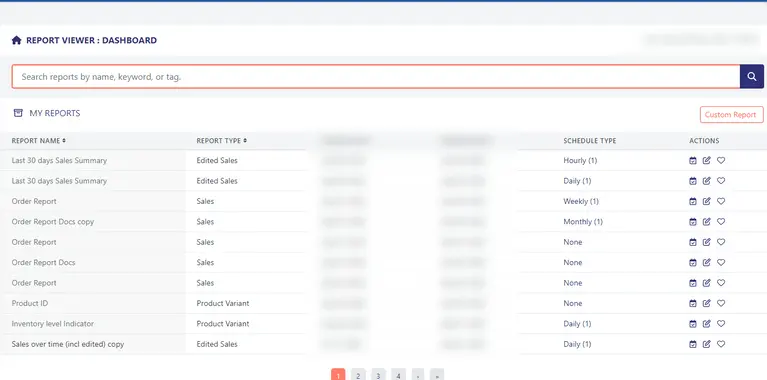
Customer Review
Pricing: The cheapest paid plan starts at $7 per month.
Here’s a quick guide to all the plans:
- Basic: Paid at $7/month, includes unlimited reports, pre-made reports, popular Shopify records, data scheduling, and chat/email support. Perfect for merchants starting to automate their reporting.
- Grow: Paid at $12/month, offers the same features as Basic but supports scaling stores that need more consistent reporting workflows.
- Advanced: Paid at $25/month, ideal for merchants who require more robust reporting and automation for multiple store operations.
- Plus: Paid at $35/month, designed for larger stores that need comprehensive reporting, scheduling, and full support to manage complex data needs.
3. Mipler — Best for Custom Accounting Dashboard
Mipler is a reporting tool designed for Shopify merchants to easily build custom accounting dashboards and reports that visualize everything from sales and inventory to customer activity and taxes. It comes with 60+ pre-made templates to get started quickly, but the real power lies in its customization features. You can create personalized reports with custom columns, filters, and calculations, schedule them for automated delivery, or export data to CSV, Excel, PDF, or Google Sheets.
Best Features:
- Build personalized reports using any data from your Shopify store.
- Access 60+ ready-to-use report templates for sales, inventory, customers, taxes, and more.
- Create reports with personalized columns, calculations, and filters, including metafields and tags.
- Send reports automatically via email on a set schedule.
- Export reports as CSV, Excel, PDF, or send directly to Google Sheets.
- Get help creating or adjusting reports and adding new columns with AI guidance.

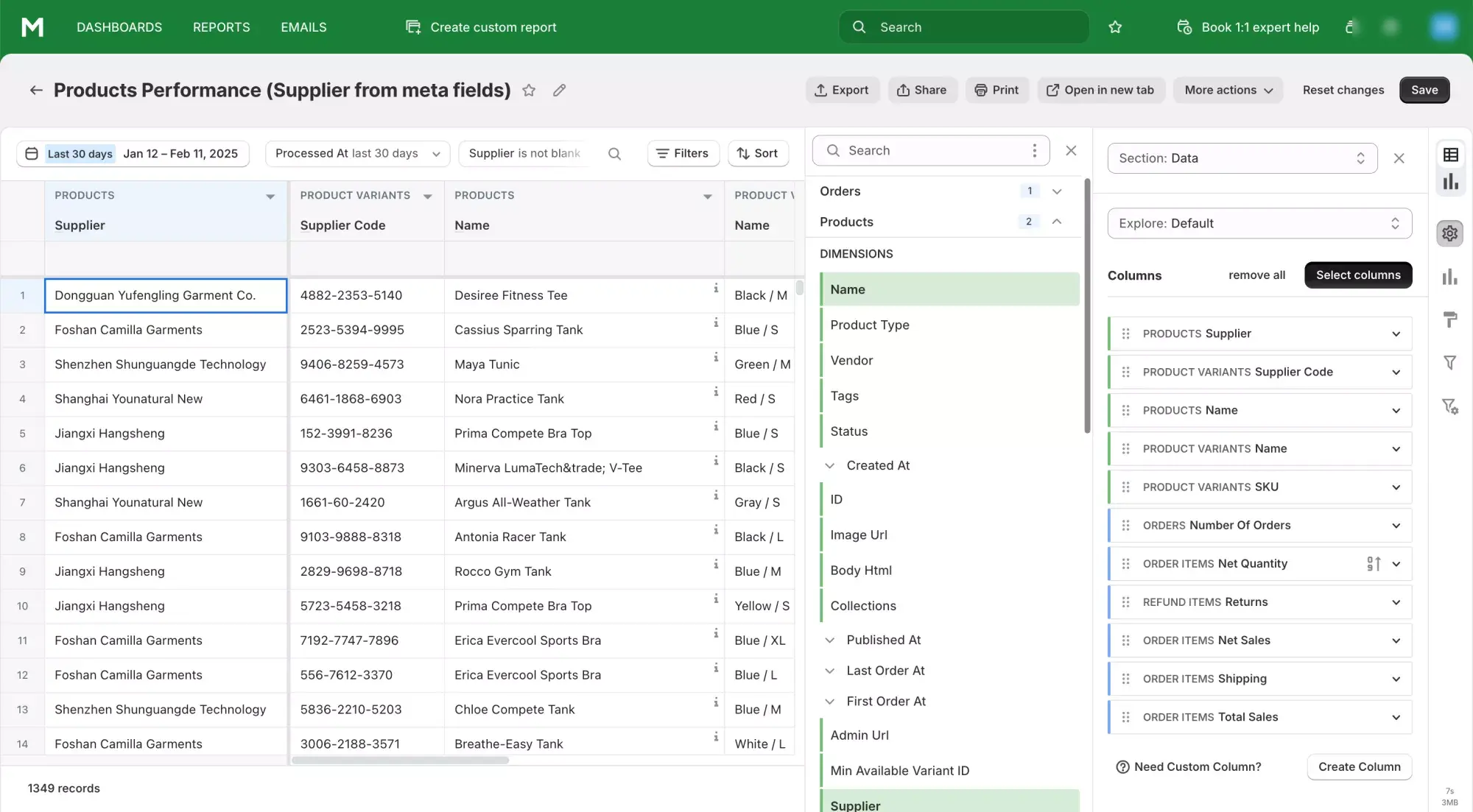
Customer Review
Pricing: Free plan available. Paid plan starts at $14.99/month.
Here’s a quick guide to all the plans:
- Free: Access key metrics and 60+ built-in reports for stores with under 1,000 lifetime orders. Includes daily email reports, filtering & sorting, and live chat support.
- Basic: Paid at $14.99/month. Everything in Free, plus unlimited orders, export reports, up to 5 custom reports, custom columns.
- Optimal: Paid at $29.99/month: Includes everything in Basic, plus up to 10 custom reports, scheduled emails, quick access & sharing, Google Sheets integration.
- Advanced: Paid at $39.99/month. Unlock unlimited custom reports, multi-store reporting, data manipulation flows, API access.
4. Report Pundit — Best for Custom Accounting Reports
Report Pundit is an advanced custom reporting tool that delivers fully custom reports. With advanced filters, calculated fields, and custom metrics, every report can be refined to match your exact business needs.
It also connects your Shopify store with payment processors, shipping solutions, social media platforms, advertising networks, and more than 25 third-party apps like Google Analytics and PayPal, letting you track everything from sales and inventory to customers and marketing performance.
Best Features:
- Build unlimited custom reports as your store needs.
- Access to 100+ prebuilt reports, including orders, sales, taxes, payouts, inventory, fulfillment, POS, and customer behavior.
- Refine reports using advanced filters
- Seamless integration with 30+ Shopify apps
- Send reports via Excel, CSV, PDF, Slack, or Google Sheets on a scheduled basis.

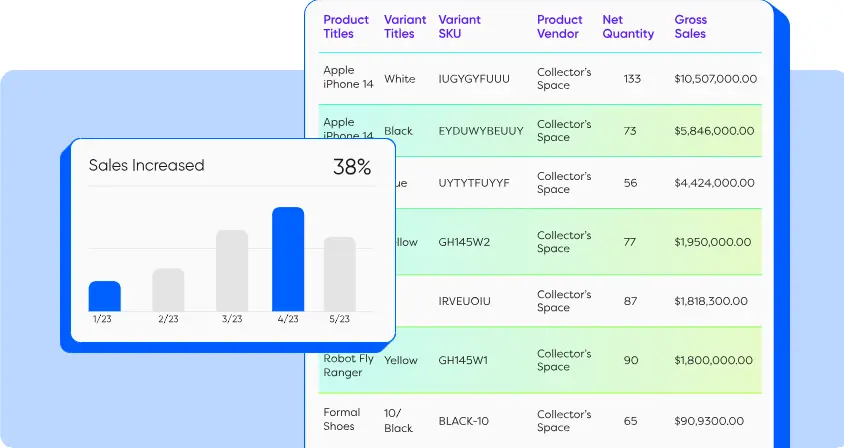
Customer Review
Pricing: Free plan available. Paid plan starts at $9/month.
Here’s a quick guide to all the plans:
- Free: Perfect for stores with under 1,000 lifetime orders. Includes all Shopify data, pre-created reports, custom report creation.
- Essential. Paid at $9/month. Includes everything in Free, plus unlimited orders and reports, multi-store reporting, and integrations with Google Sheets and BigQuery.
- Essential Plus. Paid at $14/month. Includes everything in Essential, plus integrations with Google Analytics, PayPal, Facebook, Stripe, Klarna, Amazon Pay, Bold API, Shipstation, Square, Google Ads, and Yotpo.
5. Xero — Best for All-in-One Accounting Software
Xero is a cloud accounting platform that’s very popular among e-commerce and small business users. It helps handle all key financial management tasks—from bank reconciliation and online invoicing to payroll, purchase orders, and inventory tracking—while leveraging AI to automate repetitive processes like bank account reconciliation. You can also integrate apps for payments, taxes, or analytics, helping you centralize all your business operations in one place.
Best Features:
- Track stock levels, link items to invoices, and monitor inventory efficiently.
- Automatically calculate and report sales tax.
- Automatically store copies of documents, bills, and receipts in Xero.
- Create, send, and automate invoices and quotes from any advice.
- Take payments via credit card, debit card, or direct debit to boost on-time payments
- Connect to 21,000+ global banks and automate reconciliation.
- Add unlimited users as needed at no extra cost

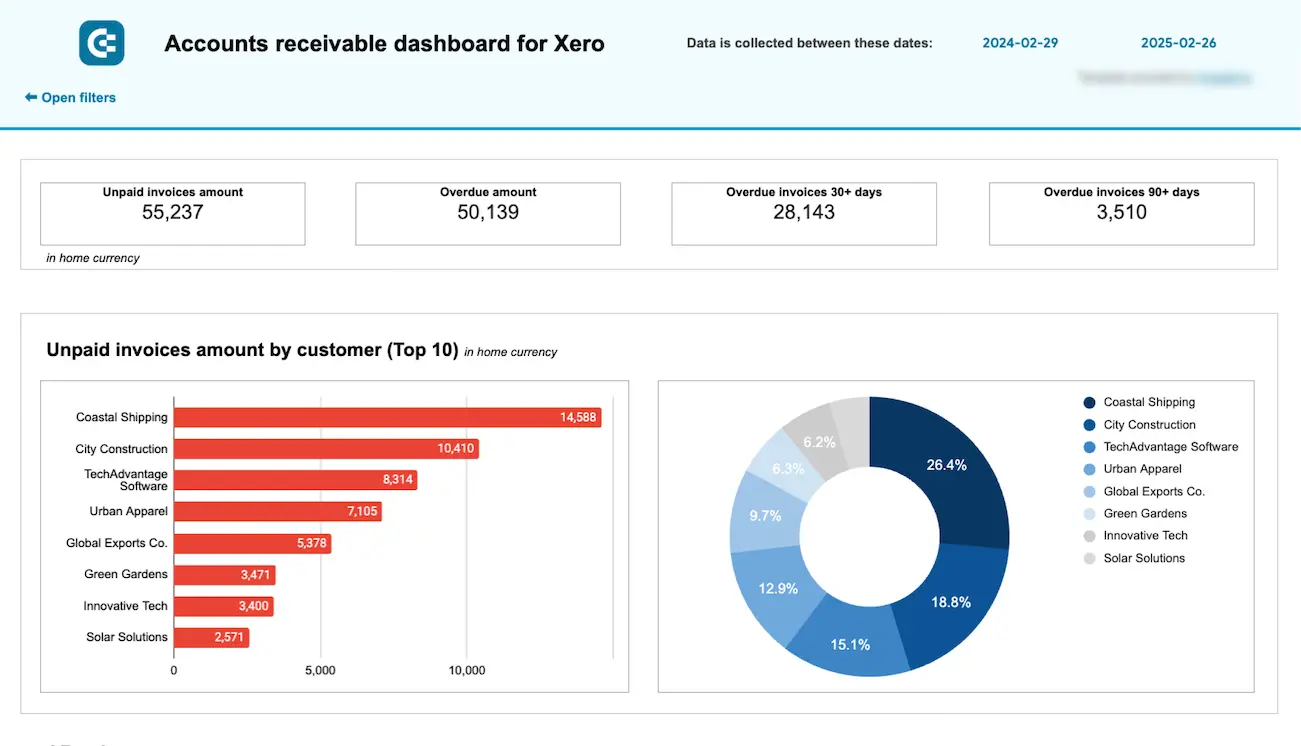
Customer Review
Pricing: Paid plan starts at $2.90/month.
Here’s a quick guide to all the plans:
- Starter: $2.90/month. Great for solo sellers or small shops. Includes sending quotes and up to 20 invoices, entering 5 bills, bank reconciliation, capturing bills and receipts with Hubdoc, and basic cash flow tracking.
- Standard: $4.60/month. Designed for growing businesses. Includes all Starter features plus bulk transaction reconciliation and multiple currency support.
- Premium: $6.90/month. Ideal for larger operations or multi-currency businesses. Includes all Standard features, plus full access to bank reconciliation, project tracking, and advanced reporting.
6. Wave — Best for Free Bookkeeping Software
Wave is a cloud-based accounting, invoicing, and payments software designed primarily for Shopify small business owners. It helps users manage their finances, track income and expenses, create professional invoices, and run payroll—all from a single, easy-to-use platform.
Unlike many accounting tools, Wave offers free core accounting and bookkeeping, making it especially attractive for startups and solo entrepreneurs who need reliable financial management without high costs.
Best Features:
- Free accounting & bookkeeping that helps track income, expenses, and cash flow.
- Create and send beautiful invoices and estimates in just a few clicks.
- Accept payments via credit card, bank transfer, or Apple Pay.
- Link your bank accounts to automatically import transactions.
- Manage bills, payments, and incoming revenue efficiently.
- Generate balance sheets, income statements, sales tax reports, and custom reports.

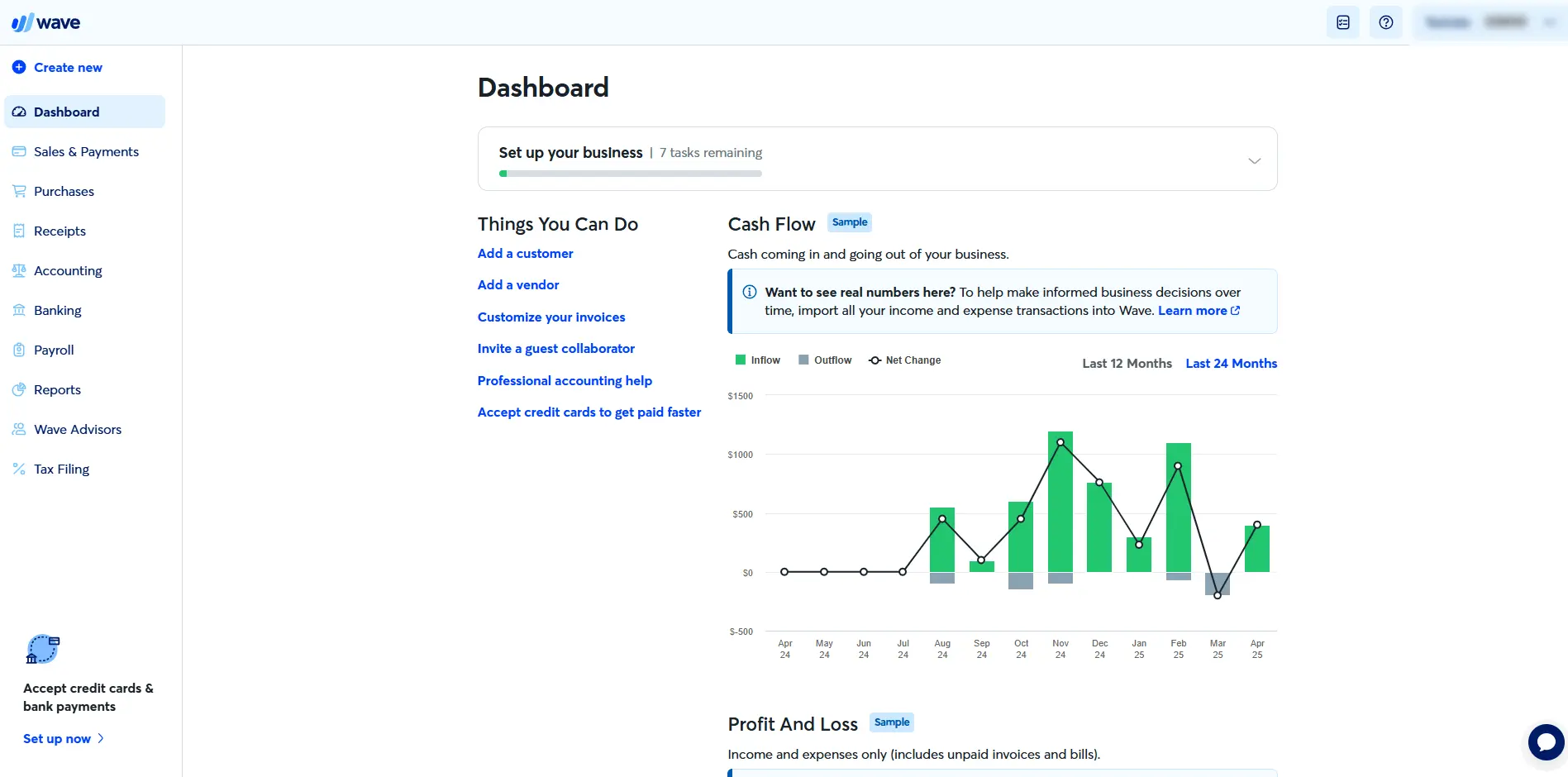
Customer Review
Pricing: Free plan available, Paid plan starts at $190/year.
Here’s a quick guide to all the plans:
- Starter: $0/month. Perfect for beginners or solo entrepreneurs. Includes unlimited invoices, estimates, bills, and bookkeeping records.
- Pro: $190/year. For those looking to save time and streamline finances. Includes all Starter features plus discounted payment processing rates, automatic bank transaction imports, auto-categorization, unlimited receipt capture, expense tracking, and automated late payment reminders.
7. FreshBooks — Best for Beginner-Friendly Accounting App
FreshBooks is an easy-to-use accounting software designed to give real-time updates on a store's financial health, and organizes all your accounting in one place. FreshBooks can connect to Shopify stores through third-party tools like Zapier, automating the import of orders and sales data. The software is best for small teams or solo entrepreneurs who need straightforward accounting, invoice management, and expense tracking without the complexity of enterprise-grade platforms.
Best Features:
- Create professional invoices once and automate recurring invoices.
- Accept credit cards, Apple Pay, and bank transfers to get paid faster.
- Easily monitor and categorize business expenses to stay organized.
- Access up-to-date profit & loss statements and other reports to remain compliant and make informed decisions.
- See income, expenses, and overall financial health at a glance.

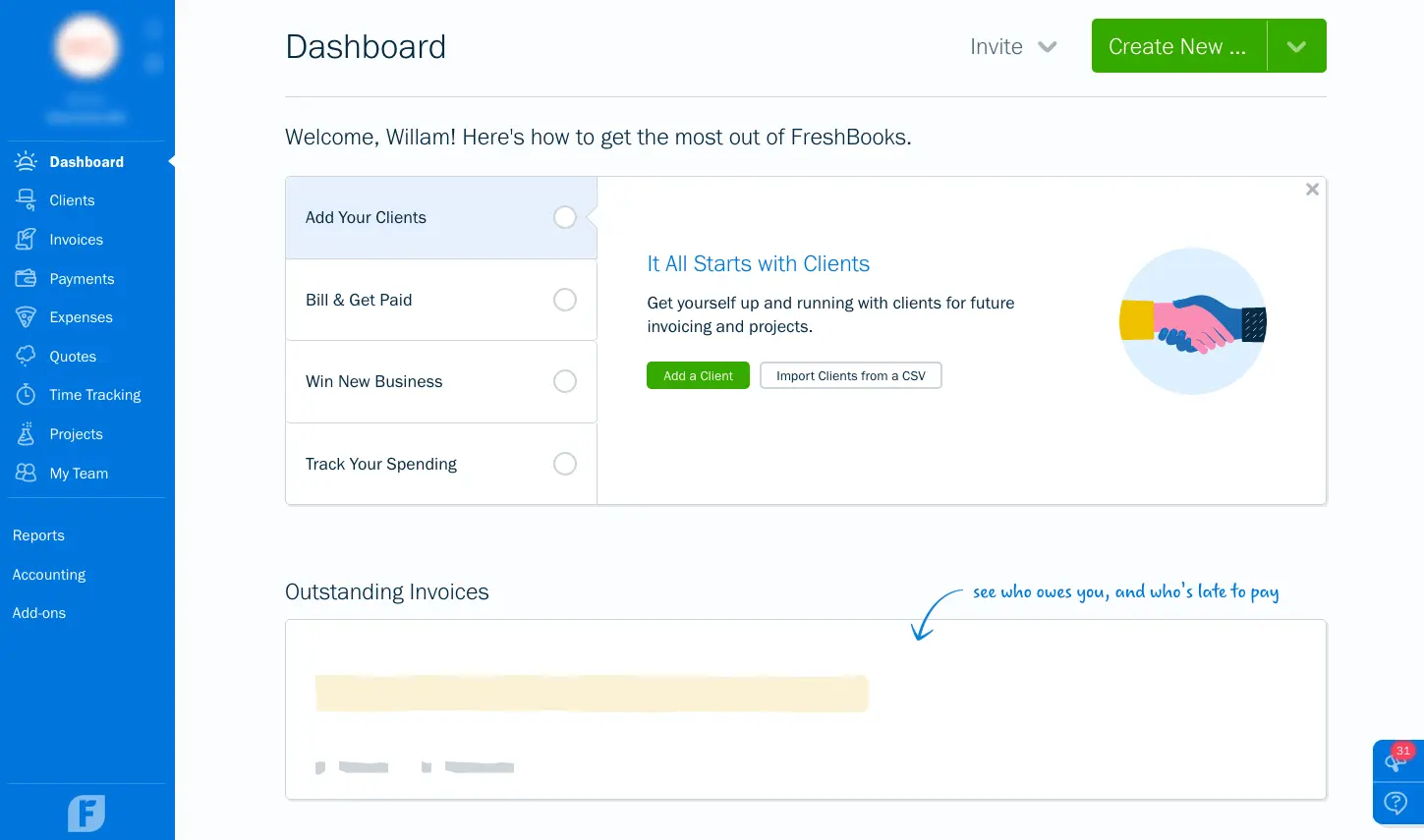
Customer Review
Pricing: Free plan available. Paid plan starts at $10.50/month.
Here’s a quick guide to all the plans:
- Lite: $10.50/month. Ideal for solo entrepreneurs or small teams just getting started. Includes sending invoices to 5 clients, expense tracking and tax-time reports.
- Plus: $19/month. Perfect for growing businesses. Includes everything in Lite, plus unlimited invoices for 50 clients, expense receipt scanning, financial reports, and accountant access.
- Premium: $32.50/month. Designed for larger teams or businesses handling multiple clients. Includes unlimited invoices, detailed financial reports, project profitability tracking, bill receipt scanning with line-item support.
- Select: Custom pricing. For businesses needing full customization and dedicated support. Includes unlimited clients, advanced payment features, lower processing fees, project tracking.
Does Accounting App Track Shopify Profit?
While accounting apps record your store’s revenue and expenses, they aren’t designed to calculate your true Shopify profit — the actual net profit after every cost is deducted.
Calculating true profit requires factoring every cost that affects Shopify bottom line— from COGS and ad spend to shipping fees, transaction charges, refunds, and fulfillment expenses. Since the main purpose of accounting apps is for bookkeeping, tax compliance, and financial reporting, they don’t integrate deeply enough to track these costs accurately.
That’s why Shopify merchants looking for a real measure of profitability turn to profit analytics tools like TrueProfit — the #1 net profit analytics app built specifically for Shopify merchants. With the full integrations across Shopify, fulfillment providers, shipping carriers, ad platforms, and payment gateways, TrueProfit can seamlessly calculate every expense as it happens, delivering the most complete and accurate view of your store’s profitability.


With the app, Shopify merchants can:
- Instantly view your profit, loss, and cost breakdown in a single real-time dashboard.
- Automatically track every expense — COGS, ad spend, shipping fees, platform charges, and more — as they happen.
- Analyze product performance and identify which items drive the most profit.
- Monitor ad performance to pinpoint your most profitable campaigns and channels.
- Stay on top of long-term financial trends with intuitive P&L reports tailored for Shopify stores.
With complete visibility into your true profit, you can fine-tune your strategy, cut wasted spend, and make smarter, data-backed decisions that strengthen your bottom line.
Irene Le is the Content Manager at TrueProfit, specializing in crafting insightful, data-driven content to help eCommerce merchants scale profitably. With over 5 years of experience in content creation and growth strategy for the eCommerce industry, she is dedicated to producing high-value, actionable content that empowers merchants to make informed financial decisions.
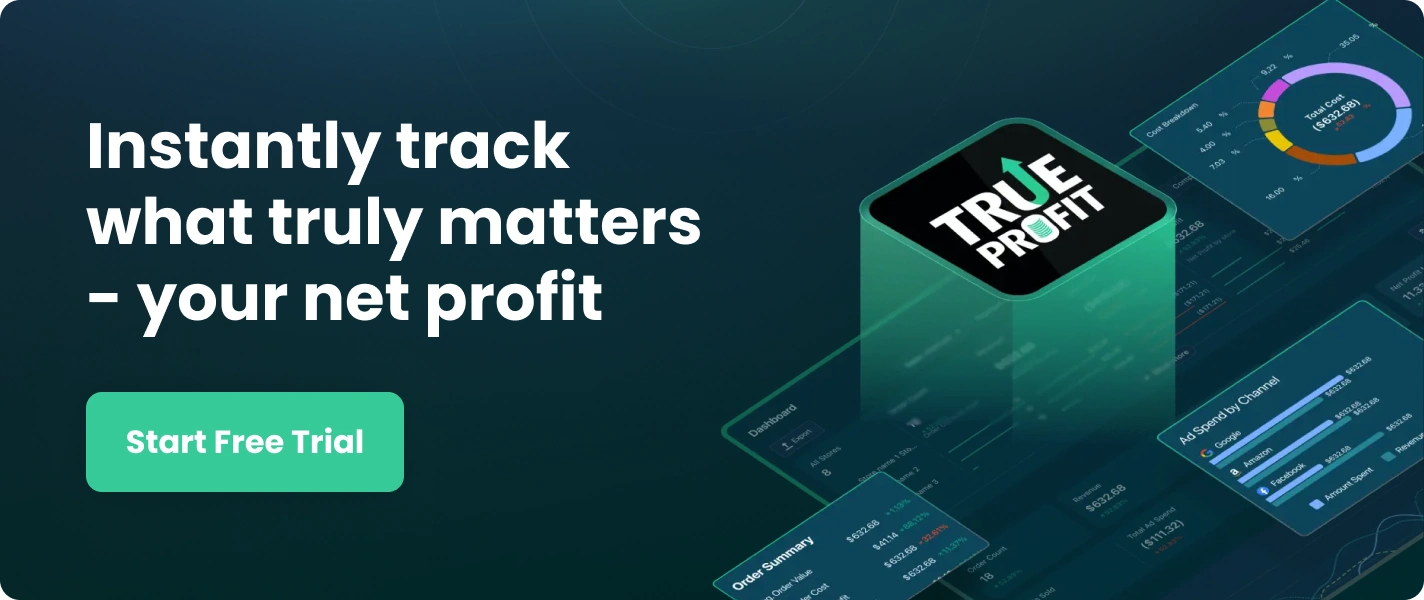

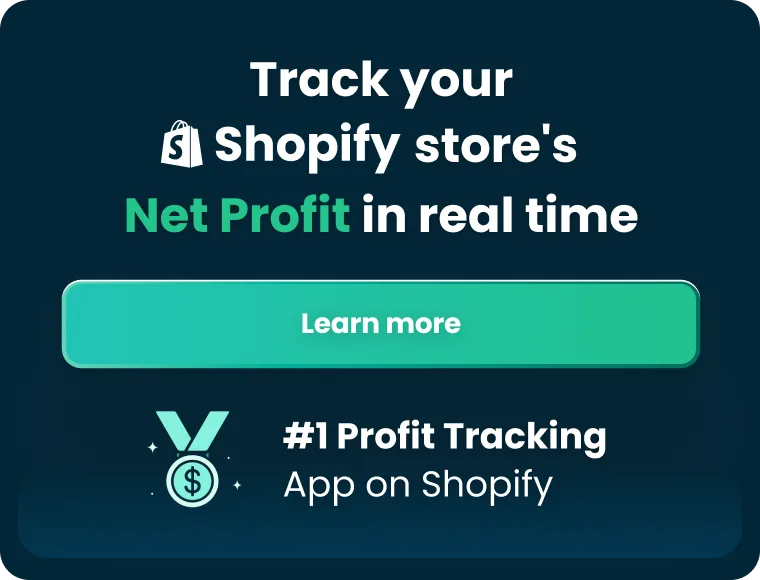
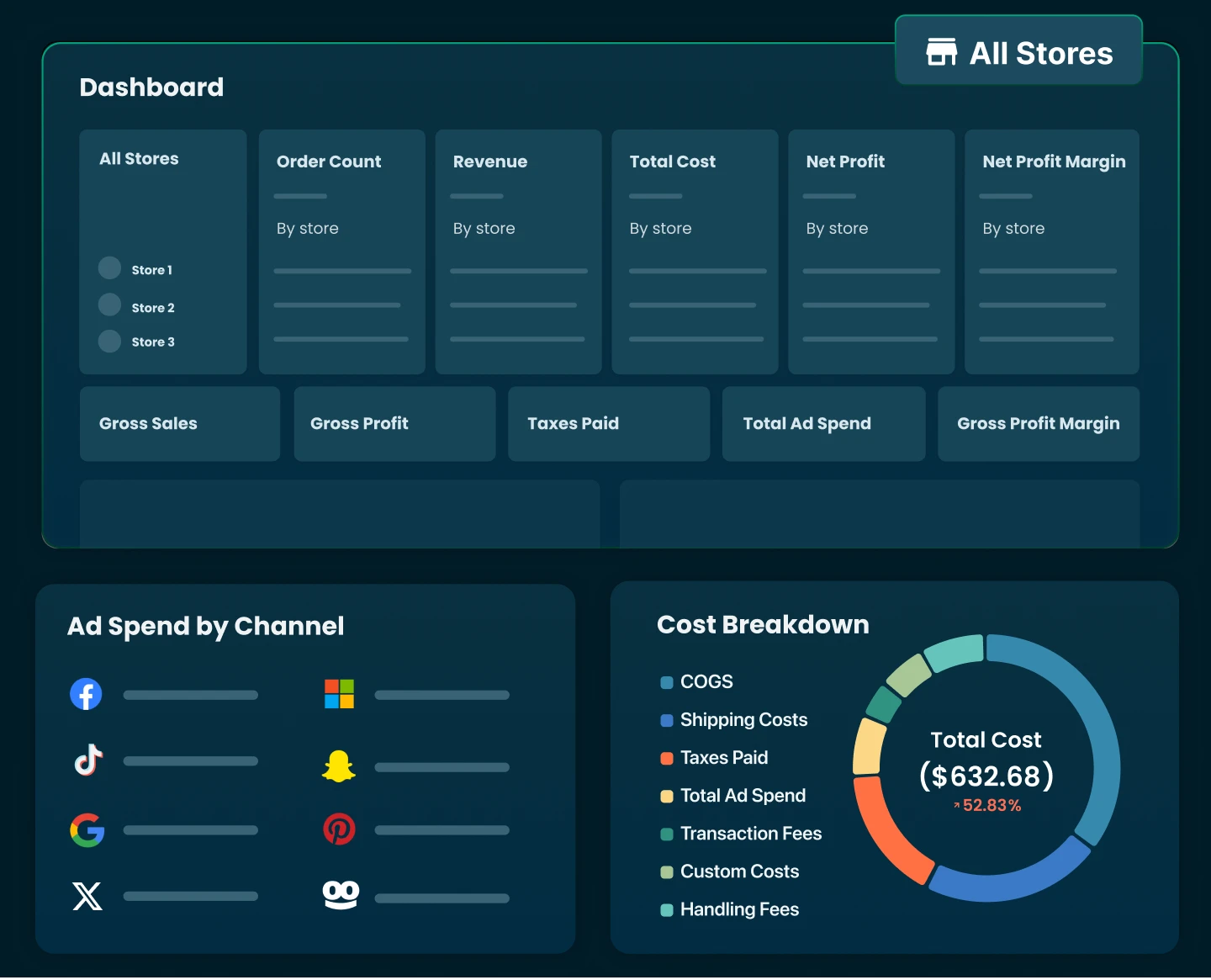
 Shopify profits
Shopify profits