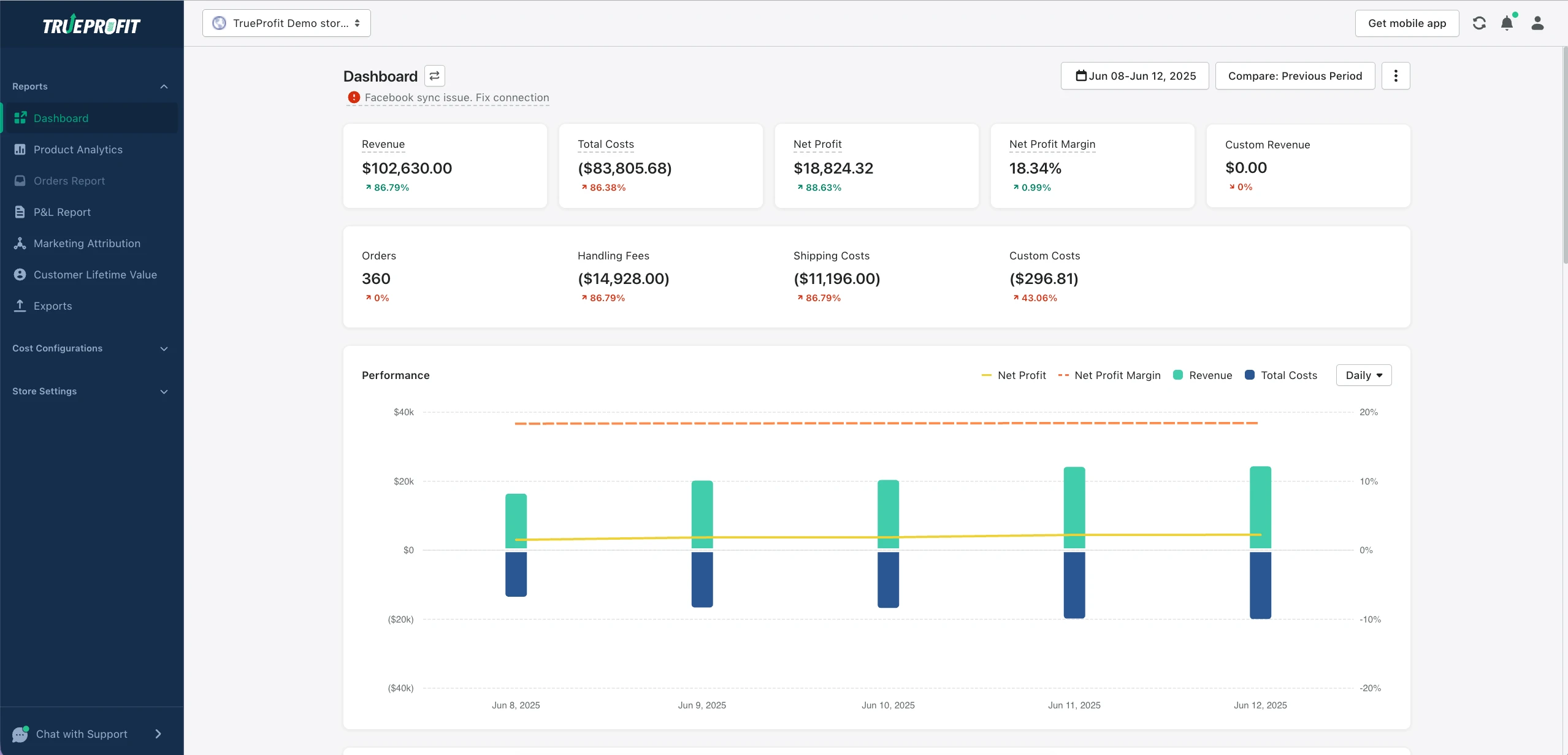How To Track Shopify Profits and Losses in 2026 (+Free Tools)
Tracking Shopify profits effectively is essential for running a successful eCommerce business. By accurately monitoring your finances, you gain valuable insights into your store’s performance, identify areas for improvement, and make data-driven decisions to maximize profitability.
In this guide, we’ll explore the best methods to track Shopify profits and expenses, including Shopify built-in reports, using profit tracking apps along with some key financial metrics that you should definitely watch out for.
In this blog:
How to Track Shopify Profits and Expenses?
1. Use Shopify Built-In Reports
Shopify provides built-in reports that help store owners track their profits, expenses, and overall business performance. These reports allow you to analyze trends, monitor sales, and evaluate your profit margins with ease.
How to Access Shopify Reports from the Shopify admin panel:
- Step 1: Log in to your Shopify admin panel.
- Step 2: Click on Analytics from the left-hand menu.
- Step 3: Select Reports to access detailed financial insights.
- Step 4: Filter by "Profit Margin" to see profit-related data.
While Shopify’s built-in dashboard is straightforward and provides useful insights, it has several limitations when it comes to tracking profits:
- Delayed and basic tracking: Shopify reports aren’t updated in real time and provide only basic profit calculations, missing key metrics like net profit, LTV, and ROAS.
- Manual expense management: Costs such as advertising, supplier payments, and operational expenses require manual tracking, as they aren't automatically included.
- Limited integrations and customization: Shopify doesn’t automatically factor in external costs (e.g., taxes, shipping, processing fees) and offers minimal customization for reports.
- Lack of forecasting and historical insights: Some reports have restricted date ranges, limiting long-term trend analysis, and there’s no built-in predictive analytics for future profits.
Successful Shopify sellers don’t leave their profits to guesswork, there’s a much smarter way to track your P&L, which is using profit tracking apps like TrueProfit.
2. Use Shopify Profit Tracking Apps Like TrueProfit
Using Shopify profit tracking apps like TrueProfit provides a more accurate and automated way to track your profit and loss compared to Shopify’s built-in reports. Here’s how TrueProfit helps you stay on top of your profits:
- Real-time profit tracking: Unlike Shopify’s delayed reports, TrueProfit provides up-to-the-second profit and loss calculations, ensuring you always have the most accurate financial data.
- Automated expense tracking: Automatically tracks all business costs, including COGS, shipping fees, ad spend, transaction fees, app subscriptions, and operational expenses.
- Accurate net profit-based reports: Go beyond gross profit or ROAS—TrueProfit factors in all hidden costs to give you a true picture of your bottom line (net profit).
- Seamless integrations: Fully integrates with Shopify, ad platforms (Facebook Ads, Google Ads), and shipping services to consolidate all financial data into one dashboard.
- Mobile app for on-the-go tracking: Stay updated on your store’s financial performance from anywhere with the TrueProfit mobile app.
In short, using a profit tracking app like TrueProfit ensures that you always have clear, accurate, and real-time financial insights, making it easier to manage expenses and maximize your profitability.
Essential Financial Metrics for Precise Shopify Profit Tracking
To get a clear and accurate picture of your profits, keep an eye on these key financial metrics, they’ll help you understand your revenue, costs, and overall profitability:
- Net Profit: The money left after covering all your expenses—product costs, marketing spend, and operational overhead. This is the real bottom line of your business.
- Gross Profit Margin: The percentage of revenue remaining after subtracting the cost of goods sold (COGS). It shows how efficiently you're producing and selling your products.
- Customer Lifetime Value (LTV): The total revenue a customer is expected to bring in throughout their relationship with your store. A higher LTV usually means more long-term profitability.
- Return on Ad Spend (ROAS): A measure of how well your ads are performing—showing how much revenue you earn for every dollar spent on advertising.
- Shipping and Transaction Fees: Hidden costs like payment processing, fulfillment, and refunds can eat into your profits. Tracking these ensures you're not overlooking key expenses.
Pro Tips for Accurate COGS Tracking for Shopify Businesses
The Shopify Cost of Goods Sold (COGS) is a crucial component of profit calculation. To ensure accuracy and maximize profitability, follow these best practices:
- Enable advanced inventory tracking systems: Monitor stock levels in real-time and factor in fulfillment costs to maintain an accurate financial picture.
- Account for all hidden costs: Don’t overlook additional expenses like packaging, warehousing, labor, and import duties, which can impact your profit margins.
- Regularly update cost structures: Keep track of fluctuating prices for raw materials, shipping, and operational expenses to ensure your calculations remain accurate.
Utilize automated tracking tools: Leverage apps like TrueProfit to sync and update COGS dynamically, minimizing errors and saving time. With TrueProfit, you're always on top of your product costs, no matter how often they change.
Here are just some of the perks you enjoy is you use the app:
- Create and manage COGS zones based on where your products are shipped.
- Enjoy full control over cost adjustments at the product or variant level.
- Seamlessly integrate COGS data from Shopify, CJ Dropshipping, or CSV files.
- Edit your COGS values directly in the app with just a few clicks.
Irene Le is the Content Manager at TrueProfit, specializing in crafting insightful, data-driven content to help eCommerce merchants scale profitably. With over 5 years of experience in content creation and growth strategy for the eCommerce industry, she is dedicated to producing high-value, actionable content that empowers merchants to make informed financial decisions.

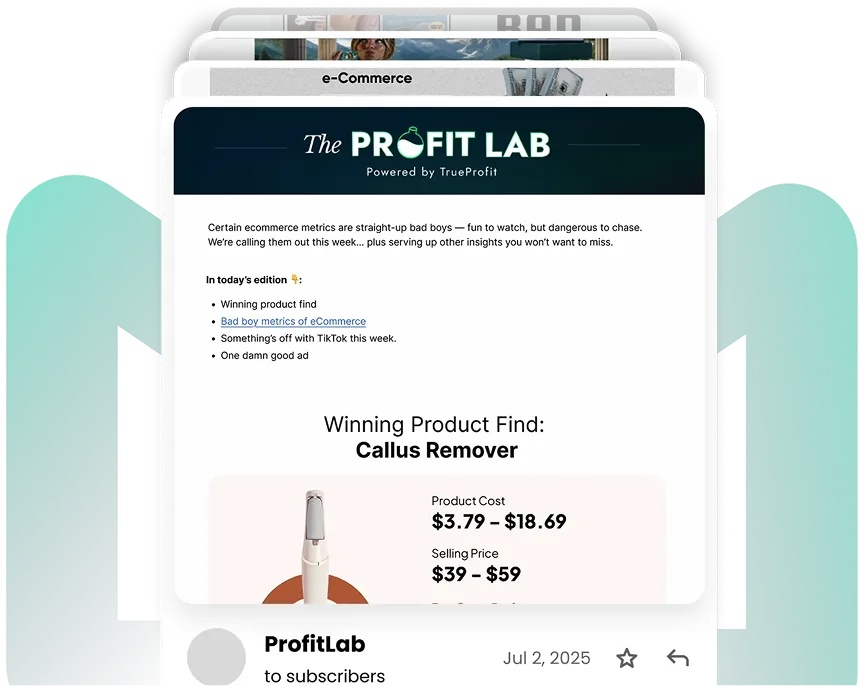
 Shopify profits
Shopify profits