Custom Cost Tracking, Reinvented With TrueProfit AI
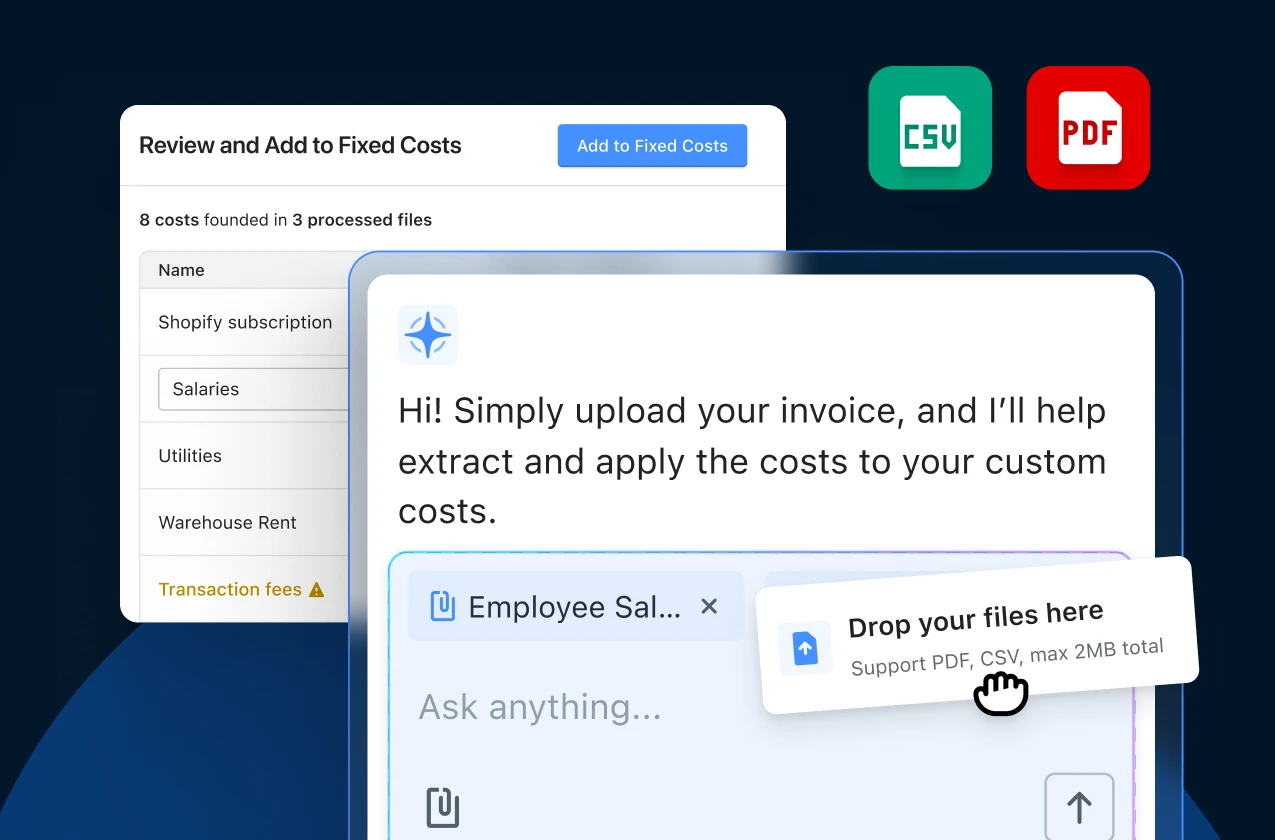
Manual custom cost updates? You can leave those behind.
With this latest release, Compass AI takes one more task off your plate — bringing you one step closer to fully automated profit tracking.
Your Custom Costs, Now AI-Handled
As your business grows, so does the variety of costs you need to track — warehousing, influencer payouts, salaries, and more.
Now, our AI agent, Compass, makes it even easier to get those costs counted toward your profit calculations.
With this update, Compass can scan your uploaded cost files and automatically extract the relevant numbers.
Here’s how it works:
- Supported formats: PDF, Excel, Word, and CSV.
- File size limit: 2MB per upload.
- Where the data goes: After scanning, you review and confirm which costs to apply to your Fixed Costs section.

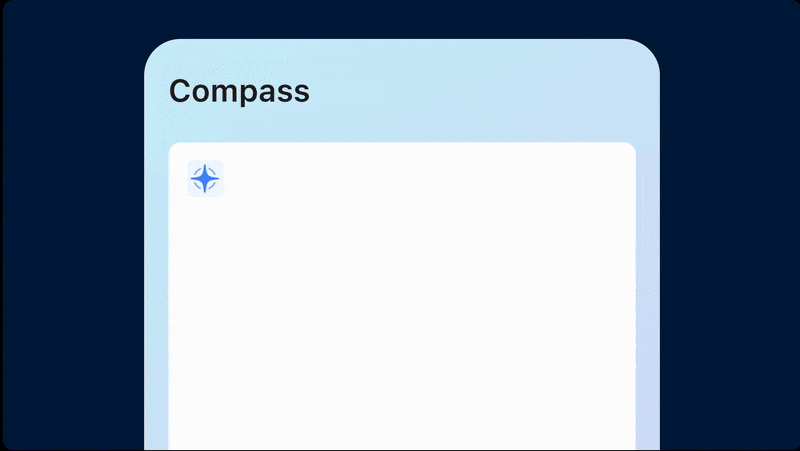
What This Means For You
This update makes it easier to:
- Add custom costs in bulk, faster.
- Reduce errors from manual entry and copy-paste.
- Keep your fixed cost data clean, complete, and up to date.
Whether it’s five new costs or fifty, Compass helps you track them faster — with less effort.
How To Get Started
You’ll find this feature right inside Compass. Just open the chat and upload your cost files. It’s that easy.
Need a quick walkthrough? We’ve got you covered 👉 Check out our help doc.
Leah Tran is a Content Specialist at TrueProfit, where she crafts SEO-driven and data-backed content to help eCommerce merchants understand their true profitability. With a strong background in content writing, research, and editorial content, she focuses on making complex financial and business concepts clear, engaging, and actionable for Shopify merchants.



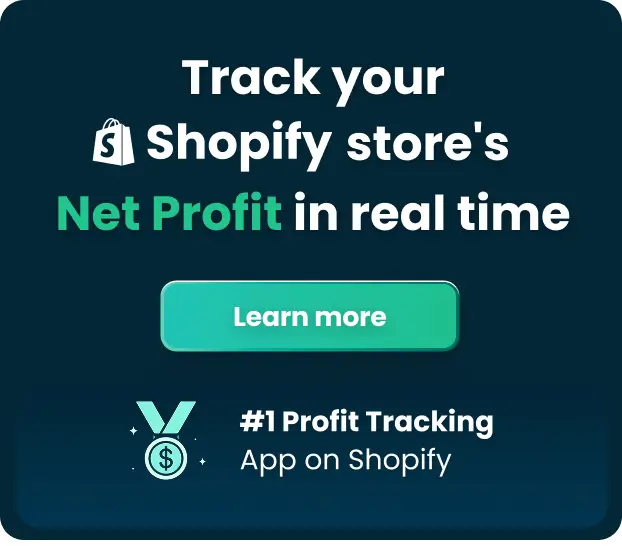
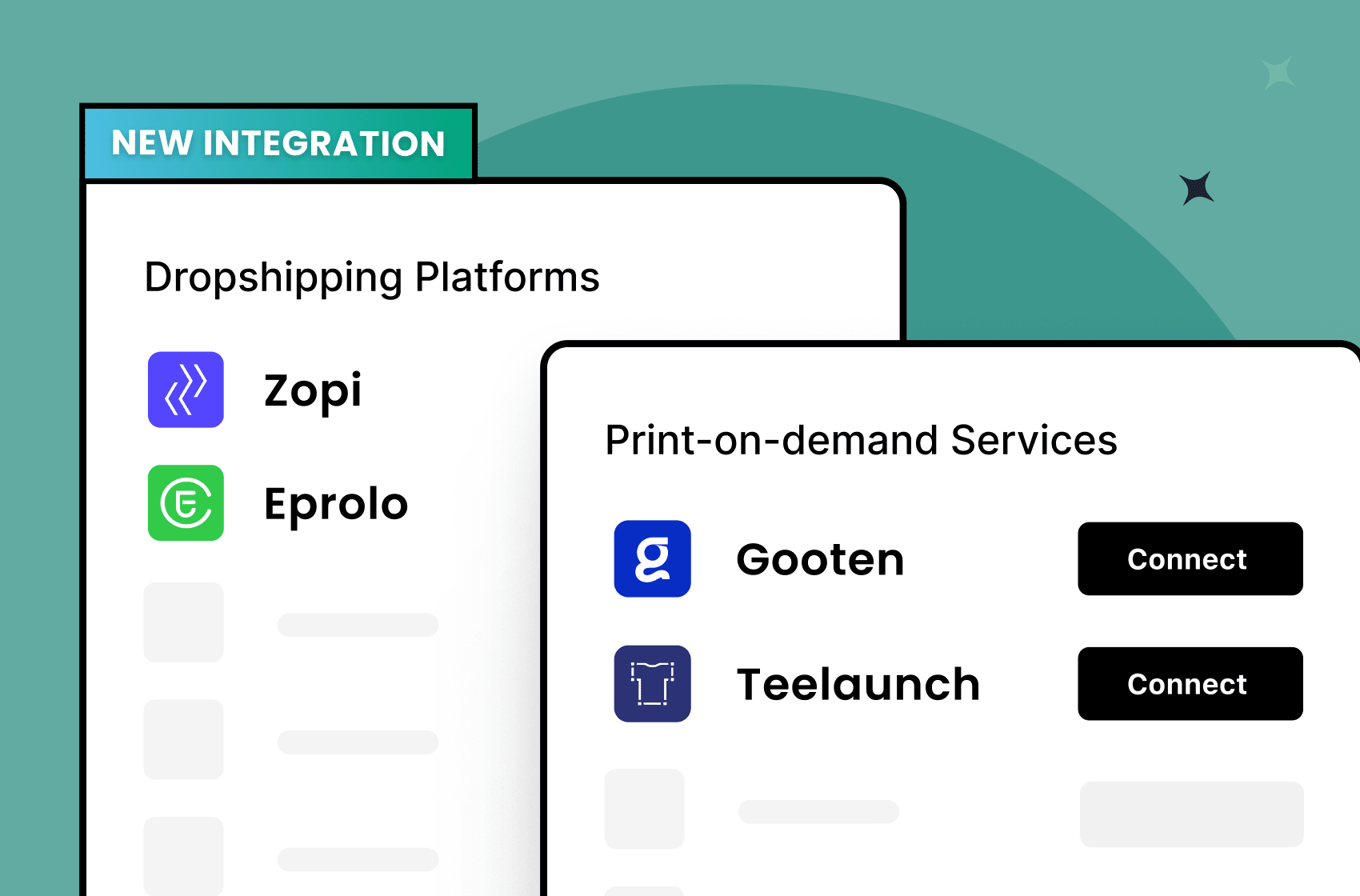
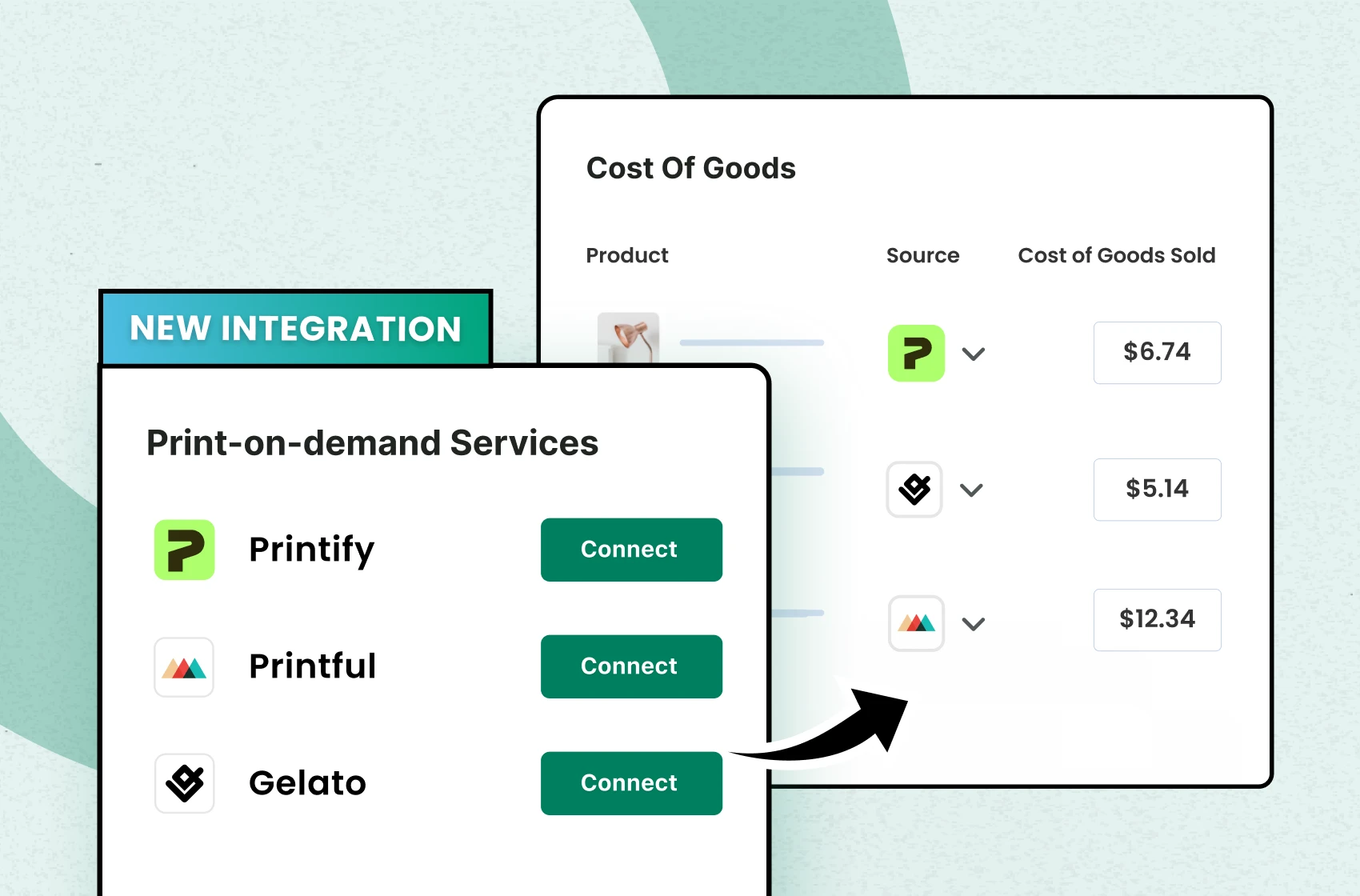
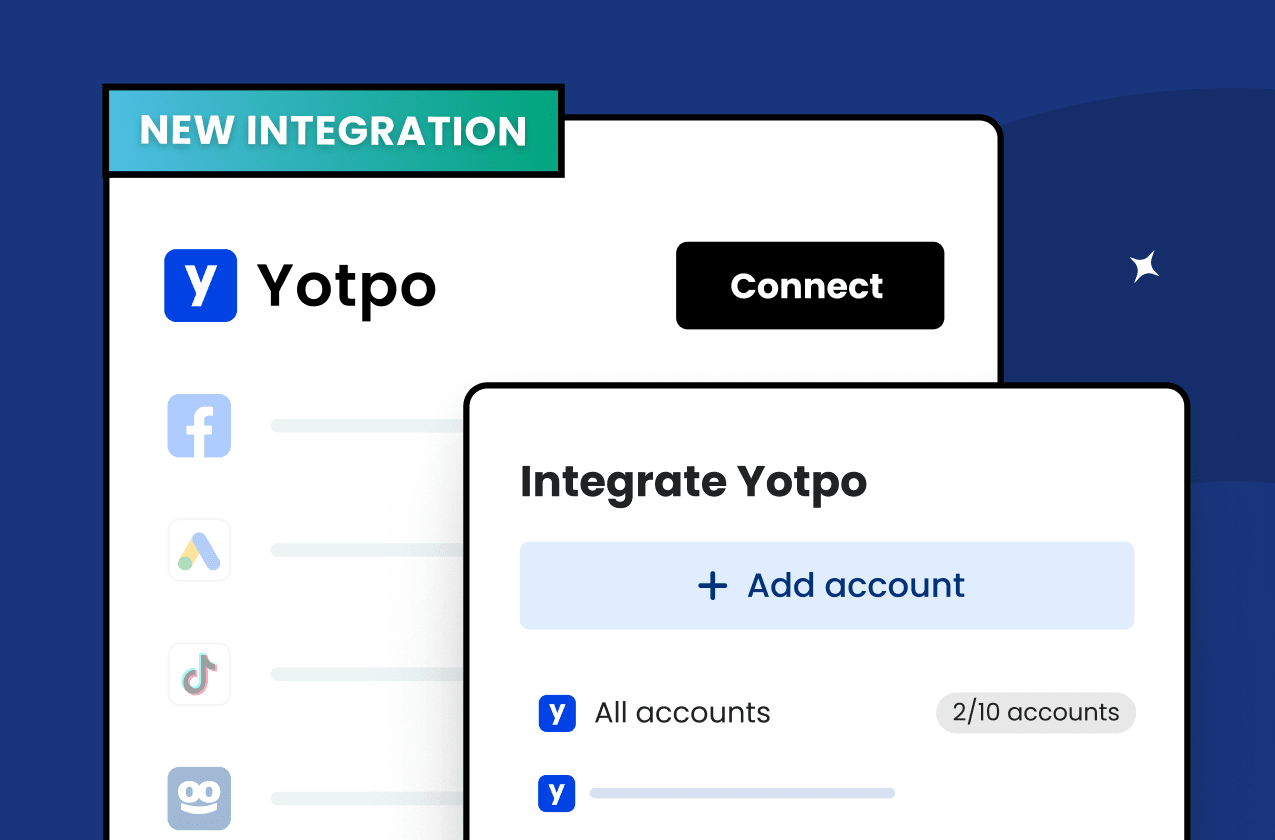
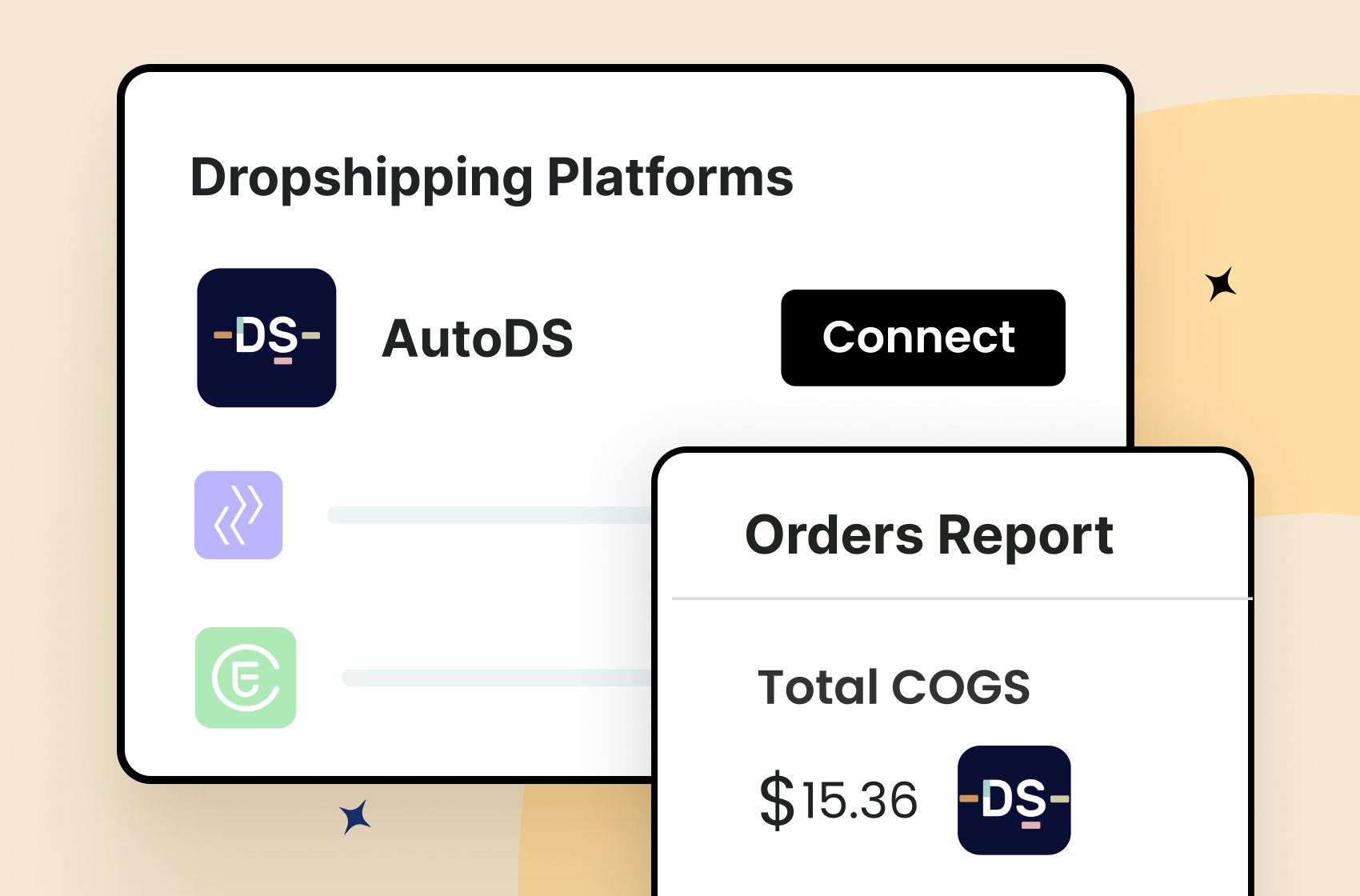
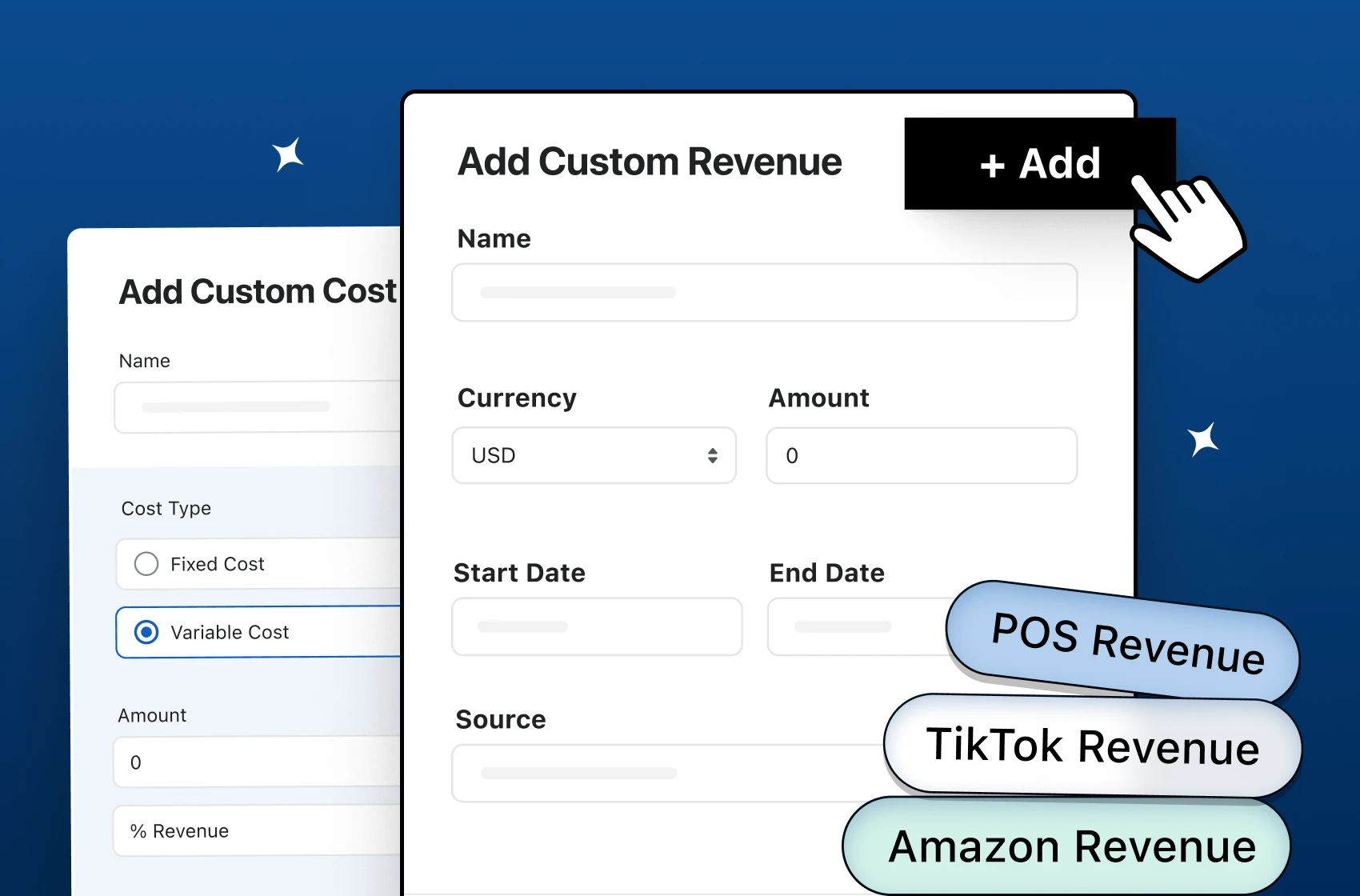
 Shopify profits
Shopify profits