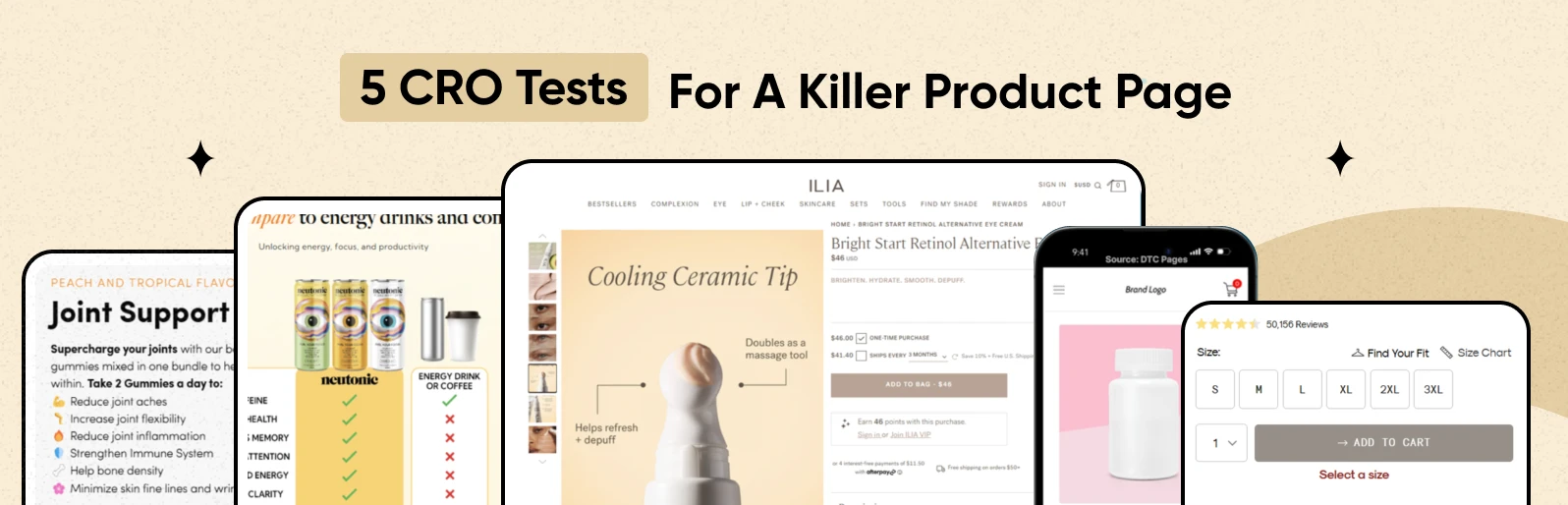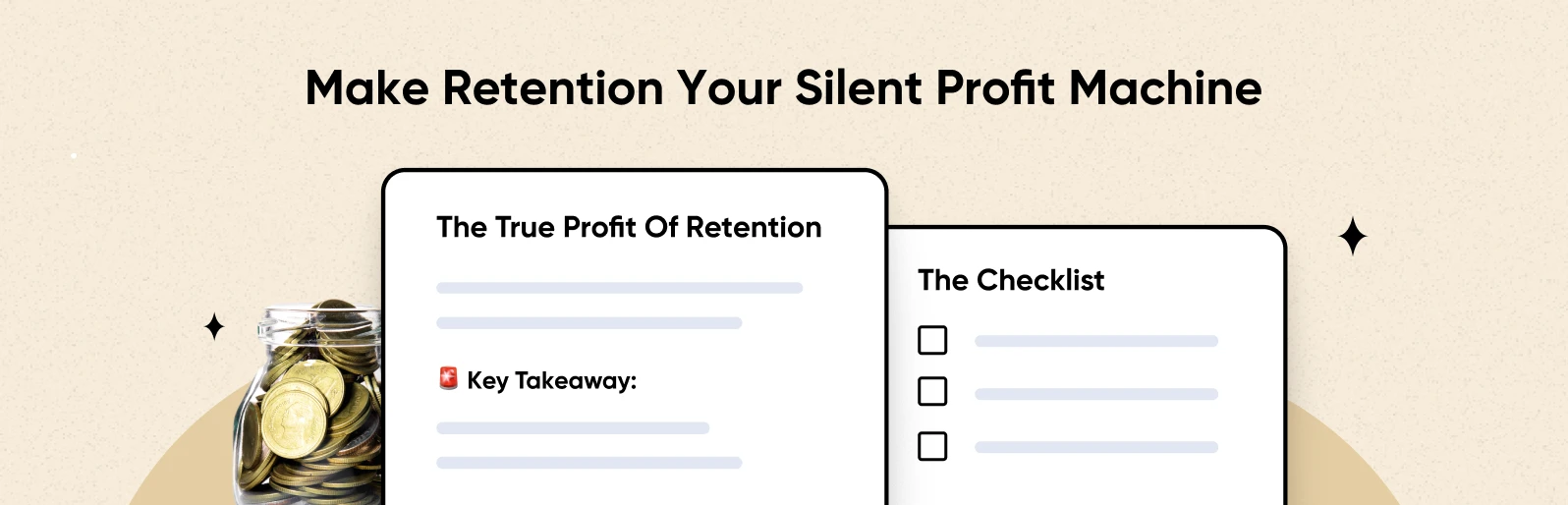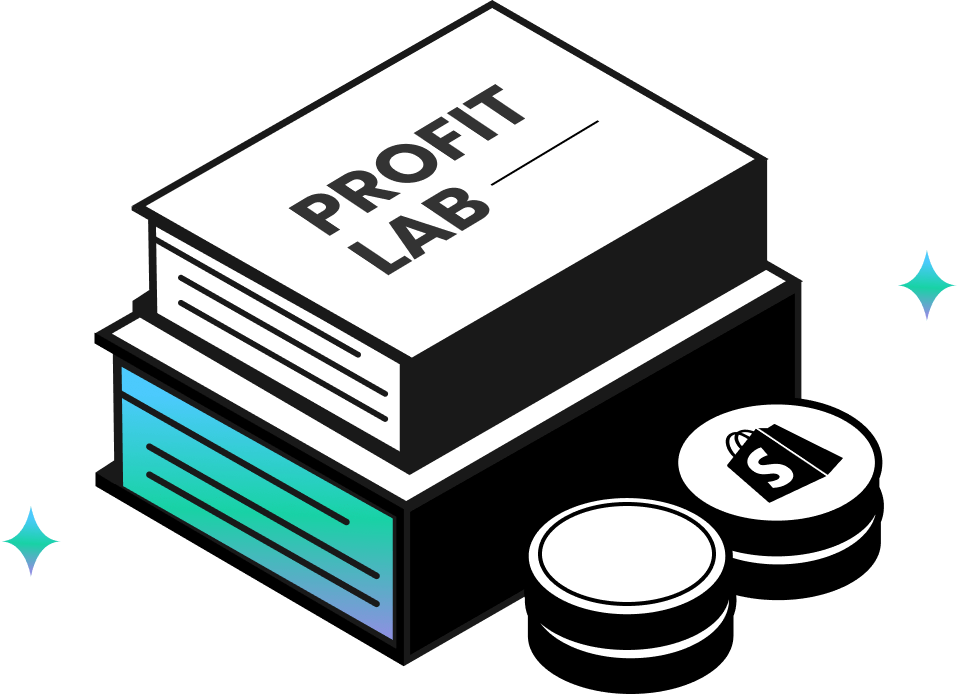5 Proven Google Ads Strategies for Low-Budget eCom Brands
Google Ads feels like a pay-to-win game. Big brands throw money at it and come out on top.
But having a small budget doesn’t mean you can’t win with Google Ads.
You just need a different playbook — one that works because your budget is limited.
So here are 5 Google Ads strategies I’d use if I were in your shoes: tight budget, zero room for waste, and every dollar needs to pull its weight.
First Things First: How Small Is A "Small Budget"?
Not all small budgets can get results on Google Ads.
If your budget’s too tight, it’s hard to feed the algorithm enough data to learn and optimize.
A workable range is around $1,000 to $5,000 total. That gives you just enough room to test without running out of steam too soon.
Can you go lower than that? You can. But it makes the game a lot harder.
Strategy #1: Start With Google Shopping First
Shopping Ads drive 80% of Google Ads revenue for eCommerce brands.
That stat alone should tell you where to put your money.
And it makes sense.
Shopping Ads are built to catch buyers before they even scroll to the text ads.
On top of that, Shopping Ads usually come with lower CPCs than Search campaigns, so your budget can go further.
If you're working with limited spend, don’t split it.
Focus all your budget on Shopping Ads first. Once they’re working, then think about scaling your account.
Trying to run multiple campaign types too early only spreads your budget thin and slows down results.
Strategy #2: Target Long-Tail Keywords
Broad keywords like "supplements" or "watches" are crazy expensive and way too competitive for a small budget.
Instead, go after specific, long-tail search terms.
For example: Instead of "supplements" (CPC: $5.00 - $10.00+), try "organic vegan pre-workout powder for women keto-friendly" (CPC: $1.50 - $3.00).
Strategy #3: Target Customer Problems
Big brands usually optimize for product keywords because they’ve got massive catalogs and the budget to match.
But as a smaller brand, you’ve got a better angle — target the specific problems your product solves.
Examples:
- Instead of "magnesium supplement", go for "gentle sleep aid for light sleepers".
- Instead of "protein bar,” try "high-protein snack for busy moms".
These kinds of keywords are lower competition, higher intent, and instantly more relevant to the person searching.
Strategy #4: Focus On Specific Demographics & Locations
When every dollar counts, relevance is everything. That means targeting the people most likely to buy.
Try narrowing your audience by:
- Age or life stage — like "skincare routines for women over 40".
- Location: Run campaigns in regions where you offer faster shipping or local trust.
- Occupation or lifestyle: Speak directly to underserved groups with unique needs.
One skincare brand we know went all-in on "skincare for construction workers". That one move helped them dominate the niche and grow from there.
Strategy #5: Smart Remarketing
Once your account has collected enough data from earlier campaigns, it’s time to start remarketing.
The key is to segment your audiences based on behavior and tailor the message to each group.
Here are a few audience segments you can try:
- All visitors (XX days)
- Added to cart but didn’t purchase
- Viewed the same product 2+ times
- Purchased once
What Most Small Brands Get Wrong
When you’re running an eCom brand, growth feels like everything.
More revenue, more orders, more ad spend. That’s what "scaling" looks like, right?
But revenue is misleading. It shows what’s coming in, not what you’re keeping.
And if you’re making big decisions based on that, you might be scaling something that’s barely breaking even (or worse, losing money).
Real growth isn’t loud. It’s profitable.
And that only happens when you know what to scale, what to stop, and where your money’s actually being made.
That’s why we built TrueProfit. Our app shows you your net profit and key insights behind it, live and in detail — so every move you make is a profitable one 👉 LEARN MORE

Founder of TrueProfit & eCommerce Profitability Expert
Harry Chu is the Founder of TrueProfit, a net profit tracking solution designed to help Shopify merchants gain real-time insights into their actual profits. With 11+ years of experience in eCommerce and technology, his expertise in profit analytics, cost tracking, and data-driven decision-making has made him a trusted voice for thousands of Shopify merchants.