Data-Driven Attribution Model: How It Works & How to Set It Up (2026)
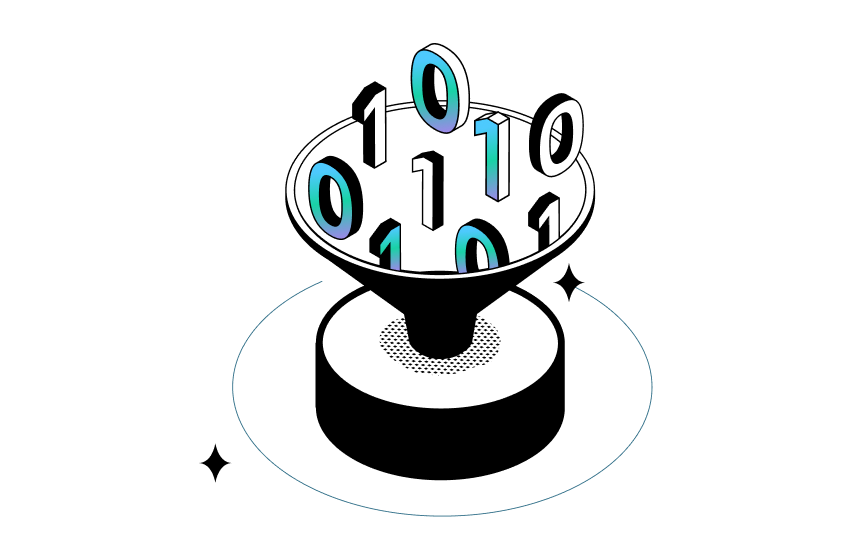
Data-driven attribution model now is a norm, because it acknowledges the fact that others' traditional model ignores: Completing a purchase doesn’t start with the final touchpoint, it starts with the ads, content, and interactions that guide the customer along the way.
Without understanding every touchpoint in the customer journey, you could end up damaging your entire sales funnel.
In this post, we’ll explain what data-driven attribution is, how it works, and how to use it effectively. With clear examples, you’ll learn how your marketing strategy needs a big shift into data-driven attribution right now.
What Is Data-Driven Attribution?
Data-driven attribution model(DDA) is a marketing model that uses customer data to understand how different touchpoints—like website visits, ad clicks, or email opens, contribute to a conversion (a sale, sign-up, etc.).
For example, you run a DTC skincare brand, and last-click attribution tells you that 60% of your sales come from email. That might lead you to invest heavily in email marketing while pulling back on Facebook ads.
But with data-driven attribution, you realize:
- 80% of customers first discover your brand through Facebook ads
- Customers who read your blog about skincare routines are twice as likely to buy
- Instagram retargeting recaptures lost visitors and nudges them to sign up for emails
In this blog:
Why Does It Matter?
Because in most cases, customers don’t make decisions immediately. They decide after several touchpoints and interactions that build their understanding and trust.
These touchpoints and interactions might include:
- Seen a Meta ad while scrolling on their phone
- Clicked a TikTok influencer’s link to check out your product
- Browsed your store but left without buying
- Received a retargeting ad a few days later
- Opened an email with a discount before finally making a purchase
Each step is necessary to lead the customer down the path to conversion. Without data-driven attribution, you might wrongly assume the real driver behind a sale.
How Data-driven Attribution Model Works in Marketing
Data-driven attribution models use machine learning algorithms to understand how every touchpoint contributed to the conversion. These algorithms consider how different touchpoints influence the likelihood of conversion.
Here’s how it works:
Step 1: It tracks every step in the journey → A customer might see your Instagram ad, check reviews, open an email, and later return to buy. Traditional models would ignore most of these steps. Data-driven attribution model doesn't.
Step 2: It finds out what really influences a purchase → Some touchpoints (like an ad) might spark interest, while others (like a discount email) close the deal. Instead of guessing, this model analyzes real data to assign value.
Step 3: It adapts as customer behavior changes → What worked last month might not work next month. Since it continuously updates, you get fresh, reliable insights—not outdated assumptions.
As a result, the model gives credit to each touchpoint relative to its actual contribution to the conversion rather than just focusing on a single interaction.
How It Differs from Last-Click and Other Attribution Models
Instead of giving full credit to the last-click source, data-driven attribution model analyzes the entire journey, uncovering which touchpoints played a real role in driving conversions.
Aspect | Data-Drive Attribution | Traditional Attribution Models |
|---|---|---|
How Credit Is Assigned | It uses real customer data and machine learning to figure out how much credit each touchpoint actually deserves. | Follows rigid rules—like giving all credit to the first or last touch. |
Flexibility | Adapts and evolves with every new customer interaction and data point. | Sticks to one-size-fits-all rules, no matter the customer behavior. |
Data Used | Considers the full customer journey across all touchpoints and channels. | Only looks at a single interaction (e.g., first-click or last-click). |
Accuracy | Spots trends and behaviors to give you a clearer picture of what’s working. | Can give you a skewed view by ignoring the full journey. |
Model Type | Powered by machine learning, always improving based on fresh data. | Rule-based, stagnant after setup—no learning. |
Best For | Complex journeys with multiple touchpoints and channels. | Simple, linear customer paths where one touchpoint matters most. |
Insights | Uncovers which channels and interactions really push conversions. | Limited to a narrow view—usually just one touchpoint. |
Optimization Potential | Optimizes marketing spend by focusing on high-performing touchpoints. | Often misallocates budget, missing key conversion drivers. |
Adaptability | Always evolving to match changes in customer behavior. | Rigid and doesn’t adapt to shifts in how customers interact. |
Should You Switch to Data-Driven Attribution?
The choice between data-driven attribution model(DDA) and other models (like last-click attribution, first-click, linear, etc.) depends on where your business is in terms of data maturity, traffic volume, conversion behavior, and decision-making needs.
Let’s break down when to switch to DDA vs. when to stick with a simpler model:
Factor | When to switch | When to stick with another attribution model |
|---|---|---|
Data Volume & Quality | You have a large amount of high-quality data. | You have limited data or are just starting. |
Customer Journey Complexity | Your customer journey is non-linear, involving multiple touchpoints and devices. | Your customer journey is linear and straightforward. |
Types | You run campaigns across multiple marketing channels (e.g., search, social, email). | You focus primarily on one or two channels. |
Remember, you don’t have to go all-in on DDA from day one.
Many marketers:
- Use DDA for optimization (to guide decisions)
- And rule-based models for reporting (for clarity)
This hybrid approach helps you ease in while gaining more accurate insights without overwhelming your team or stakeholders.
1. Data-driven Attribution Model Benefits
With data-driven attribution, you get a true picture of how your marketing works together, helping you:
2. Invest in the right channels
You see which channels are bringing high-intent shoppers while still understand every touchpoints role in the customer journey.
3. Optimize your budget smartly
Instead of just funding the channels that close sales, data-driven attribution model helps you invest in the ones based on their actual impact on conversion. Adjust your marketing strategies to maximize impact and improve return on investment. Pair this with our Profit Margin Calculator to assess whether your conversions are truly driving profit.
4. Build a smarter marketing funnel
Instead of focusing only on who converts, data-driven attribution model helps you see how they got there—and where potential customers are dropping off.
- Top of Funnel (Awareness) – Where do new customers first hear about you?
- Middle of Funnel (Consideration) – What touchpoints keep them engaged?
- Bottom of Funnel (Conversion) – What finally convinces them to buy?
Data-driven Attribution Model Challenges
Data-driven attribution model is the advanced system, yet, it still has its own challenges:
1. Requires Sufficient Data for Reliable Results
Without enough data, data-driven attribution models will struggle to make meaningful predictions. The algorithm depends heavily on historical data to identify patterns and correctly attribute to different touchpoints along the customer journey. Google Ads now recommends that you have at least 15,000 clicks and 600 conversions over a 30-day period.
2. Takes Times to Learn & Adapt
For new campaigns, DDA will initially have limited data to work with. Since it can’t yet analyze patterns from previous customer behavior in relation to that specific campaign, the model will be less effective at attributing the right amount of credit to each touchpoint early on.
How to Use Data-driven Attribution Model in Google Ads
Follow these steps below:
Step 1: Ensure You Meet the Requirement
Before setting up data-driven attribution, make sure you have the following in place:
- Conversion Tracking: Set up conversion tracking to track key actions (sales, sign-ups, etc.) on your website.
- Sufficient Data: Google recommends at least 15,000 clicks and 600 conversions over 30 days for data-driven attribution model to work accurately.
Step 2: Switch to Data-driven Attribution Model in Google Ads
- Log Into Google Ads: Go to your Google Ads account.
- Go to Attribution Settings:
- Click on the Tools & Settings icon (wrench).
- Under Measurement, click on Attribution.
- Select the Attribution Model: Find your conversion action and select Data-Driven from the drop-down menu.
- Save Changes: Click Save to apply data-driven attribution modelto your selected conversion action.
Step 3: Review Your Conversion Paths and Insights
After DDA is enabled, you can start reviewing the insights:
- Go to the Attribution Tab: In your Google Ads dashboard, go to the Attribution section.
- Analyze Conversion Paths: Review how different touchpoints (ads, keywords, channels) contribute to conversions.
- Look at Assist Metrics: See how earlier interactions assist in driving conversions, even if they’re not the last click before purchase.
- Examine Channel Contribution: Understand how different Google Ads channels (Search, Display, YouTube) are contributing to your conversions.
Step 4: Optimize Campaigns Based on DDA Insights
Now that you have data, here’s how to take action:
- Reallocate Budget: Identify top-performing keywords or ads and increase their budget allocation.
- Adjust Bidding: Use the insights to optimize bidding strategies. For example, bid higher on keywords that assist in conversions.
- Refine Ad Messaging: Adjust your ad creatives and copy based on insights from DDA. If certain keywords perform better in specific stages, tailor your messaging accordingly.
Step 5: Run A/B Tests to Fine-Tune Performance
- Set Up A/B Tests: Test different variations of ads, landing pages, or keywords to see what drives the most conversions across different touchpoints.
- Monitor Key Metrics: Track metrics like conversion rate, cost per conversion, and return on ad spend (ROAS) to measure the impact of your changes.
- Refine Your Strategy: After gathering data from A/B tests, keep adjusting your strategy. Double down on what’s working and optimize underperforming areas.
Step 6: Keep Monitoring and Iterate
Data-driven attribution model works better with more data, so it’s crucial to continue collecting insights and fine-tuning your approach. Here’s what you should do:
- Regularly Review Reports: Check the Attribution section regularly to see if your touchpoints’ performance is changing over time.
- Adjust Strategies Based on New Data: As your campaigns gather more data, use the updated insights to make smarter decisions about where to allocate budget and which keywords to target.
- Stay Updated: Google Ads is constantly evolving. Keep an eye on new features or updates in attribution models to make sure you're always using the latest tools.
With data-driven attribution model, you’ve already unlocked 50% of marketing success. This model eliminates guesswork and focuses on the most impactful channels. Your next step is to optimize, refine, and scale based on the insights DDA gives you, turning the other 50% into increased revenue and efficiency.
Irene Le is the Content Manager at TrueProfit, specializing in crafting insightful, data-driven content to help eCommerce merchants scale profitably. With over 5 years of experience in content creation and growth strategy for the eCommerce industry, she is dedicated to producing high-value, actionable content that empowers merchants to make informed financial decisions.


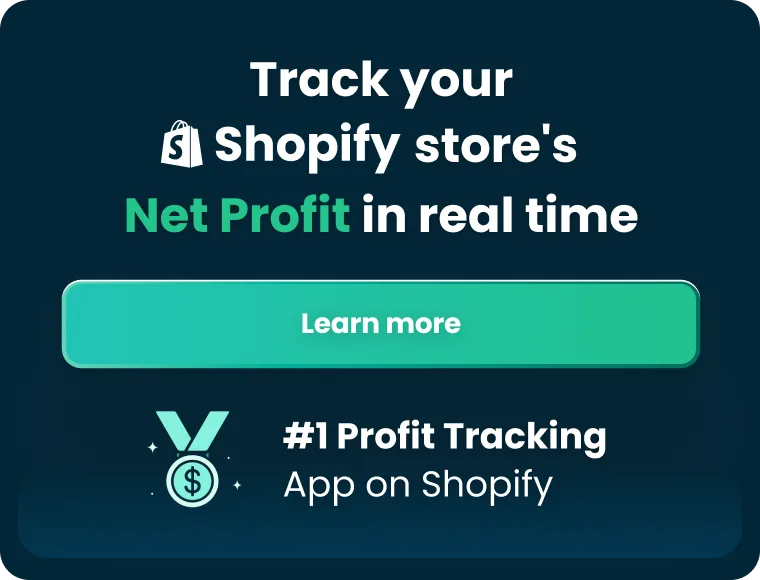
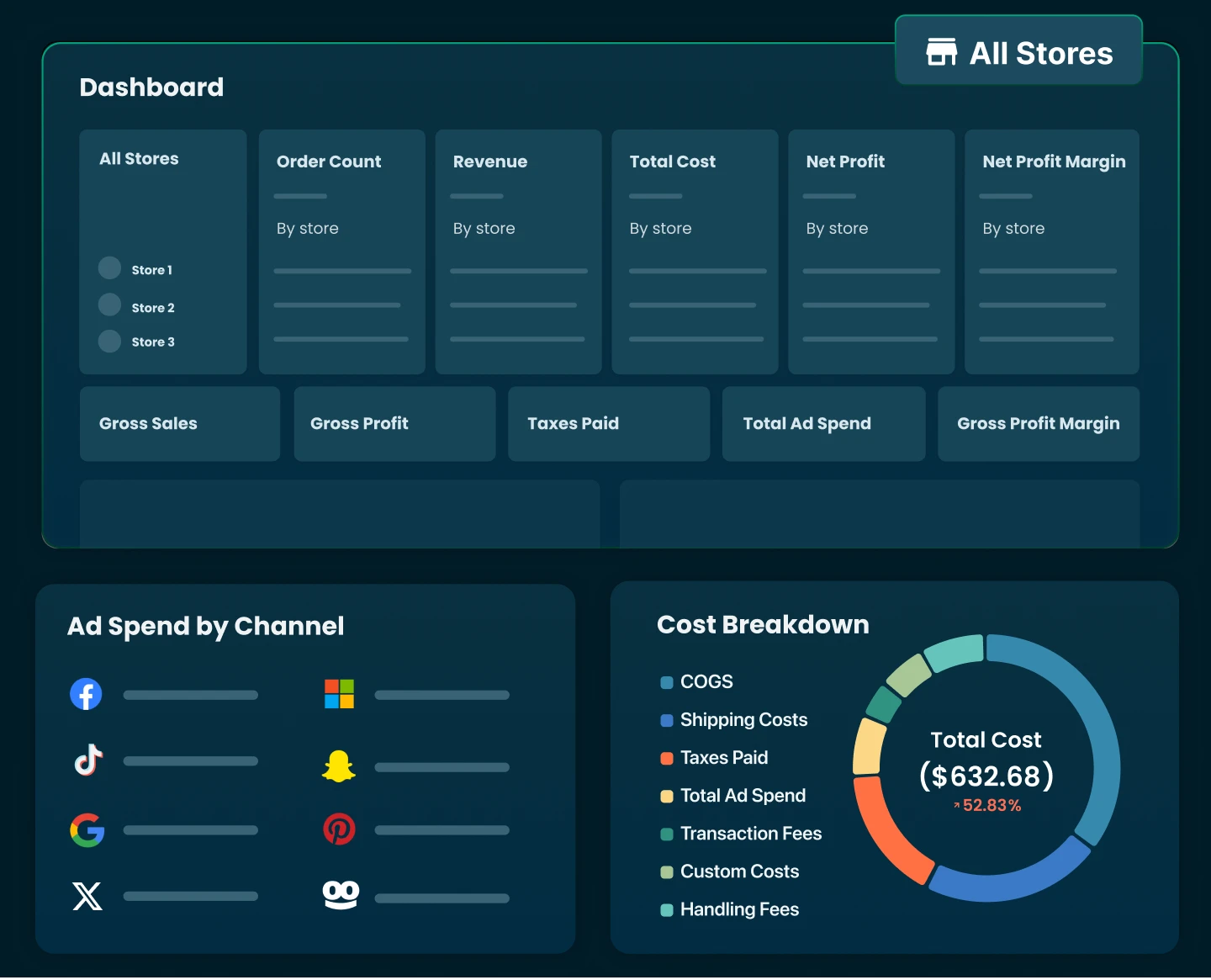
 Shopify profits
Shopify profits