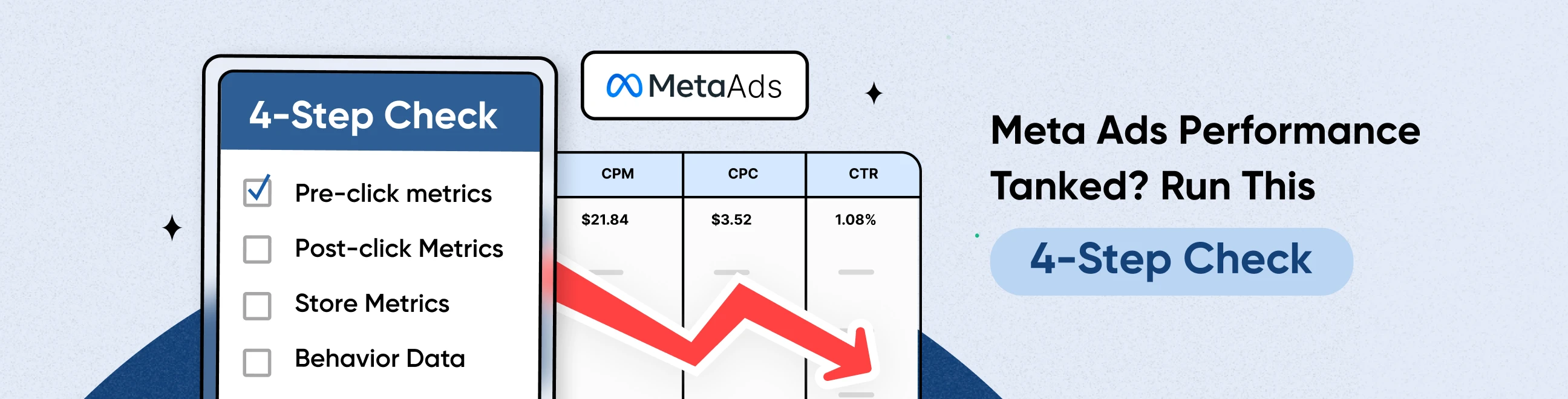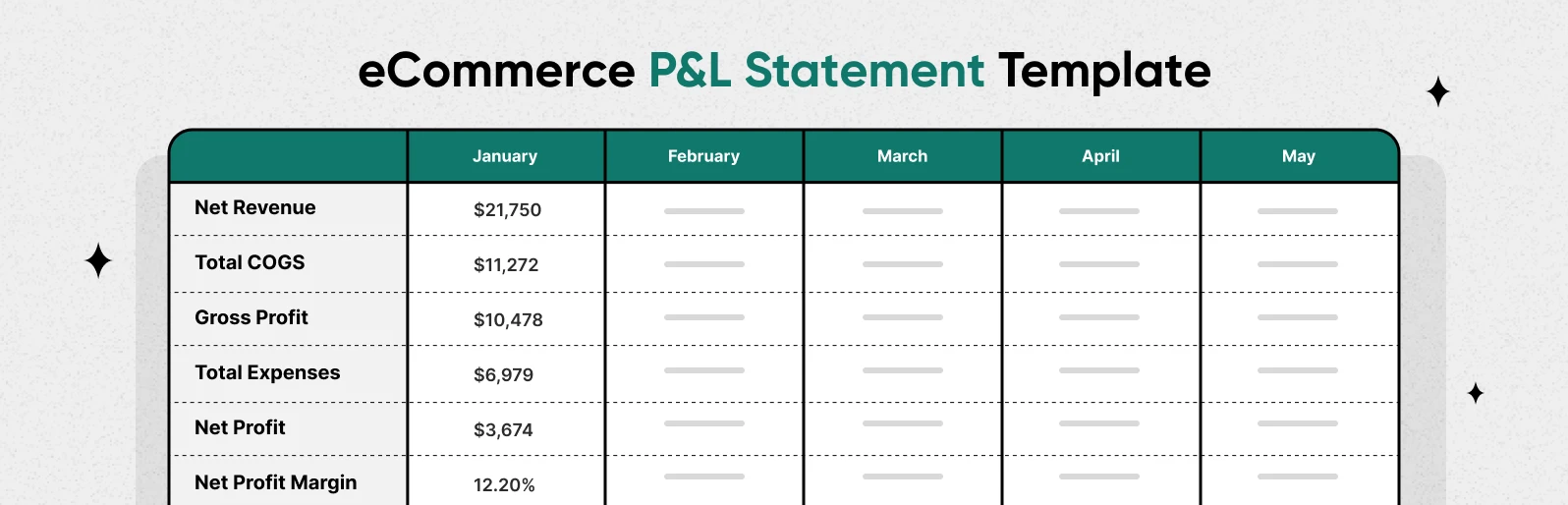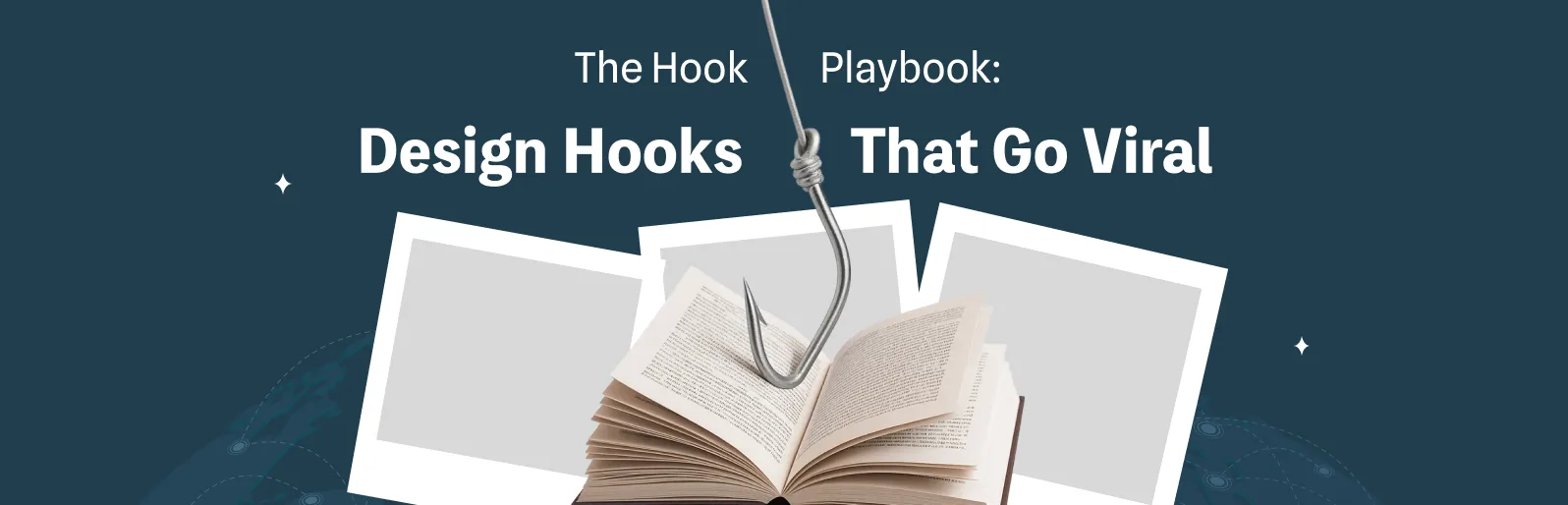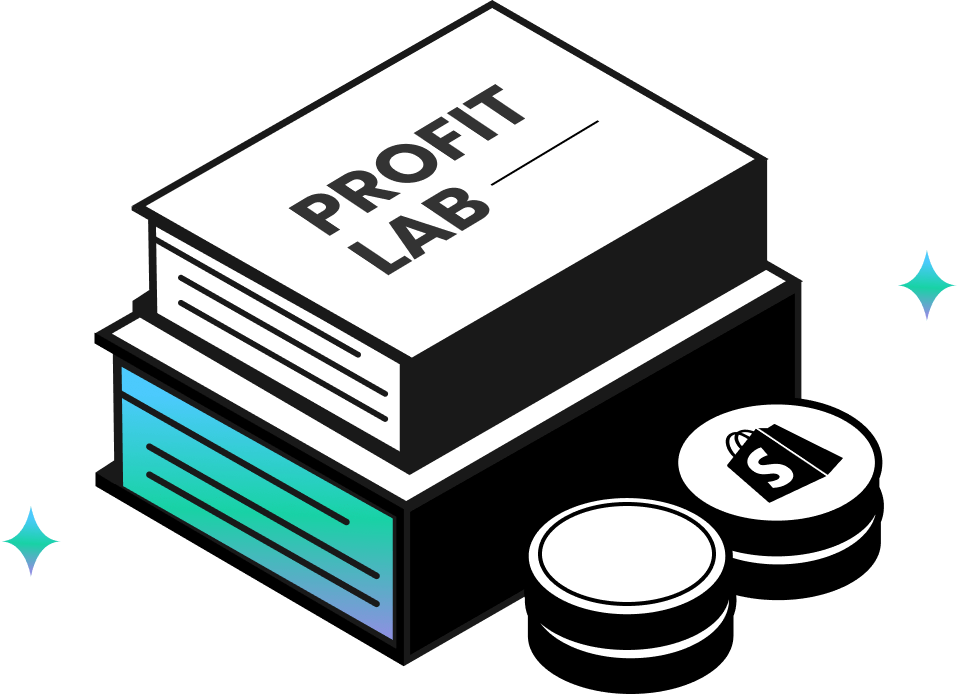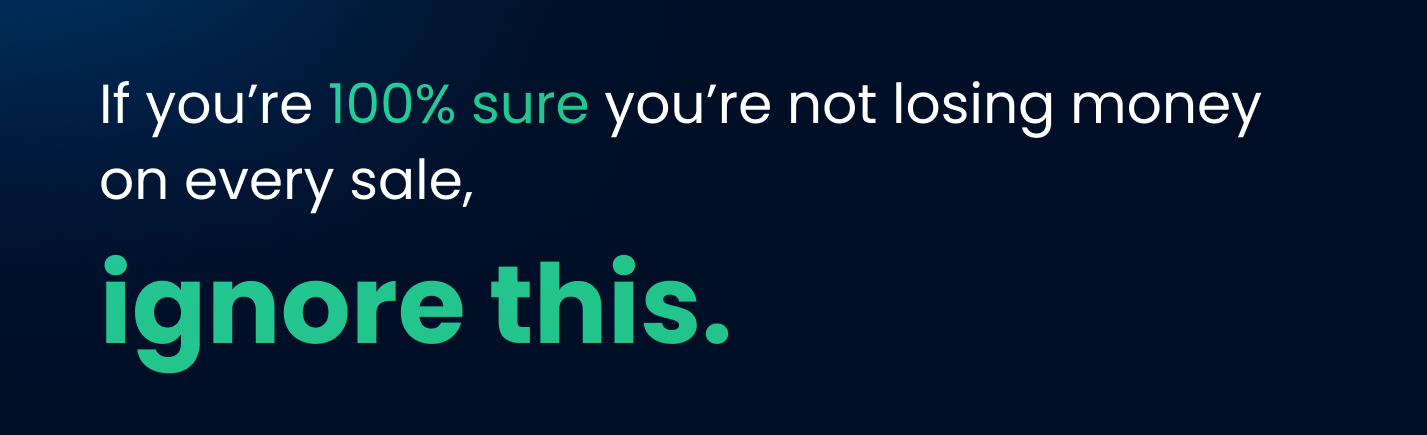Performance dips happen—even in well-managed Meta ad accounts.
When they do, guessing is the fastest way to burn budget and fix nothing.
You need to figure out what’s broken before you try to fix it.
So here’s the exact process our performance expert recommends to troubleshoot the slowdown and get your performance back on track, fast.
Step 1. Pre-click Metrics (Meta Ads Manager)
Start by checking your CPM, link CPC, and CTR. These front-end metrics reveal how well your ads are competing in the auction and whether they’re grabbing attention.
Track how they’re trending over the last 7, 14, and 30 days compared to previous periods and last year. Spotting shifts over time helps you catch early signs of fatigue or inefficiency.
In the screenshot below, front-end metrics are performing worse than in the previous period, with higher CPM and CPC, and a noticeably lower CTR.
If your pre-click metrics are slipping, you need to first fix what’s stopping people from clicking in the first place.
For example: If CTR is down but CPM is flat or rising, your creative might be fatiguing or reaching colder audiences. In that case, also check Frequency (if it’s climbing past 2.5, your ad could be overserved.)
Step 2. Post-click Metrics (Meta Ads Manager)
Getting clicks is only half the battle. If users aren’t moving beyond the landing page, the real problem lies deeper in the funnel.
Track how users move from View Content → Add to Cart → Checkout → Purchase, and pair that with your cost per landing page view, add to cart, initiate checkout, and purchase.
If people are dropping off or costs are rising, you’re likely dealing with one (or more) of these:
- A mismatch between your ad and landing page
- A weak or unclear offer
- Slow load times (especially on mobile)
- Friction in the UX or checkout flow
- Low-intent traffic from broad targeting
Step 3. Store Metrics (Shopify)
Beyond the ad account, look at your overall store performance—especially sessions, CVR, and AOV.
A drop in CVR isn’t always bad. It could just mean you’re bringing in new colder who need more time to convert.
Other times, it could point to friction on your site, a mismatch between ad and landing page, or lower-quality traffic.
To dig deeper, check Shopify reports to get more insights:
- Sales over time
- Top sales by product
- Sessions by landing page
- Conversion rate over time
These give you the full picture—what’s selling, where people are landing, and how well your store is converting across the board.
Step 4. Behavior Data (GA4)
To round things out, check your Google Analytics 4 data to get a deeper read on traffic quality, user engagement, and conversion flow.
Check your session duration and engagement rate to gauge traffic quality and intent.
Then dig into these data to make decisions:
- Traffic acquisition
- Landing pages
- Purchase journey
- Checkout journey
This helps you see where people drop off, how they move through your site, and whether you're attracting the right kind of traffic in the first place.
Wrapping it up
When performance dips, it’s easy to panic or jump to conclusions. But if you follow the data step by step, you’ll usually find the answer.
Sometimes, it’s not even on you—seasonality, Meta’s algorithms, or competition can shake things up.
So don’t fixate on one metric. Zoom out, connect the dots, and let the numbers lead you to the truth.
Harry ChuFounder of TrueProfit & eCommerce Profitability Expert
Harry Chu is the Founder of TrueProfit, a net profit tracking solution designed to help Shopify merchants gain real-time insights into their actual profits. With 11+ years of experience in eCommerce and technology, his expertise in profit analytics, cost tracking, and data-driven decision-making has made him a trusted voice for thousands of Shopify merchants.