All You Need To Know About Amazon FBM (2025)

When selling products on Amazon, most people are familiar with the popular Fulfilled by Amazon (FBA) program. However, not everyone knows about the alternative option, Fulfillment by Merchant (Amazon FBM), which is often overshadowed by its more well-known counterpart.
While FBA may be the more popular choice for many sellers, FBM has unique benefits and advantages that make it a great option for certain businesses.
In this blog, we'll explore What Amazon FBM is, How it differs from Amazon FBA, and How to sell using Amazon FBM method.
In this blog:
What is Amazon FBM
Amazon FBM, or Fulfillment By Merchant, is a service provided by Amazon that allows sellers to fulfill orders using their own inventory and shipping methods. This means that sellers are responsible for storing products, packing, and shipping them to customers when an order is placed.
FBM listings work the same way as regular Amazon product listings - except that with FBM, you're in control. You decide how much inventory to keep on hand and when to ship orders.
This can be especially beneficial if you're selling niche or handmade items that require more personal attention than larger companies can provide. Because you are handling all aspects of fulfillment themselves, you can ensure that products are packed and shipped in a way that meets your standards.
Additionally, because they're not relying on Amazon's warehouses for storage or shipping, they have greater inventory management and pricing flexibility. You can also avoid fees associated with using FBA or other third-party fulfillment services. Hence, there's potential for greater Amazon profit margins!
Amazon FBM sometimes refers to as Amazon MFN (Merchant Fulfilled Network).
How does Amazon FBM work?
To use Amazon FBM, sellers must first register as professional sellers on Amazon's platform. Once they have done this, they can list their products on the site just like any other seller.
When a customer orders, the seller is notified and responsible for picking, packing, and shipping the product. The seller can choose their preferred carrier or use Amazon's discounted shipping rates through their Seller Central account. It's up to the merchant to pack and ship the product directly to the customer within the time frame specified by Amazon.
Amazon FBM charges either via subscription or commission:
- As a Pro FBM Amazon seller, the monthly recurring subscription fee is $39.99.
- If you are not a pro seller but an individual seller, there is no recurring subscription fee, but you will have to pay $0.99 per unit you sell.
- If the monthly sales are more than 40 units, you should sign up for the Pro package to be economical.
However, while Amazon FBM is an excellent way to sell your products on Amazon, it's not one-size-fits-all. FBM will only be suitable for some Amazon sellers.
In general, FBM is preferred if you are selling:
- Highly specialized merchandise with low sales frequency
- Low-volume merchandise
- Low-profit products
- Goods that are difficult to send (e.g., bulky or fragile)
- Have temperature-sensitive items
Even if you do not fall into any seller types above, you can also consider Amazon FBM if you:
- Already have a third-party fulfillment service with lower price than Amazon FBA
- Handmade products in your inventory. Many handmade sellers love to use FBM to guarantee the order arrives as intended.
- Having logistics procedures in place that work well
Amazon FBA vs. FBM: Which one is for you?
For your information, Amazon offers two primary fulfillment methods: FBA (Fulfillment by Amazon) and FBM (Fulfillment by Merchant). Both options have advantages and disadvantages, so it's important to understand their nature before deciding.
Amazon FBA, which stands for Fulfillment by Amazon, is a service provided by the Amazon that lets sellers use Amazon's vast network of warehouses to store their products.
With FBA, you send your inventory to an Amazon fulfillment center, and they handle the rest. You don't have to worry about inventory storage or shipping, or logistics. Additionally, with FBA, your products are eligible for Prime shipping which can increase sales.
Let's take a look at the infographic below for a better understanding of these two fulfillment methods:
If you're just starting out or have limited resources, then FBM might be the better choice. With FBM, you'll handle everything from storage to shipping. You won't have to pay storage, shipping, or handling fees, which can save you money in the long run. Plus, if your products are already stored in your garage or warehouse, it's easier to start with FBM.
On the other hand, if you want more convenience and scalability in your business, then FBA might be the answer. With this plan, Amazon handles your inventory management and shipping needs.
Here is an easy-to-understand video that outlines the main differences between Amazon FBA and FBM by Amazon themselves:
How to sell on Amazon using Amazon FBM method?
If you're interested in selling on Amazon FBM, here are seven steps to getting started:
1. Create an Amazon seller account
To start with FBM, go to the Amazon website and click "Sell on Amazon" at the bottom of the page. From there, you'll be prompted to create an account. You'll need to provide basic information, such as your name, email address, and phone number.
Before signing up, make sure to have the following information and documents in hand:
- A working e-mail address for a business account
- A chargeable credit card
- A government-issued ID (verification protects sellers and customers)
- Your company’s tax details
- Phone number
- A banking account for Amazon to transfer money to you
2. List products for sale and create product pages
Once your account is set up, you can start listing your products for sale. This is the step where you will showcase your products and convince potential customers to purchase with clear and engaging descriptions.
- First, navigate to the "Inventory" tab in your Seller Central account and select "Add a Product." You can search for the product by name or enter its unique identifiers, such as an ISBN or UPC.
- Once you've found the correct product, fill out all of its details, including title, description, variation options (if applicable), images, and pricing information.
When creating your product page, write a compelling description highlighting your product's features and benefits. Use clear language that is easy for customers to understand while incorporating relevant keywords into your title and description for better discoverability.
Also, ensure the products are allowed under FBM guidelines and meet all customer requirements, such as quality standards.
3. Manage your storage space, warehouse, or fulfillment center
If you want to sell on Amazon FBM, one of the most important things you must remember is to manage your storage space, warehouse, or fulfillment center. This is crucial because it can impact your business's success and reputation in the long run.
One way to manage your storage space effectively is by regularly monitoring your inventory levels. You don't want to be stuck with too much stock that isn't selling, as this will tie up valuable funds and space that could be used for other products. Similarly, running out of stock can lead to missed sales opportunities and negative customer reviews.
This can be done by regularly checking inventory levels and using software like Amazon's Inventory Planning Dashboard. Keeping an eye on inventory levels helps ensure you always have enough stock, which can prevent loss of sales. Here are some notes for you:
- Aim to buy only as much inventory as you need, but don't put the business at risk of becoming overstocked.
- Ensure you always have ample inventory to meet customer demand during seasonal holidays or sales events like Black Friday or Cyber Monday.
- Another key aspect of managing your storage space is optimizing how you store your products. This includes organizing items based on their popularity, size, weight, or any other relevant factor that impacts how they are sold.
- Consider using labels or bins to keep similar items together.
Once you've determined how much inventory storage space is necessary, it's time to select a fulfillment center that meets all of your needs. Ideally, you want it to be close enough that shipping times are reasonable but not so close that the cost of rent or storage is too high.
4. Set up shipping templates
This is a crucial step. Not only does it ensure that your orders are shipped out promptly, but it also helps you stay organized and efficient.
You must match your logistic capabilities with the handling and transit times of each product you sell. This means considering how long it takes to process an order and how long it takes for the item to be delivered once it’s been shipped.
You’ll want to set realistic expectations for you and your customers, so everyone knows what to expect.
Once you’ve determined your handling and transit times, you can create shipping templates. Here are some pro tips:
- You can assign shipping templates from the dropdown menu through Manage Inventory on the Amazon Seller Central dashboard.
- You can create large batch shipping templates. Then assign them to each of your products with the right specific offers. Make sure you match your logistics capabilities for each offer.
- Additionally, you can set your Order Handling Capacity and Default Handling Time. This is to ensure the order-handling time you provide for the offer selected by you matches your logistics capabilities for that item.
5. Coordinate picking, packing, and shipping of orders
Order processing begins when a customer orders from your Amazon store. To sell by Amazon FBM plan, you must be able to pick, pack, and ship orders effectively.
You need to make sure that you can fulfill orders. This means having enough inventory and manpower to promptly pick, pack, and ship the products. If you’re struggling with capacity issues, consider outsourcing some or all of these functions.
Next, providing valid tracking rates (VTR) is essential when selling on Amazon FBM. This helps ensure that your customers receive their items promptly and gives them peace of mind knowing exactly where their package is at any given time during transit. Also, Amazon requires you to have at least 95% VTR over a rolling 30-day period to keep your seller rating.
Another important aspect of the shipping process is selecting the right packaging. You want to ensure that all items are properly protected during transport and avoid overpacking, which could result in higher shipping costs. Make sure you follow Amazon requirements for packing and preparation!
6. Handle customer service and returns in-house
Good customer service is key to success on Amazon. Research shows that purchases when you respond to customer messages within 24 hours, your chance of receiving negative feedback is 50% lower than with responding over 24 hours.
To handle customer service in-house when selling on Amazon FBM, it's important to be responsive and professional. Responding quickly and promptly addressing any concerns or questions is key to keeping your customers happy.
Make sure you have clear policies for issues like shipping delays or damaged items so that you can address these situations quickly and efficiently.
Regarding returns, having a clear and concise policy is essential. Make sure your return policy is easy for customers to understand and that you communicate it clearly on your product listings.
7. Consider Amazon FBM costs and fees
Finally, before starting your journey as an FBM seller, you should consider the costs and fees of this selling method. Doing so can ensure that you are making a profit while still providing quality products.
One of the main costs associated with Amazon FBM is shipping. As the seller, you will be responsible for packing and shipping each order yourself. This means you must consider packaging materials and shipping fees when pricing your products. It's also important to remember that customers expect fast and reliable shipping, so investing in expedited shipping options may be worth it.
There are tons of fees, costs, and expenses associated with operating a store on Amazon. So you must track all the money - in and out of your Amazon store. However, using spreadsheets to record your Profits & Losses isn't a wise choice because you'll have to keep pace with the constantly-shifting data from 10+ different sources. And by the time you finish your Amazon store analytics, it's data of the past.
Amazon FBM offers a great opportunity for any business to reach out to a bigger audience. We hope this article was helpful in guiding you through everything you need to know about Amazon FBM!
Amazon FBM is easy to get started and can provide you with multiple advantages, such as increased efficiency, scalability, and cost savings. Now that you know more about Amazon FBM, why not take the first step toward growing your business?
Tracy is a senior content executive at TrueProfit – specializing in helping eCommerce businesses scale profitably through content. She has over 4 years of experience in eCommerce and digital marketing editorial writing. She develops high-impact content that helps thousands of Shopify merchants make data-driven, profit-focused decisions.

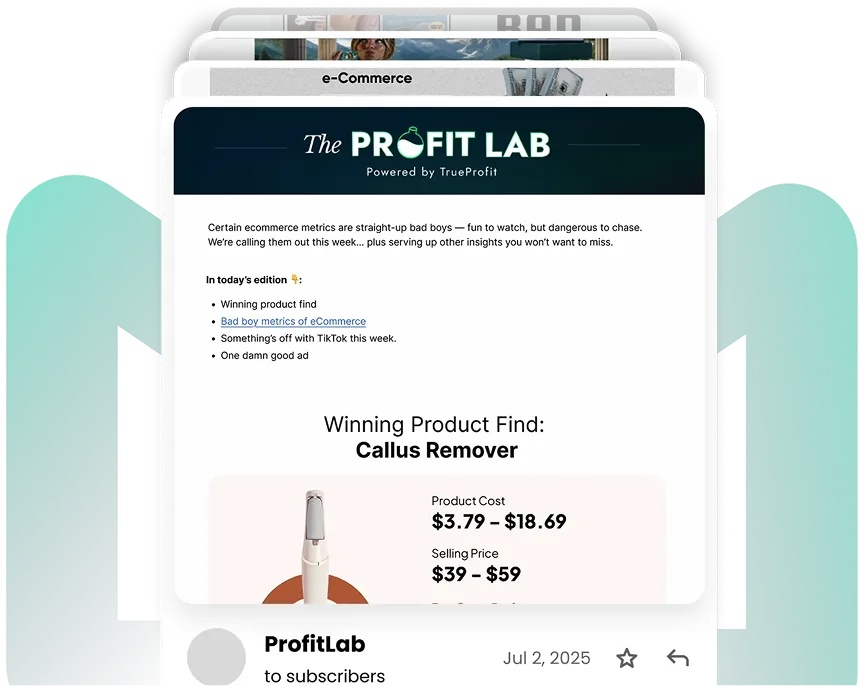
 Shopify profits
Shopify profits





