Amazon Seller App: Everything You Should Know About [2026]
![Amazon Seller App: Everything You Should Know About [2026]](https://be.trueprofit.io/uploads/Amazon-Seller-App-3.png)
Do you ever feel like there just aren't enough hours in the day to manage your Amazon business? Are you constantly juggling sales data, inventory levels, and customer messages?
Well, what if we told you that there's a solution to help you manage and grow your business with ease? Enter the Amazon Seller App—the ultimate tool for any Amazon seller looking to streamline their operations, save time, and boost their business.
With a range of features designed to improve your efficiency, the Amazon Seller App is your personal assistant that fits right in your pocket!
In this guide, we'll take a deep dive into the Amazon Seller App, exploring its various features and capabilities and showing you how to use it to grow your business.
Whether you're a seasoned Amazon seller or just starting, this guide will provide you with valuable insights and practical tips to take your business to the next level. So, let's get started!
In this blog:
What Is The Amazon Seller App?
The Amazon Seller App is an application designed specifically for Amazon sellers to manage their business on the go. The app provides a variety of features to help sellers monitor their sales, manage their inventory, and create and manage product listings.
With the app, sellers can get real-time sales data and analytics, respond to customer messages, and track their inventory levels. Additionally, the app allows sellers to create new product listings or update existing ones, manage their advertising campaigns, and access valuable resources and support from Amazon's Seller Central platform.
Wonder how the Amazon Seller App can help you manage your Amazon business? This video is an essential resource for any Amazon seller looking to grow their business.
Key Features Of Amazon Seller App
This handy mobile application offers a plethora of features that can help you manage and grow your business everywhere. Some of the key features of the Amazon Seller app include
- Real-time sales data: The app provides you with up-to-date information on your sales, including order details, revenue, and fees.
- Inventory management: With the app, you can track your inventory levels and get alerts when your stock is running low.
- Product listing creation and management: The app allows you to create and manage your product listings, including product descriptions, pricing, and images.
- Advertising campaign management: You can manage your advertising campaigns directly from the app, including creating and monitoring campaigns, adjusting bids, and tracking performance.
- Customer communication: You can respond to customer messages and feedback directly from the app, ensuring timely and efficient communication with your customers.
- Resource and support access: The app provides access to Amazon's Seller Central platform, where you can access helpful resources, support, and tools to grow your business.
Benefits Of Using The Amazon Seller App
Using the Amazon Seller App offers a multitude of benefits that can help you streamline your operations and grow your Amazon business. Some of the key benefits of using the app include:
- Flexibility and convenience: With the app, you can manage your Amazon business from anywhere in the world. You don't need to be at your desk to monitor your sales or respond to customer messages—everything can be done on the go.
- Real-time sales data: The app provides you with up-to-date information on your sales, allowing you to make informed decisions about your business.
- Streamlined inventory management: The app makes it easy to track your inventory levels and receive alerts when stock is running low. This can help you avoid stockouts and ensure that you always have the products your customers need.
- Improved customer communication: The app enables you to respond to customer messages and feedback quickly and efficiently, improving customer satisfaction and loyalty.
- Advertising campaign management: You can manage your advertising campaigns directly from the app, enabling you to reach more customers and grow your business.
- Valuable resources and support: The app provides access to Amazon's Seller Central platform, where you can access helpful resources, support, and tools to help you succeed.
Sales numbers alone don’t tell the full story—use a profit margin calculator to see your actual earnings in real time.
How to Use The Amazon Seller App?
If you're an Amazon seller, the Amazon Seller App is a valuable tool that offers numerous benefits. Best of all, it's free to use, making it easy to give it a try. To get started with the app, follow these simple steps:
1. Download and sign in
By following these simple steps, you can easily download and sign in to the Amazon Seller App and start managing your Amazon business on the go.
- First, make sure you have an Amazon seller account. If you don't have one yet, you can create one by visiting Amazon Seller Central.
- Once you have a seller account, download the Amazon Seller App from the App Store (for iOS devices) or Google Play Store (for Android devices).
- Open the app on your device and sign in using your Amazon seller account credentials. If you have already signed in to the Amazon Shopping app on your device, you may be automatically signed in to the Seller App.
After logging in, you will be taken to the home screen of the app. Here you can view your account summary, including your sales, orders, and inventory. Now you can start exploring and making use of the app's features. To make the most of the Amazon Seller App, keep reading to learn about its best features and how to use them effectively.
2. Create and manage product listings
The Amazon Seller App is a powerful tool for creating and managing product listings with its intuitive interface and powerful features. To maximize the capabilities, the Amazon Seller Scanner app is often added to scan a product at a retail store to determine if it is profitable to resell on Amazon.
Here are the steps to create and manage product listings using the app:
- From the app's home screen, tap the “Add a Product” button. This allows you to search for a product or scan its barcode using your phone's camera.
- Once you've found the product you want to sell, tap the “Sell Yours” button to create a new product listing. (If you have the Amazon scanner app, you can use it at this stage).
- Follow the prompts to enter product details, such as title, description, and price. You can also upload photos of the product.
If the product already exists on Amazon, you can also use the app to list your item under the existing product listing. This can be a useful option for sellers who want to avoid creating a separate listing for a product that is already popular on Amazon.
- To manage your existing product listings, tap the “Manage Inventory” button on the app's home screen. Here, you can view all of your listings and make changes to them as needed.
- You can edit product details, adjust prices, and update inventory levels directly from the app. You can also use the app to track sales and view customer feedback on your listings.
- Finally, you can use the app to monitor your product listings for any issues or policy violations. The app will notify you of any potential problems, such as a listing that violates Amazon's guidelines or a product that is out of stock.
3. Respond to customer needs and feedback
Engaging with customers and responding to their needs and feedback is an important aspect of running a successful Amazon business. Luckily, the Amazon Seller App makes it easy to stay on top of customer inquiries and feedback while on the go. Here's how to do it:
- To view customer feedback on your product listings, tap the “Manage Inventory” button on the app's home screen. Then, select the product you want to view feedback for.
- Scroll down to the “Customer Reviews” section to see all customer feedback for that product. You can tap on individual reviews to read them in more detail.
- If a customer leaves negative feedback, you can respond to it directly from the app. Simply tap the “Respond” button next to the review and type in your response.
- To respond to customer inquiries or messages, tap the “Messaging” button on the app's home screen. Here, you can view all messages from customers and respond to them directly from the app.
4. Review sales performance and monitor orders
Running a successful Amazon business requires a keen eye for sales performance and order management. The Amazon Seller App offers a user-friendly interface and a range of features to help you stay on top of these critical aspects of your business. Here are some tips to make the most of the app's features:
- Check the “Sales” button on the app's home screen to track your sales performance. With the app's detailed metrics, you can quickly identify which products are selling well and which ones may need extra attention. Use this information to optimize your product listings and increase your revenue.
- For a more detailed view of your sales, use the app's filters to sort by date range or product category. This allows you to analyze your sales data in a more granular way, identifying patterns and trends that can inform your business decisions.
- Use the “Orders” button to manage your orders efficiently. From this dashboard, you can access all your open orders, mark them as shipped, update tracking information, and print shipping labels. With the app's easy-to-use interface, managing your orders has never been easier.
- If you're using Amazon FBA, take advantage of the app's FBA management features. This allows you to monitor your inventory levels, view your FBA fees, and manage your shipments with ease.
- Finally, stay on top of any performance issues or policy violations with the app's account health monitoring feature. This way, you can quickly address any issues that may affect your sales and maintain a healthy, profitable business.
5. Utilize tools and resources
Lastly, by utilizing the full range of tools and resources available through the Amazon Seller App, you can take your business to the next level and achieve your goals. Here are some ways to maximize the capabilities available through the app:
- Use Amazon's keyword research tool to optimize your product listings for search. The app's keyword tool helps you identify relevant keywords for your products, allowing you to improve your search rankings and drive more traffic to your listings.
- Take advantage of Amazon's customer engagement tools, such as “Follow-Up Email” and “Amazon Posts”. These tools allow you to engage with your customers directly, providing valuable information and building relationships that can lead to repeat sales.
- Consider using Amazon's Enhanced Brand Content (EBC) feature to create more compelling product listings. EBC allows you to add enhanced product descriptions, images, and videos to your listings, giving customers a more immersive shopping experience.
- When your business expands, take advantage of Amazon's global selling features or an Amazon arbitrage app to expand your business beyond your home market. With the app's global selling tools, you can easily list your products on Amazon's international marketplaces and tap into new customer bases around the world.
The Amazon Seller App is a game-changer for anyone looking to turn their side hustle into a thriving e-commerce business. With the app, you can easily manage your business on the go, so you can take care of business anytime, anywhere. Whether you're fulfilling orders, monitoring sales, or responding to customer inquiries, the app has everything you need to stay on top of your game.
So, if you're ready to join the ranks of successful Amazon sellers, download the Amazon Seller App today and get started on your path to e-commerce greatness!
Tracy is a senior content executive at TrueProfit – specializing in helping eCommerce businesses scale profitably through content. She has over 4 years of experience in eCommerce and digital marketing editorial writing. She develops high-impact content that helps thousands of Shopify merchants make data-driven, profit-focused decisions.

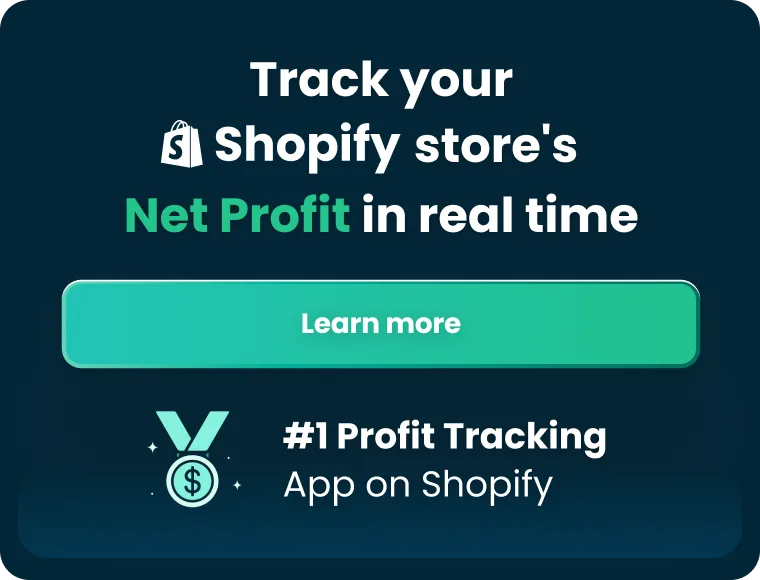
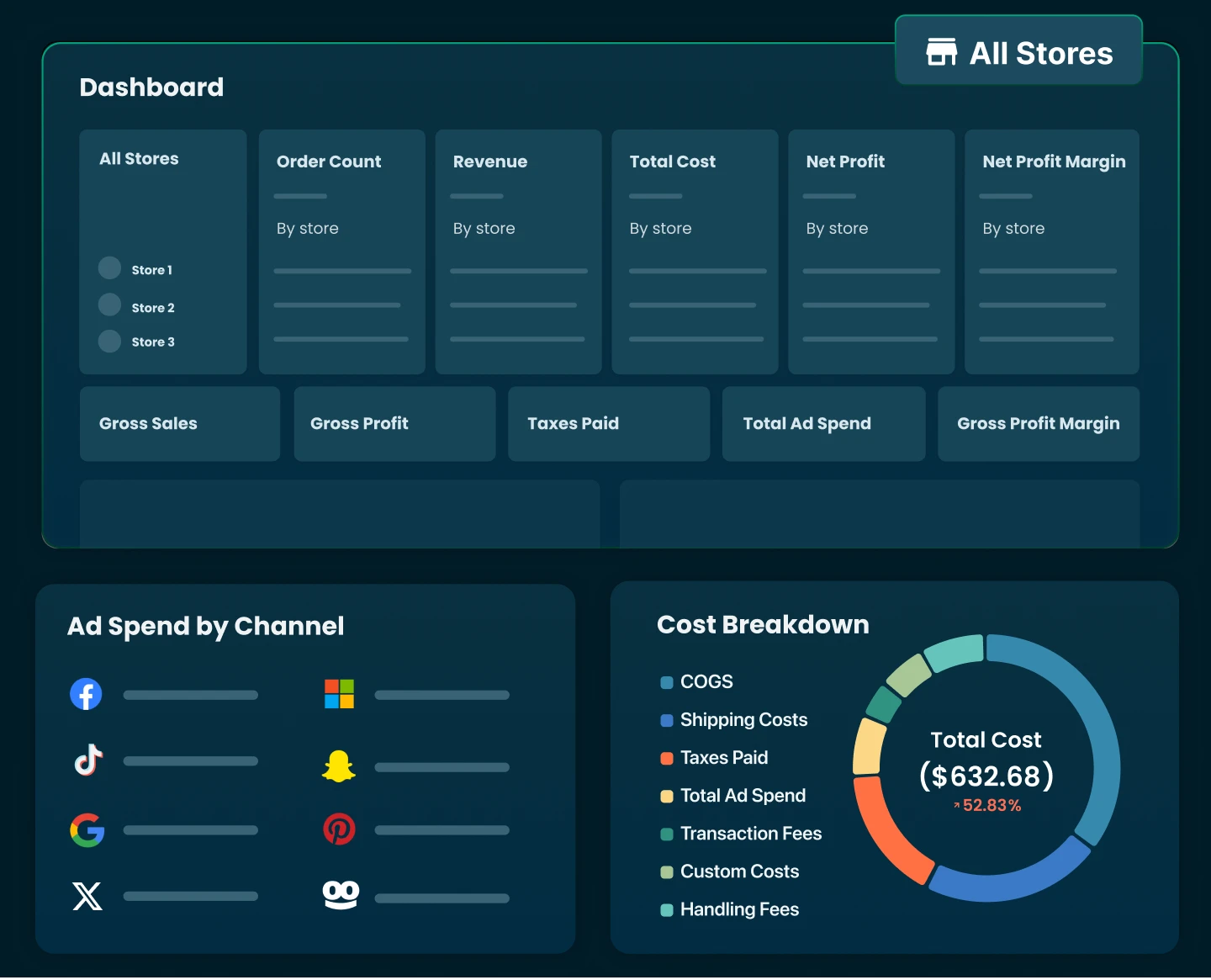
 Shopify profits
Shopify profits


