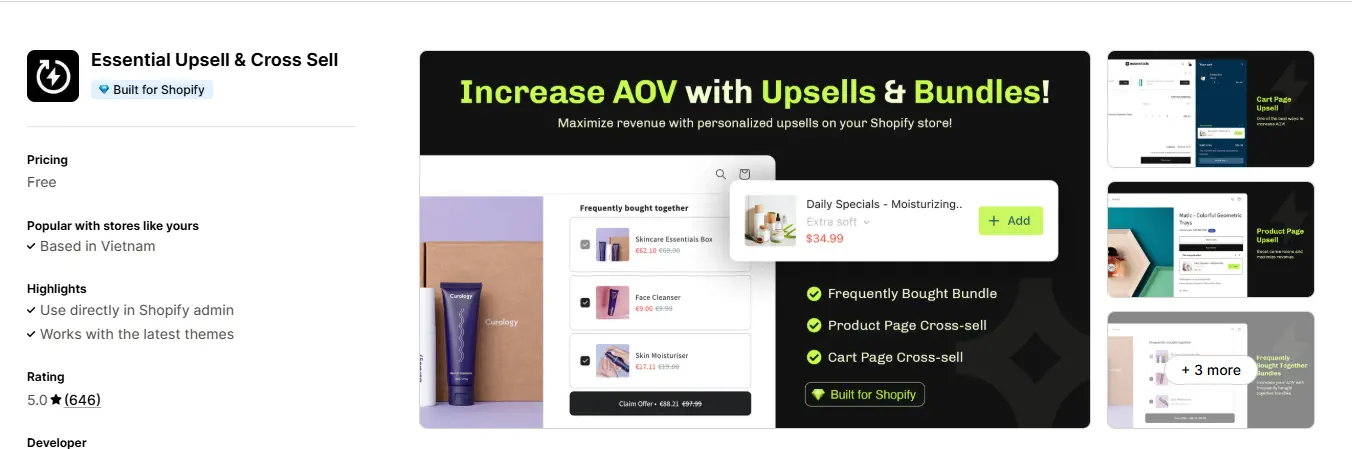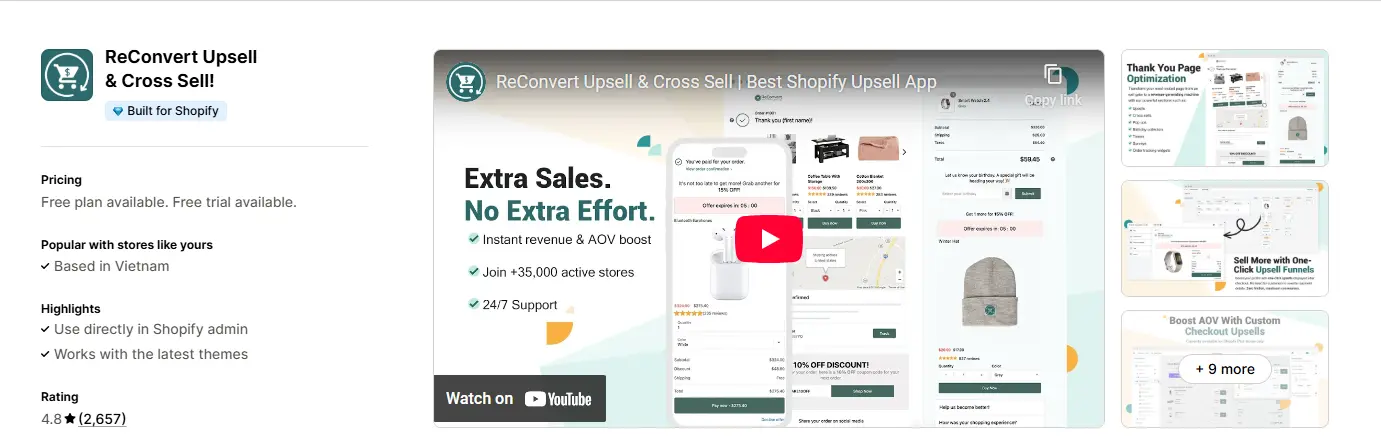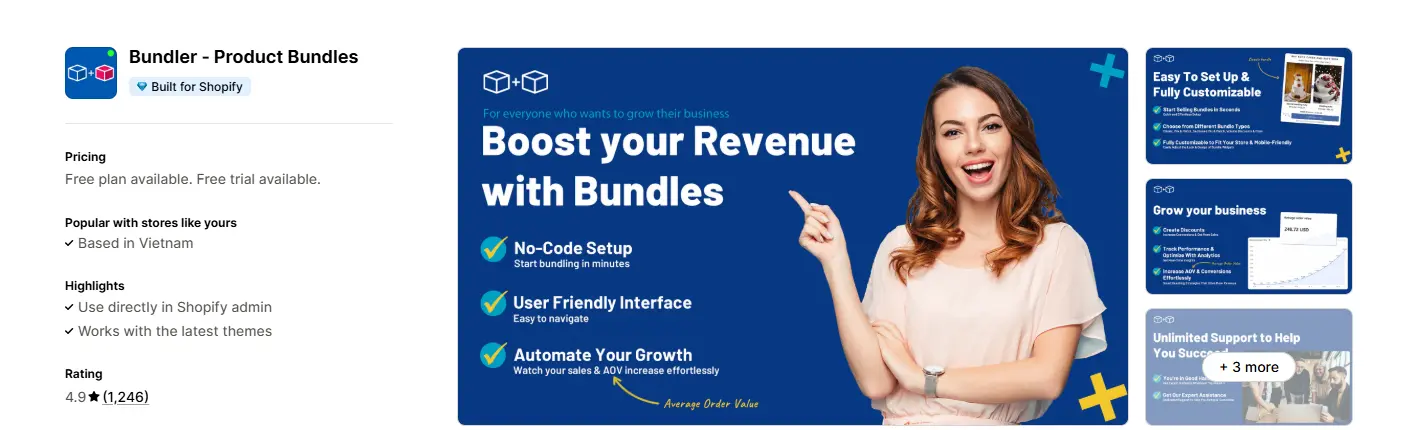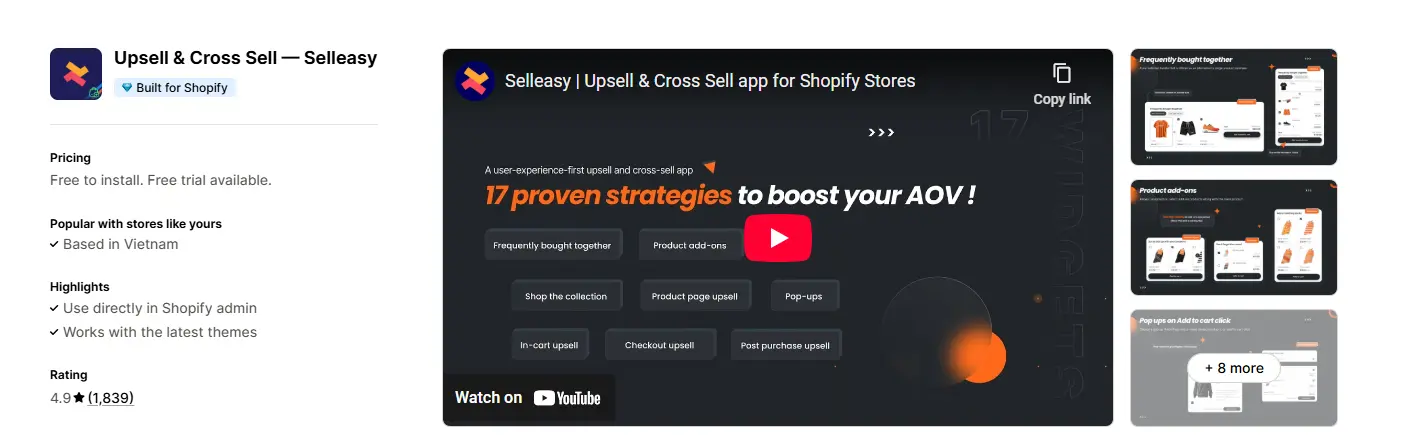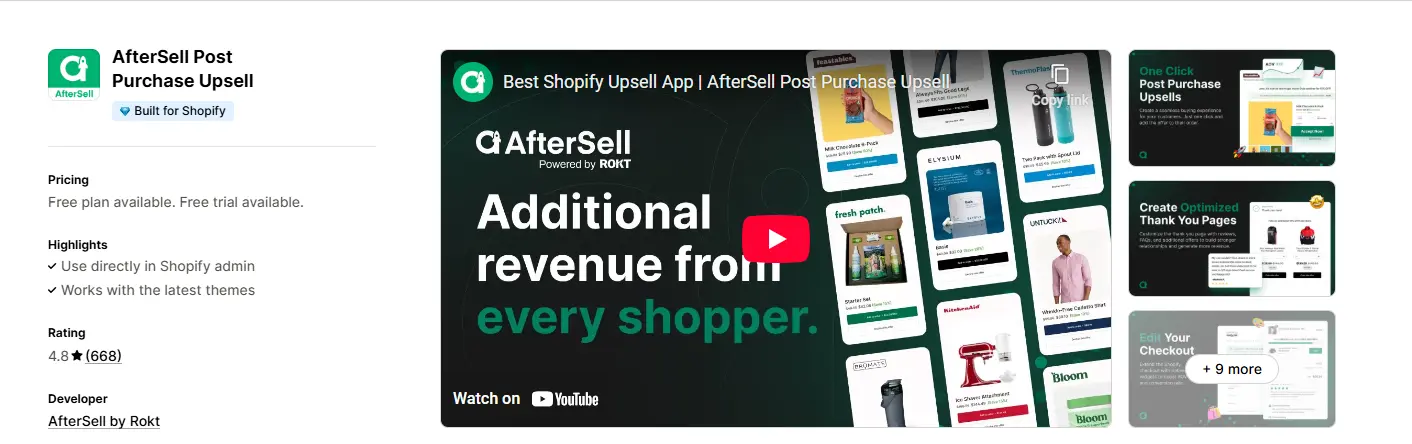Best Upsell Apps for Shopify 2026: Features, Pricing & Reviews

Looking to grow your sales with the best upsell apps for Shopify? Here are the 6 features to ensure you pick the right one for your Shopify store:
- Ease of Setup & Use
- One-Click Upsells
- Customizable Widgets & Upsell Placement
- Flexible Offer Types.
- Mobile Optimization
- Performance Insights & A/B Testing
Once you know what to look for, it’s easier to spot which are the best shopify apps for upselling.. The good news? All the apps in our shortlist below check the boxes on core upsell features. That means: whichever app you choose from this list, you’re starting from a solid foundation.
Now it’s just about picking the one that best fits your product, sales strategy, and customer journey.
In this blog:
Best Upsell Apps for Shopify at a Glance
Here’s your shortcut:
App | Rating & Reviews | Free Plan? | Paid Plan Starts At | Best For | Key Strengths |
|---|---|---|---|---|---|
Essential Upsell | ⭐ 5.0 (635+) | ✅ Yes | Free | Budget-conscious stores | One-click FBT & related product upsells |
BOGOS | ⭐ 4.9 (2,167+) | ❌ Trial only | $29.99/month | Stores running BOGO, bundles & free gift promos | Buy X Get Y, auto-gift add, bundle rewards |
ReConvert | ⭐ 4.8 (2,654+) | ✅ Yes | $4.99/month | Post-purchase upsell pros | Thank you & checkout upsells, AI bundles |
Bundler | ⭐ 4.9 (1,243+) | ✅ Yes | $6.99/month | Stores wanting simple bundle creation | Classic & mix-match bundles, tiered discounts |
Selleasy | ⭐ 4.9 (1,843+) | ✅ Yes | $8.99/month | Amazon-style upsells & global stores | Cart add-ons, thank you upsells, FBT |
AfterSell | ⭐ 4.8 (665+) | ✅ Yes | $34.99/month | Shopify Plus merchants focused on post-purchase | One-click upsells, checkout mods, advanced targeting |
Top Best Upsell Apps for Shopify in 2026
1. Essential Upsell & Cross Sell
- Rating Star: 5.0/5 from 635+ reviews on the Shopify App Store
- Pricing: Free plan available
- Ideal for: Small to medium Shopify stores wanting simple, effective upsell and cross-sell tools without extra costs
What It Does
Essential Upsell & Cross Sell offers one-click upsell and cross-sell features to boost average order value. It lets merchants display frequently bought together products, related items, and bundles on product pages and in the cart, helping increase sales with minimal setup.
Key Features
- Frequently Bought Together (FBT) & Related Products: Show smart product recommendations to encourage add-ons.
- Pre-Purchase In-Cart Upsells: Product addons, bundles, and cross-sell offers shown before checkout.
- Automatic Discounts & Promotions: Apply automatic discounts on upsell or “also bought” products to drive conversions.
- One-Click Upsell & BOGO Bundles: Add buy-one-get-one offers and quick upsell buttons on product pages.
- Cart Drawer Upsells: Display upsell and cross-sell options directly in the cart for easy add-ons.
Pros & Cons
Pros | Cons |
|---|---|
|
|
Customer Reviews
2. BOGOS
- Rating Star: 4.9/5 from 2,167+ reviews on the Shopify App Store
- Pricing: Free trial available. Paid plans start at $29.99/month
- Ideal for: Shopify stores looking to run flexible promotions like BOGO, free gifts, and bundles with advanced targeting
What It Does
BOGOS is a robust promotion tool designed to help merchants increase AOV through a wide range of customizable offers, including BOGO deals, free gifts, product bundles, and quantity discounts. It supports both pre-purchase and in-cart promotions with a user-friendly setup.
Key Features
- Versatile Promotions: Run BOGO, Buy X Get Y, Free Gift With Purchase, Product Bundles, Mix & Match, and more.
- Simple Add-to-Cart Automation: Gifts and offers added via gift sliders, auto add-to-cart, or product page widgets.
- Advanced Targeting Rules: Trigger offers by location, URLs, customer tags, or purchase behavior.
- Customizable UI: Style the widget or gift displays to match your store’s theme.
- Real-Time Analytics: Track performance of each promotion to optimize conversion.
Pros & Cons
Pros | Cons |
|---|---|
|
|
Customer Reviews
3. ReConvert
- Rating Star: 4.8/5 from 2,654+ reviews on the Shopify App Store
- Pricing: Free plan available. Paid plans start at $4.99/month
- Ideal for: Shopify stores of all sizes looking to boost AOV with smart post-purchase upsells and thank you page offers
What It Does
ReConvert helps Shopify merchants increase revenue through AI-powered upsell and cross-sell funnels placed strategically on the post-purchase and thank you pages. With A/B testing, advanced segmentation, and a drag-and-drop editor, it’s built for high-performance upselling — especially for those who want fast setup and smart automation.
Key Features
- Post-Purchase & Checkout Upsells: Show one-click offers after checkout (Shopify Plus supported).
- Drag-and-Drop Funnel Builder: Build custom upsell flows on the thank you page or post-purchase.
- AI Product Recommendations: Suggest upsell offers based on real-time data and behavior.
- A/B Testing & Analytics: Run experiments and monitor what converts best.
- Mobile-Optimized Widgets: Ensure a seamless shopping experience across devices.
Pros & Cons
Pros | Cons |
|---|---|
|
|
Customer Review
4. Bundler
- Rating Star: 4.9/5 from 1,243+ reviews on the Shopify App Store
- Pricing: Free plan available. Paid plans start at $6.99/month
- Ideal for: Merchants focused on boosting AOV with simple product bundles, tiered pricing, or quantity discounts
What It Does
Bundler makes it easy to create product bundles, mix-and-match deals, and volume-based discounts to drive upsells and increase average order value. With flexible discount types and customizable bundle displays, it’s a go-to tool for bundling strategies that convert.
Key Features
- Flexible Bundle Options: Classic bundles, Mix & Match, quantity breaks, and tiered discounts.
- Custom Discount Types: Offer percentage off, fixed discount, or fixed price bundles.
- Bundle Landing Pages: Create standalone pages to promote bundled offers.
- Cross-Sell Shortcodes: Embed bundle offers directly on product pages.
- Subscription Integration: Combine bundles with recurring subscription products.
Pros & Cons
Pros | Cons |
|---|---|
|
|
Customer Review
5. Selleasy
- Rating Star: 4.9/5 from 1,833 reviews on the Shopify App Store
- Pricing: Free to install. Paid plans start at $8.99/month
- Ideal for: Stores looking for plug-and-play upsell widgets with Amazon-style FBT and post-purchase offers
What It Does
Selleasy helps merchants increase average order value by showing upsell and cross-sell offers throughout the buying journey—on product pages, in the cart, and post-purchase. Offers can be manual or AI-powered, and widgets are designed to be subtle yet effective.
Key Features
- Frequently Bought Together: Display Amazon-style FBT bundles on product pages.
- Product Add-ons: Cross-sell accessories as embedded widgets (grid, list, etc.).
- Cart & Checkout Upsell: Show cart drawer upsells or post-purchase one-click offers.
- Thank You Page Upsell: Add a final upsell after checkout to maximize AOV.
- Multilingual & Multi-Currency Support: Fully localized for global stores.
Pros & Cons
Pros | Cons |
|---|---|
|
|
Customer Review
6. AfterSell
- Rating Star: 4.8/5 from 665+ reviews on the Shopify App Store
- Pricing: Free plan available. Paid plans start at $34.99/month
- Ideal for: Brands focused on post-purchase monetization and Shopify Plus merchants
What It Does
AfterSell helps Shopify merchants boost AOV through high-converting post-purchase upsells, optimized thank you pages, and (for Plus stores) checkout page enhancements. One-click upsell offers appear after checkout, letting customers add items without re-entering payment details.
Key Features
- Post-purchase Funnels: Create single or multi-product upsells and downsells.
- Thank You Page Builder: Add product reviews, FAQs, cross-sells, and more.
- Shopify Plus Checkout Customization: Insert order bumps and social proof.
- Advanced Targeting: Trigger offers based on cart value, product, UTM, language, or customer tags.
- Turnkey Monetization: Unlock extra revenue with seamless one-click add-ons post-purchase.
Pros and cons
Pros | Cons |
|---|---|
|
|
Customer Review
Is Your Upsell App Actually Working?
Now you've likely shortlisted 1-2 apps that fit your needs and pricing. So how to measure these app performance?
Here’s 3-simple-steps to nail it:
Step 1: Define What Success Looks Like
Before diving into metrics, pause and ask yourself:
What do I want this upsell app to help me achieve?
Your goal might be:
- To increase Average Order Value (AOV)
- To grow total Revenue
- To convert more post-purchase offers
By defining your business performance metrics, you’ll know which numbers matter — and avoid chasing vanity stats.
Step 2: Track the Metrics That Matter
AOV, conversion rate, and click-through rate are all good KPIs. But here’s the catch: those numbers alone can’t tell you if your upsell app is actually making you more money.
That’s why net profit is your north star. It’s the one number that shows whether your upsell strategy is truly helping your business grow.
That’s where profit tracker app TrueProfit comes in.
TrueProfit gives you real-time visibility into your net profit, factoring in all your costs automatically. So you can make smarter decisions, backed by accurate data, not guesswork.
KPIs | Definition | How to Find It |
|---|---|---|
Average Order Value (AOV) | Measures how much customers spend on average per order. A rising AOV suggests your upsell offers are increasing cart size. | Check out TrueProfit’s product analytics dashboard |
Conversion Rate | Tracks how many shoppers take the upsell offer. A high conversion rate means your offers are relevant and well-timed. | Check out TrueProfit’s marketing Attribution |
Click Through Rate | Shows how many customers click on the upsell offer. If it’s low, your offer placement or design might need work. | Check out TrueProfit’s marketing Attribution |
Net Profit | Reveals whether the upsell offers are actually increasing your profit — not just revenue. It accounts for product cost, discounts, ad spend, and more. | Check out TrueProfit’s profit dashboard |
No spreadsheets. No guesswork. Start tracking your true profit today with TrueProfit and build a more profitable Shopify store.

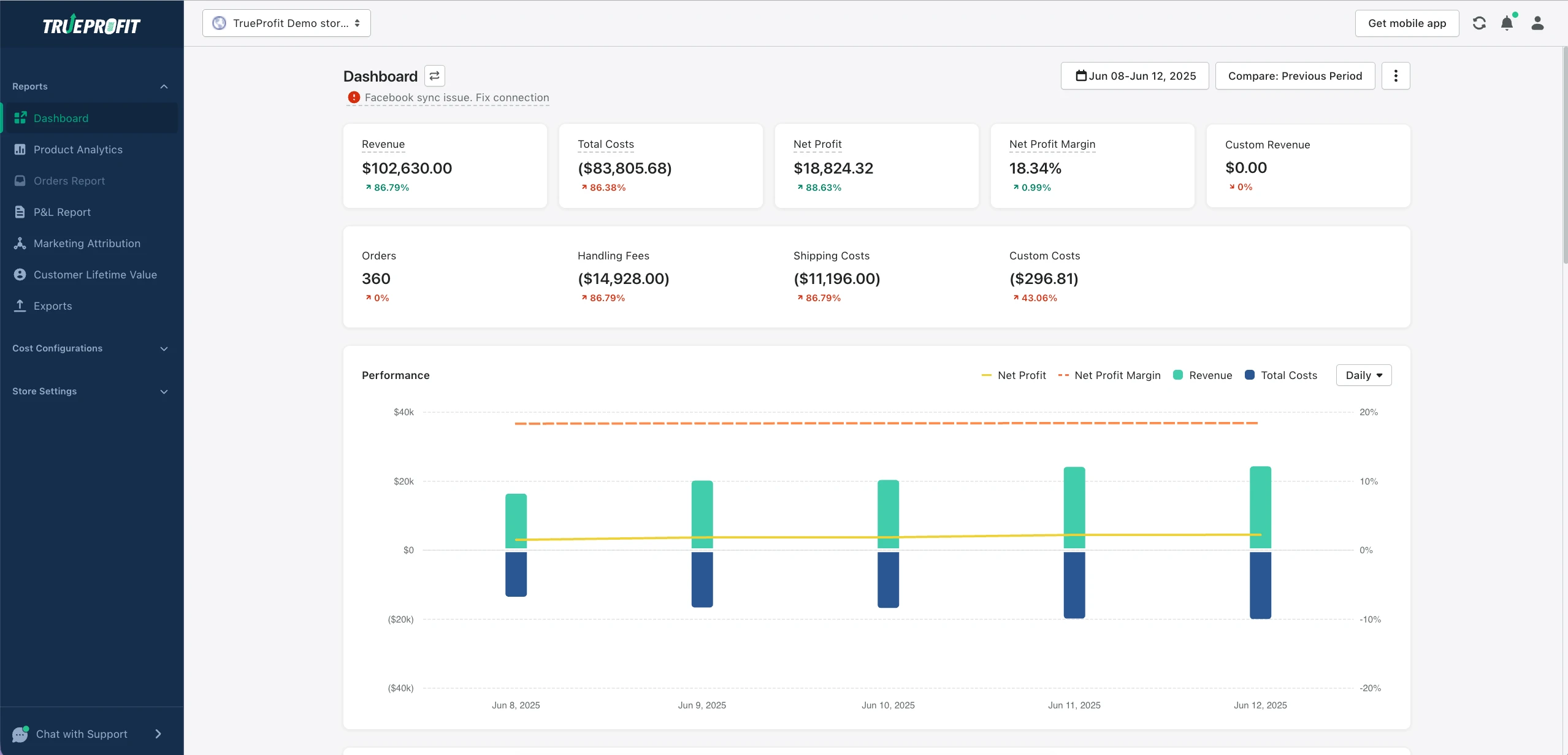
Step 3. Give It Time: What to Expect in the First 4 Weeks
Upsell apps don’t deliver instant miracles — and that’s okay. By the end of your 3–4 week test, here’s what success should look like:
- AOV is up by 10–20%
- Upsell conversion rate is 5%+
- You’re generating more from upsells than you pay for the app
If you’re hitting those numbers, congrats — your upsell app isn’t just paying for itself, it’s fueling your growth.
No upsell app works magic on its own—but the right one can unlock serious growth when matched with your store’s strategy.
With this list in mind, you’re equipped to choose an app that not only fits your brand but also helps turn more browsers into buyers.
Leah Tran is a Content Specialist at TrueProfit, where she crafts SEO-driven and data-backed content to help eCommerce merchants understand their true profitability. With a strong background in content writing, research, and editorial content, she focuses on making complex financial and business concepts clear, engaging, and actionable for Shopify merchants.

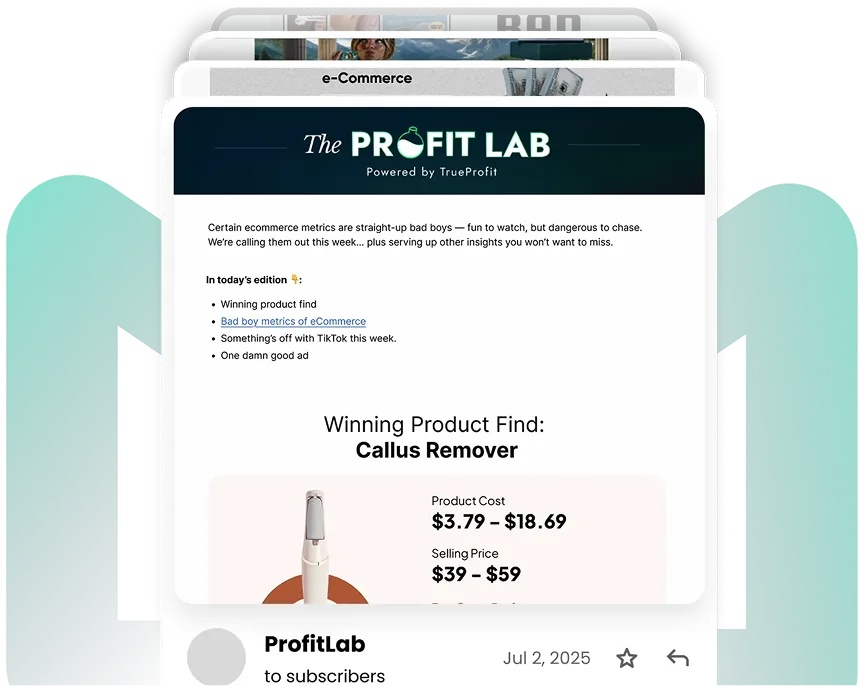
 Shopify profits
Shopify profits