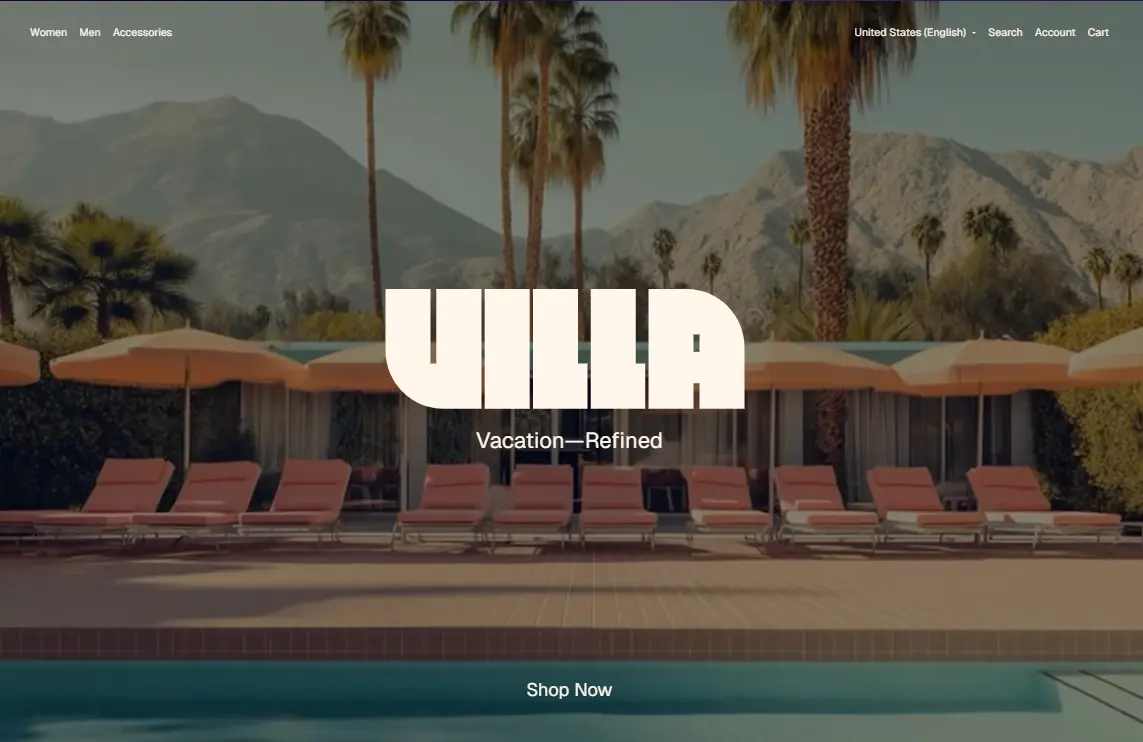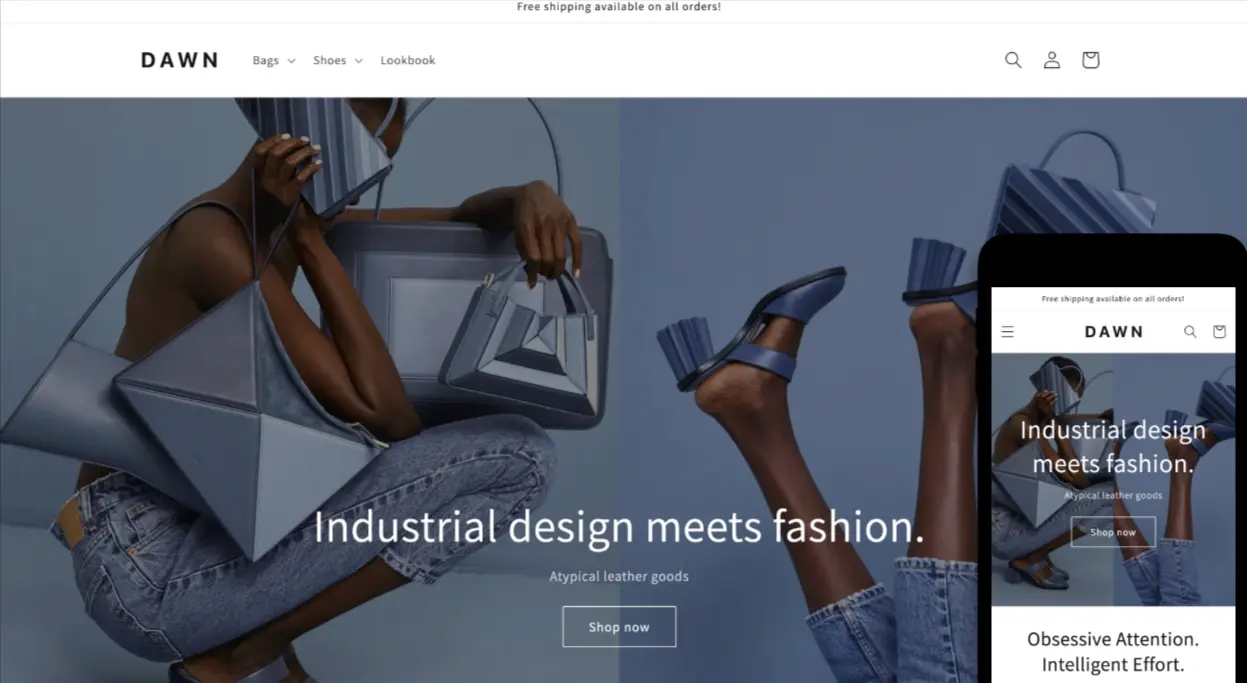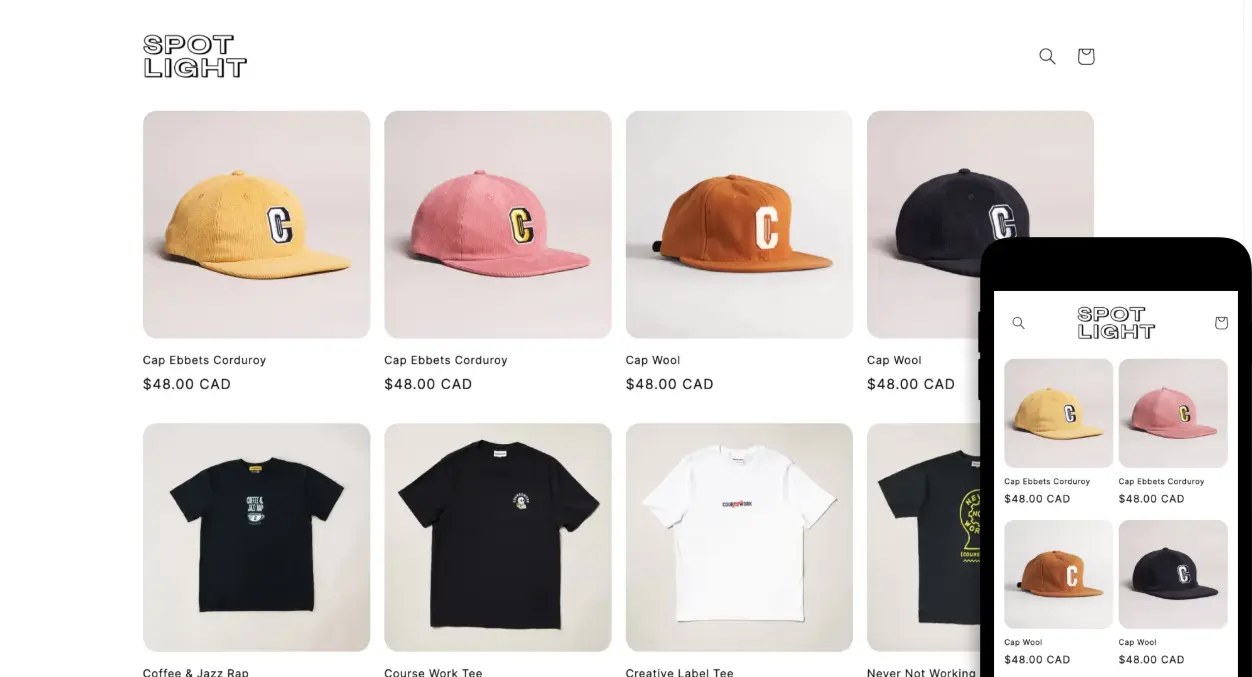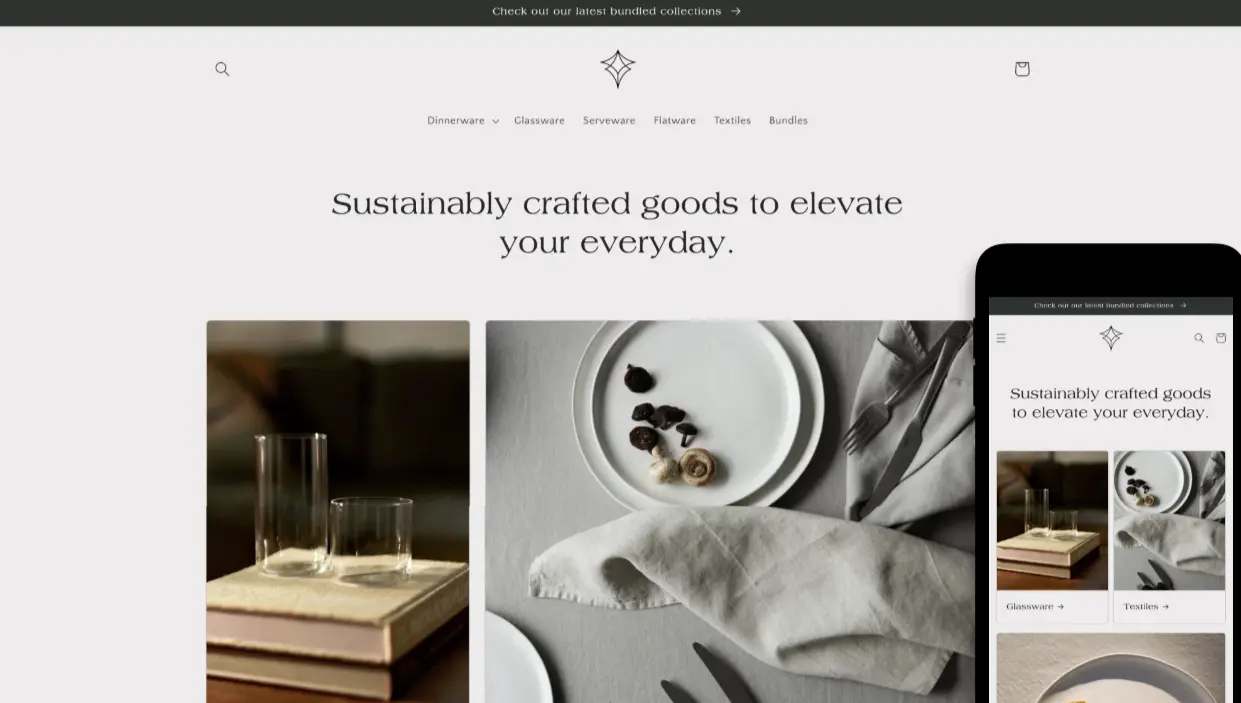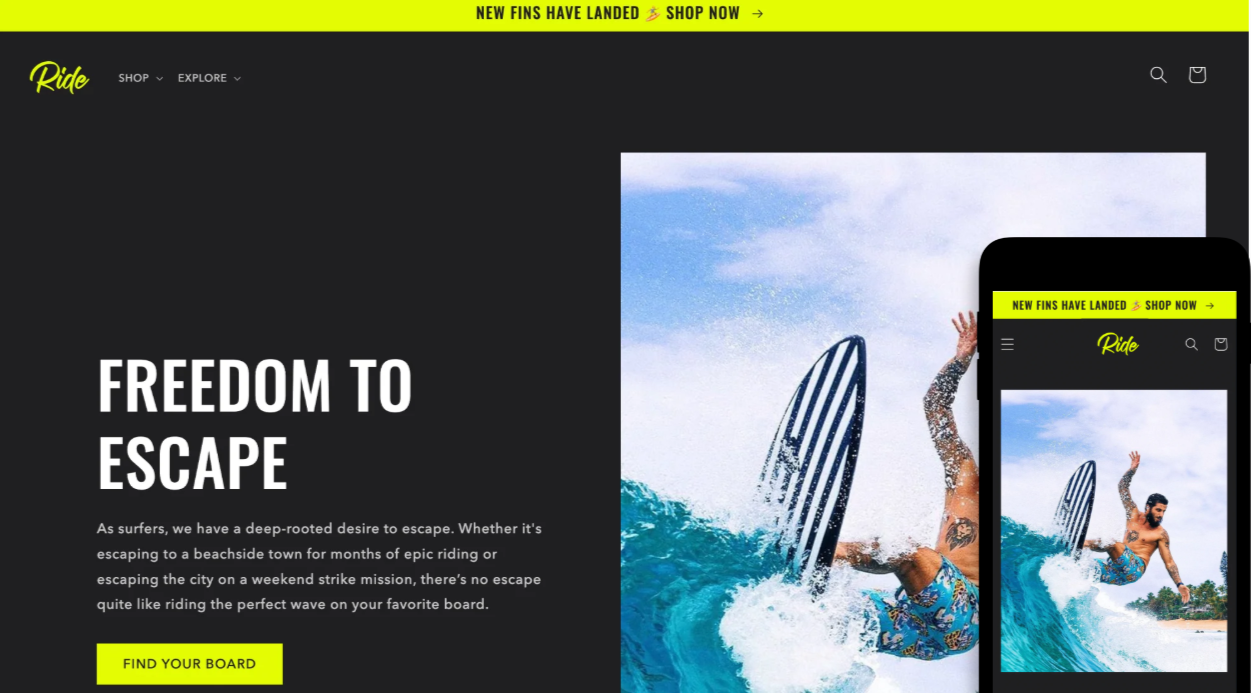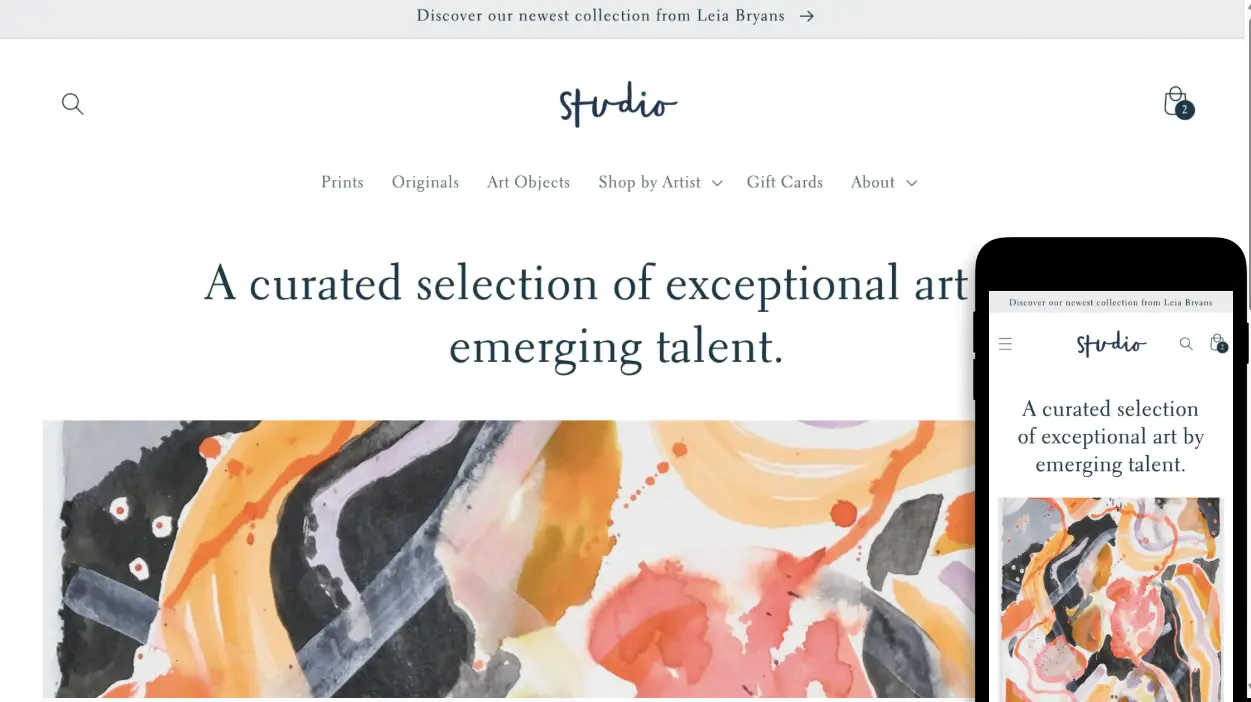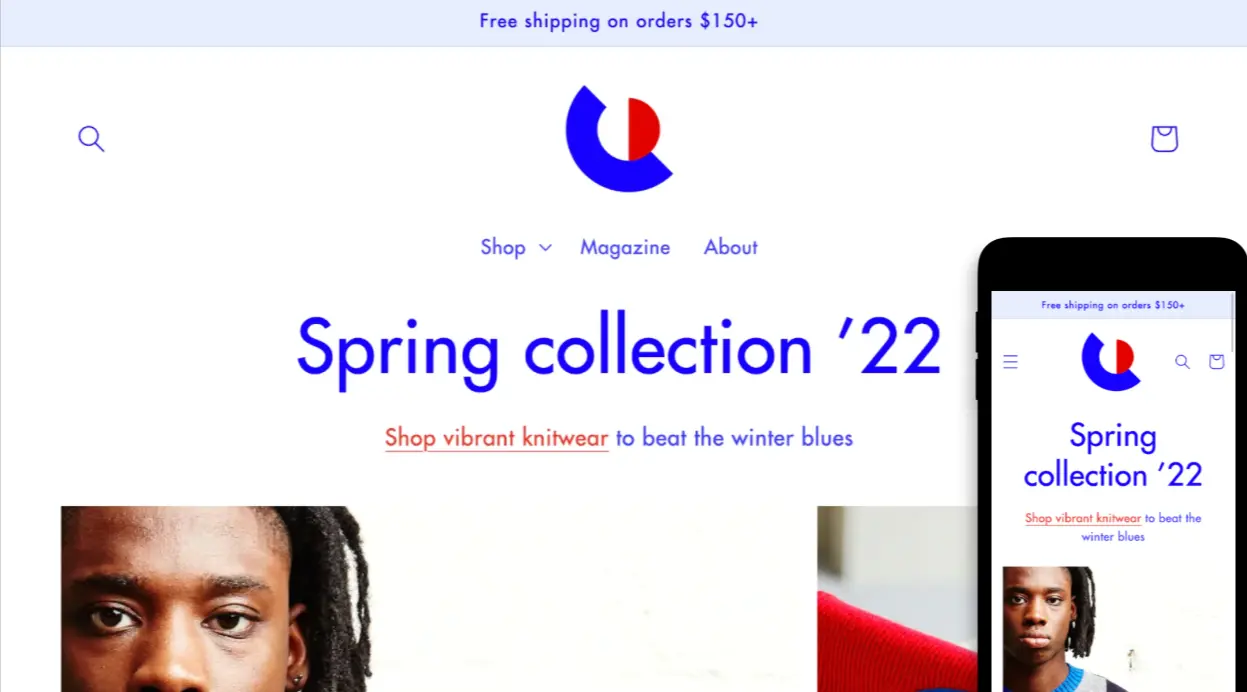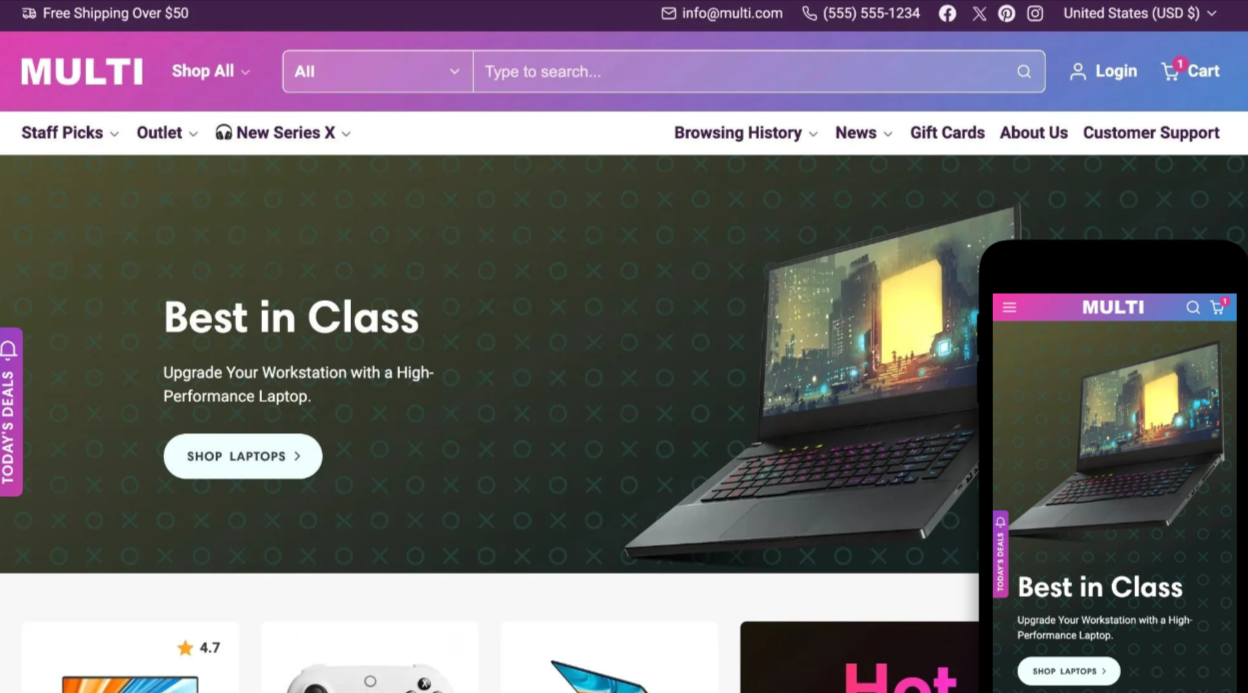10 Best Free Shopify Themes to Launch Your Store in 2026

Let’s clear this up first: free Shopify themes don’t mean low-quality, and paid themes aren’t always the best fit. In fact, many successful stores started with free themes.
In this guide, we’ll explain why free Shopify themes are enough to get started — plus share 10 of the best free themes to launch your store in 2026.
Let’s dive in!
In this blog:
10 Best Free Shopify Themes for Your Online Store
Here's a quick look at the best themes:
Template Name | Best for | View Demo Store |
|---|---|---|
Horizon | Full design freedom, powered by AI and modular blocks | |
Dawn | Clean, all-purpose storefronts across any industry | |
Spotlight | Fast launches for single-product or MVP stores | |
Craft | Handmade goods, decor, and artisanal products | |
Ride | Sports, outdoor gear, and active lifestyle products | |
Studio | Artists, creators, or boutique collections | |
Colorblock | Bold brands in fashion or youth-driven markets | |
Multifly | Fashion, jewelry, electronics, and cosmetics | |
Origin | Simple stores that highlight storytelling and imagery | |
Refresh | Merchants who want a clean starting point |
1. Horizon
Main features:
Fresh from Shopify’s latest Edition, Horizon is a modular, AI-powered theme built to give every merchant full design freedom and storytelling power—no code required. Horizon lets you stack, group, and move sections in any direction using a visual editor.
It also introduces collaborative AI tools that help generate layouts, content, and even theme blocks from simple prompts, making design faster and more intuitive than ever.
Best for: Merchants who want to break free from rigid templates and create a custom-looking store that reflects their brand.
Pros:
- Drag-and-drop design freedom with modular Theme Blocks
- Built-in AI tools to help generate content and layouts
- Includes 10 flexible design presets for faster setup
- Smarter UX tools like block previews and copy/paste
Cons:
- Advanced features may take a bit of exploring for total beginners
- Still new, so fewer third-party tutorials or community mods (for now)
2. Dawn
Main features:
A sleek, minimalist theme crafted by Shopify experts to deliver smooth shopping across all devices. Features include flexible product grids, a vertical slideshow, and adaptable layouts that work well for various industries.
Best for: New and early-stage sellers who want a modern, clean store design that’s simple to set up and easy to navigate.
Pros:
- Fast and straightforward setup
- Mobile-friendly design ensures great experience on phones and tablets
Cons:
- Minimal design might need extra tweaks to make your store stand out
- Lacks some advanced features found in paid themes
3. Spotlight
Main features:
A sleek, mobile-first Shopify theme focused on user experience. It offers enhanced search capabilities, product filtering, and a fixed navigation bar to help customers find what they need quickly.
Best for:
Small to medium-sized stores across different niches looking for a fast, intuitive design that’s easy to manage.
Pros:
- Simple and quick setup
- Supports high-resolution images with smooth navigation
Cons:
- Limited options for branding customization
4. Craft
Main features:
A visually striking theme designed for storytelling. It highlights products with large images and elegant typography, all within a clean, adaptable layout suited for style-focused brands.
Best for: Home, garden, and artisan stores that want to showcase craftsmanship and quality through rich visuals.
Pros:
- Great for brand storytelling with bold, attractive images
- Flexible design that looks professional and polished
Cons:
- Less suitable for stores selling digital products like audiobooks or software, where visuals are less important
5. Ride
Main features:
A bold, high-energy theme featuring dark backgrounds and unique asymmetrical layouts that create an immersive shopping experience.
Best for: Sportswear and outdoor brands wanting to make a strong visual impact.
Pros:
- Engaging, sports-focused design
- Supports Shopify’s latest features and updates
Cons:
- Less versatile for brands outside the sports niche
6. Studio
Main features:
A theme crafted for creators and artists, featuring collection-based navigation, slide-out cart functionality, and flexible layouts. The carousel hero section lets you showcase a single product or a portfolio of designs beautifully.
Best for: Artists, designers, and brands that focus on visual storytelling and showcasing their work.
Pros:
- Stylish typography that enhances brand identity
- Multi-column menus for easier browsing
- Built-in artist profiles and featured collections
- Flexible design options to personalize your brand
Cons:
- Some users find image customization options somewhat limited
7. Colorblock
Main features:
A trendy, fashion-forward theme with bold typography, vibrant color blocks, and expanded navigation and filters built for browsing large catalogs.
Best for: Fashion retailers, boutiques, and luxury brands aiming to make a strong visual impression.
Pros:
- Bold, modern aesthetic that helps brands stand out
- Ideal for stores with large inventories
Cons:
- The loud design may not suit brands with a more minimalist or refined identity
8. Multifly
Main features:
An SEO-optimized theme featuring clean white space, a sticky mega menu, a pre-built sales page, and a traditional product grid layout—designed for smooth and intuitive user navigation.
Recommended for: Fashion, cosmetics, electronics, and jewelry stores aiming for a polished and conversion-friendly layout.
Pros:
- Lightweight and mobile responsive
- Includes Google Fonts for brand styling
- Built-in sales page for promotions
Cons:
- Advanced customization may require coding experience
9. Origin

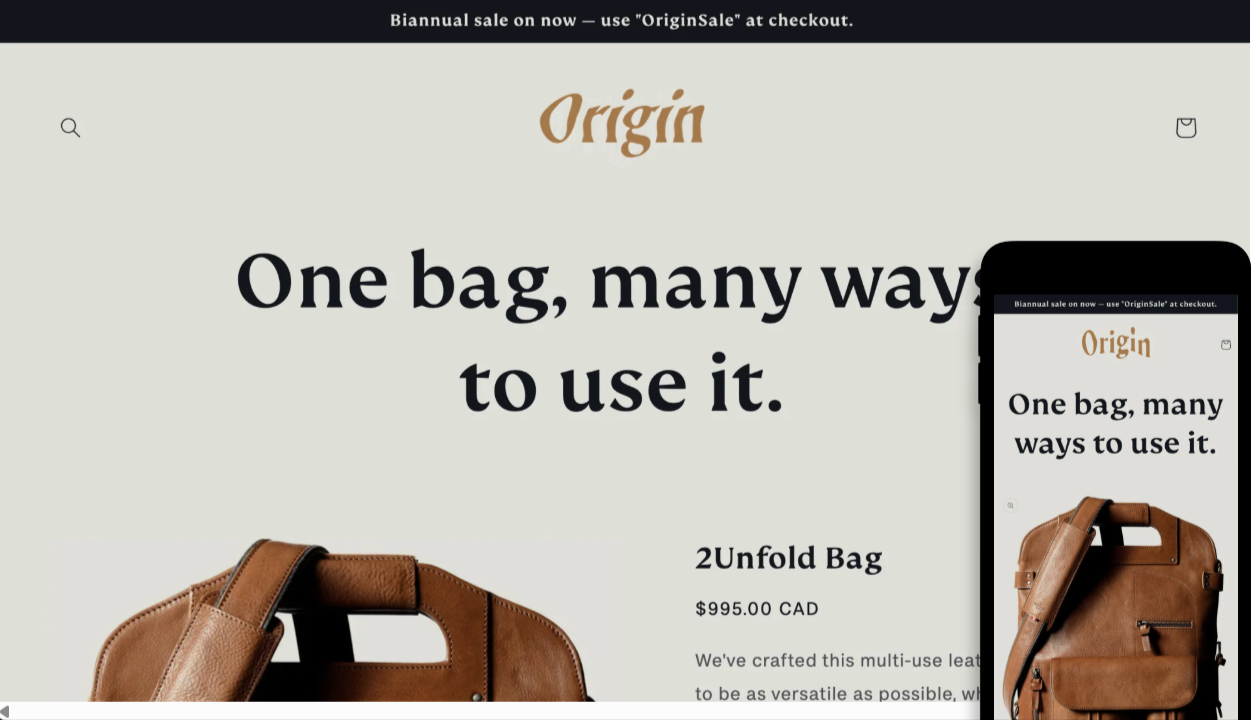
Main features:
A stylish, lightweight theme with structured layouts designed to highlight one or a few products. The flexible homepage supports storytelling and unique product showcases.
Best for: Small stores selling handmade goods, accessories, or niche items with strong brand identity.
Pros:
- Quirky typography and clean, focused design
- Supports color swatches for product variation
Cons:
- Limited homepage customization for more complex catalog needs
10. Refresh

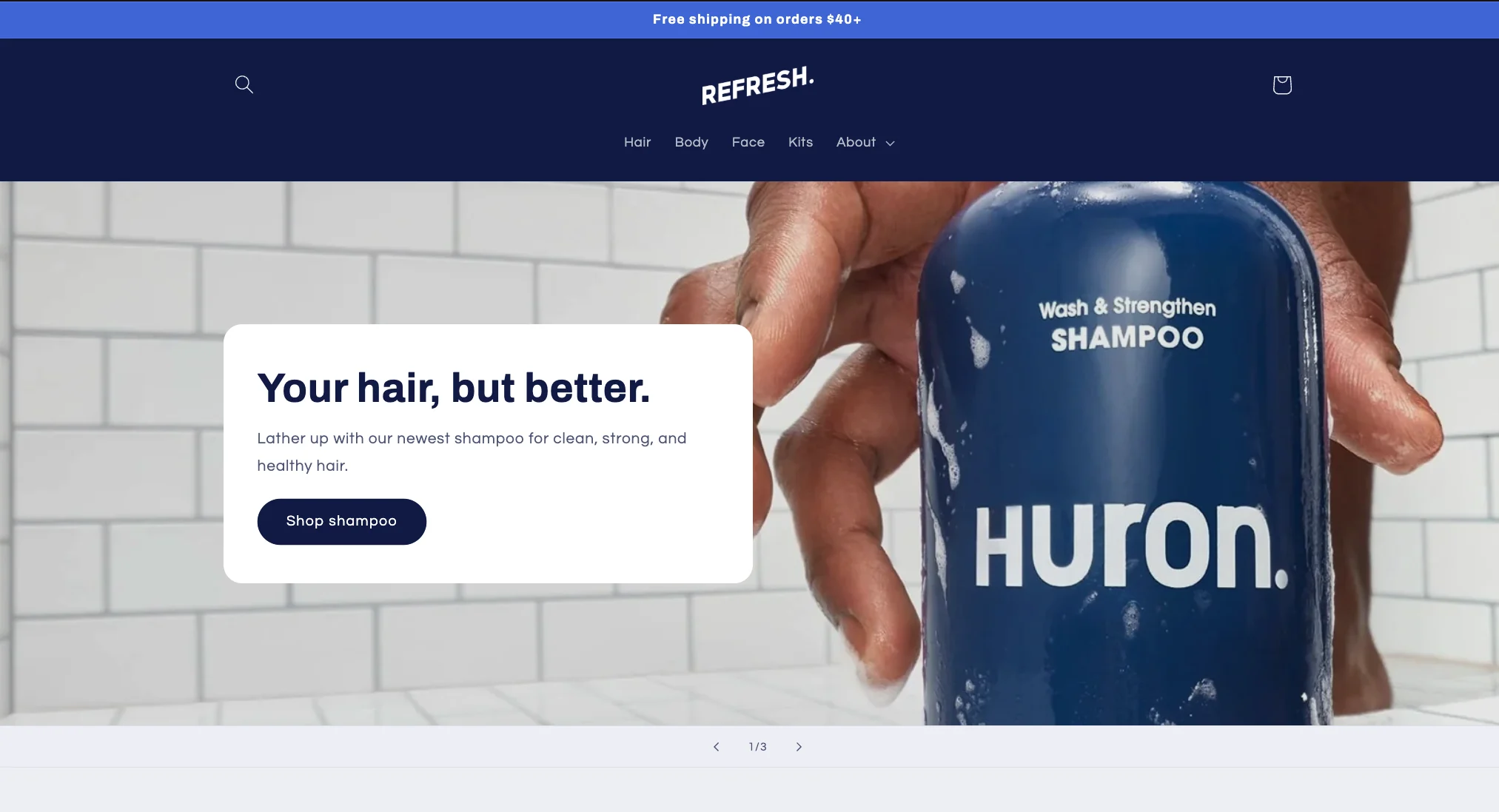
Main features:
A lightweight Shopify Online Store 2.0 theme built as a flexible foundation, featuring sections on every page, streamlined layouts, and fast performance. Theme Refresh focuses on clean structure rather than heavy styling, giving merchants full control to customize their storefront as their brand grows.
Recommended for:
Developers, custom brands, and merchants who want a clean starting point for long-term scalability and advanced customization.
Pros:
- Minimal and performance-optimized codebase
- Full Online Store 2.0 support with flexible sections
- Easy to customize for unique brand designs
- Fast load times due to lightweight styling
Cons:
- Very basic default design
- Requires customization to look polished and brand-ready
Are Free Shopify Themes Enough to Start With?
The short answer is yes and here’s why you should choose a free Shopify theme to start with:
- Zero upfront cost, perfect for limited budgets
- Simplicity and ease of setup, no need for advanced technical skills
- Responsive and mobile-friendly design included by default
- Basic but sufficient customization options (colors, typography, layout tweaks)
- Essential e-commerce features like filters, product swatches, and navigation
Remember: Free doesn’t mean limited. Free themes today come with features that used to cost hundreds. If you know what to look for mobile optimization, fast load speed, clean structure and free themes are totally enough to launch your first shopify store. In case you’re not too familiar with building websites, a Shopify development agency can handle it for you.
6 Key Considerations for Choosing a Free Theme
Not all free themes are created equal. Here’s 5 key considerations to make sure your theme helps you grow:
1. Spy competitors
Instead of guessing which theme to use, start by analyzing successful stores in your niche. See how competitors structure their homepage, product pages, and navigation and most importantly, which theme they’re using. A Shopify Theme Detector helps you instantly identify competitor themes so you can follow layouts that are already proven to convert.
2. Brand Style
Choose a theme that matches your brand’s personality and vibe. Whether you want clean and minimal or bold and colorful, the design should reflect what you stand for, so your store looks professional and trustworthy from day one.
3. Key Features
Think about the must-have features your store needs. This could be things like easy product filtering, customizable product pages, or a slideshow for your best sellers.
4. Page Speed
Fast-loading pages keep visitors engaged and boost your Google ranking. Choose a theme that’s lightweight and optimized for speed.
5. Customization Options
You want to make your store truly yours. Check if the theme lets you easily change colors, fonts, layouts, and images, all without needing to code.
6. Mobile Responsiveness
More than half of online shopping happens on phones and tablets. Make sure your theme looks sharp and works perfectly on any device.
Track Your Shopify Store’s Profit And Loss
Choosing the right free Shopify theme is about more than design, it’s about setting your store up for speed, usability, and growth. As you’ve seen in this guide, free themes today are more than capable of helping you launch professionally, especially when you pick one that fits your niche, business model, and long-term goals.
By studying competitor stores, prioritizing performance and mobile experience, and avoiding over-design early on, you can launch faster and make smarter decisions from day one.
But no matter which theme you choose, one thing matters more than looks: knowing if your store is actually profitable. That’s why thousands of merchants rely on TrueProfit, the #1 Shopify profit and loss tracking solution.
TrueProfit tracks every cost automatically: from ad spend and transaction fees to shipping and COGS, so you always see your real net profit, not just revenue. A great theme helps you sell. TrueProfit helps you scale with confidence.

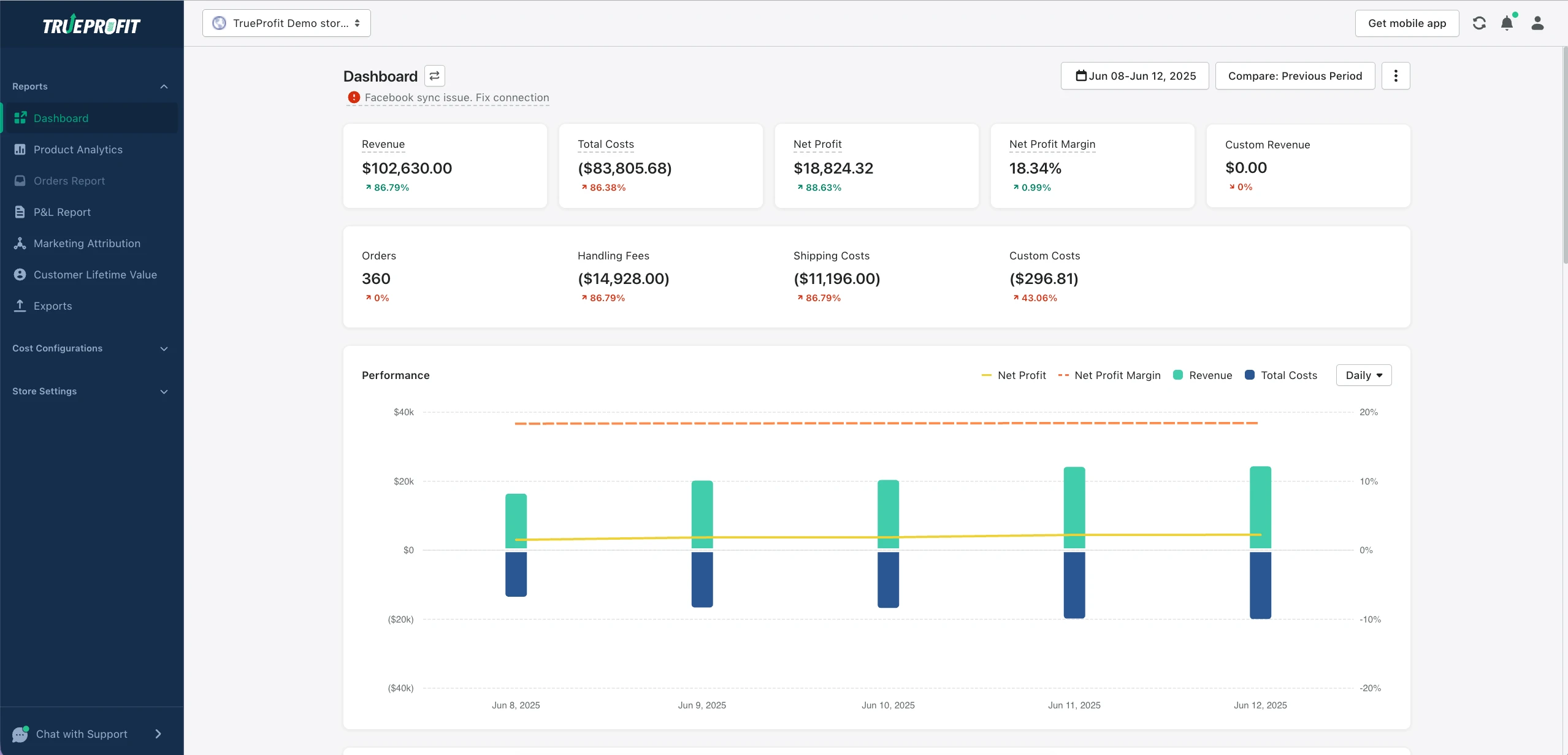
Leah Tran is a Content Specialist at TrueProfit, where she crafts SEO-driven and data-backed content to help eCommerce merchants understand their true profitability. With a strong background in content writing, research, and editorial content, she focuses on making complex financial and business concepts clear, engaging, and actionable for Shopify merchants.

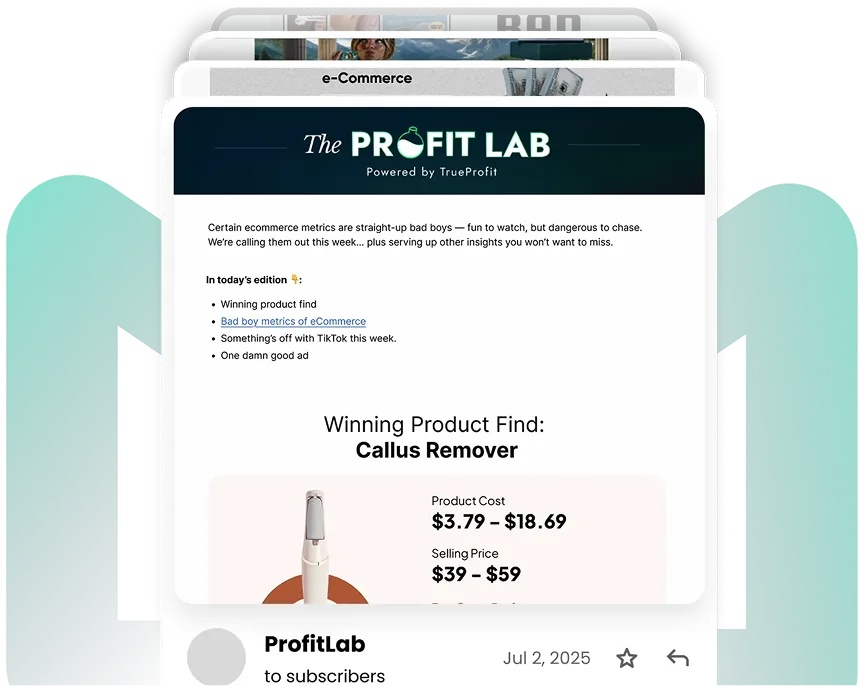
 Shopify profits
Shopify profits