How to Calculate Profit Margin in Excel (and a Smarter Alternative)
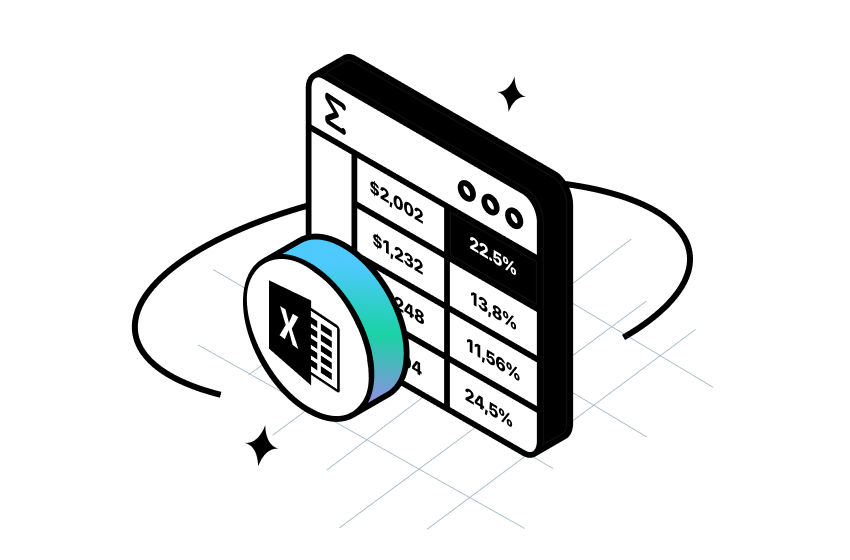
Knowing your profit margin is one of the simplest ways to understand if your business is truly making money. Many business owners turn to Excel to work out their profit margins — and it’s a great tool for getting started.
In this guide, we’ll walk you through exactly how to calculate profit margin in Excel, step-by-step. Plus, if you're looking for a faster, real-time way to track profits automatically, we’ll introduce a smarter solution you might love.
In this blog:
How to Calculate Profit Margin in Excel: Step-by-Step
Calculating your profit margin in Excel can be simple once you know the formulas. Here's a quick step-by-step guide you can follow:
Step 1: Calculate Profit
First, you need to find your profit. The basic formula is:
Example:
- Revenue: $2,000,000
- COGS: $700,000
- Other Expenses: $500,000
Profit = $2,000,000 - $700,000 - $500,000 = $800,000
Step 2: Calculate Profit Margin
Next, calculate the profit margin by dividing your profit by your revenue.
Example: Using the numbers above:
Profit Margin = ($800,000 ÷ $2,000,000) × 100 = 40%
Step 3: Set Up the Calculation in Excel
Don’t want to calculate it manually? Learn how to calculate profit margin in Excel to streamline the process. By setting up your data properly, you can automate profit margin calculations and save time.
To automate your profit margin calculation in Excel, you can set up your data like this:
Finally, format the Profit Margin cell (Column E) as a Percentage in Excel to display the result properly.
You can set up profit margin formulas in Excel—and now you know how.
Common Challenges with Calculating Profit Margin in Excel
Excel is a fantastic tool when you're just starting out. It's flexible, customizable, and gives you full control over your numbers.
But as your business grows, keeping track of profit margin in Excel can become surprisingly tricky.
Here are some common challenges many businesses run into:
- Manual data entry can lead to human errors: A small typo in one cell could throw off your entire calculation without you noticing.
- No real-time updates: Every time your costs, sales, or expenses change, you need to manually update the spreadsheet. It’s easy for data to get outdated fast.
- Dynamic costs are hard to track: If your ad spend, shipping fees, or supplier costs fluctuate daily, keeping your profit calculations accurate in Excel can feel like a full-time job.
- Managing multiple products and platforms adds complexity: Selling across sale channels means juggling different reports—and pulling it all into one sheet can quickly get overwhelming.
- It becomes time-consuming as you scale: What once took a few minutes can turn into hours of manual work every week, pulling you away from bigger growth opportunities.
If you’re finding Excel harder to manage as your business scales, you’re not alone. To go beyond the basics and reduce manual errors, an excel analytics course can help you learn automation using formulas, macros, and structured data models, making it much easier to stay on top of your profits without the manual hassle.
The good news? There's an easier way to stay on top of your profits - without the manual hassle.
How To Automate Profit Margin Tracking with TrueProfit
As we said earlier, Excel relies on manual updates—and no matter how careful you are, one missed input or formula slip can throw off your entire profit margin analysis.
TrueProfit solves that.
TrueProfit is a Shopify profit tracker app that is built for businesses that want accurate, real-time profit data. With TrueProfit, your net profit margin is powered by smart cost tracking and seamless automation.
With TrueProfit, you’ll unlock even more advantages that Excel simply can’t offer:
- Real-time updates: TrueProfit syncs with your store, ad platforms, and shipping tools—so your profit numbers are always accurate, without manual updates.
- Accurate cost tracking: Track real-time COGS by product, region, or variant. TrueProfit pulls cost data directly from your tools and lets you customize it your way.
- Net Profit insights: See your true net profit—per product, per order, per store—automatically, without second-guessing.
- Financial health, at a glance: All your key numbers in one clean dashboard: profit margin, revenue, COGS, ad spend, and net profit.
Want to skip manual spreadsheets and see your real-time profits? Try TrueProfit free today.
Excel is great for calculating profit margin when you're just starting. But as your business scales, it gets harder to track true profit manually.
A smarter tool like TrueProfit automates your profit tracking in real time—factoring in COGS, shipping, ad spend, and more. You save time, reduce errors, and make faster, data-backed decisions. If you're ready to move beyond spreadsheets, it's time to switch to a tool built for ecommerce growth.
Leah Tran is a Content Specialist at TrueProfit, where she crafts SEO-driven and data-backed content to help eCommerce merchants understand their true profitability. With a strong background in content writing, research, and editorial content, she focuses on making complex financial and business concepts clear, engaging, and actionable for Shopify merchants.


 Shopify profits
Shopify profits

