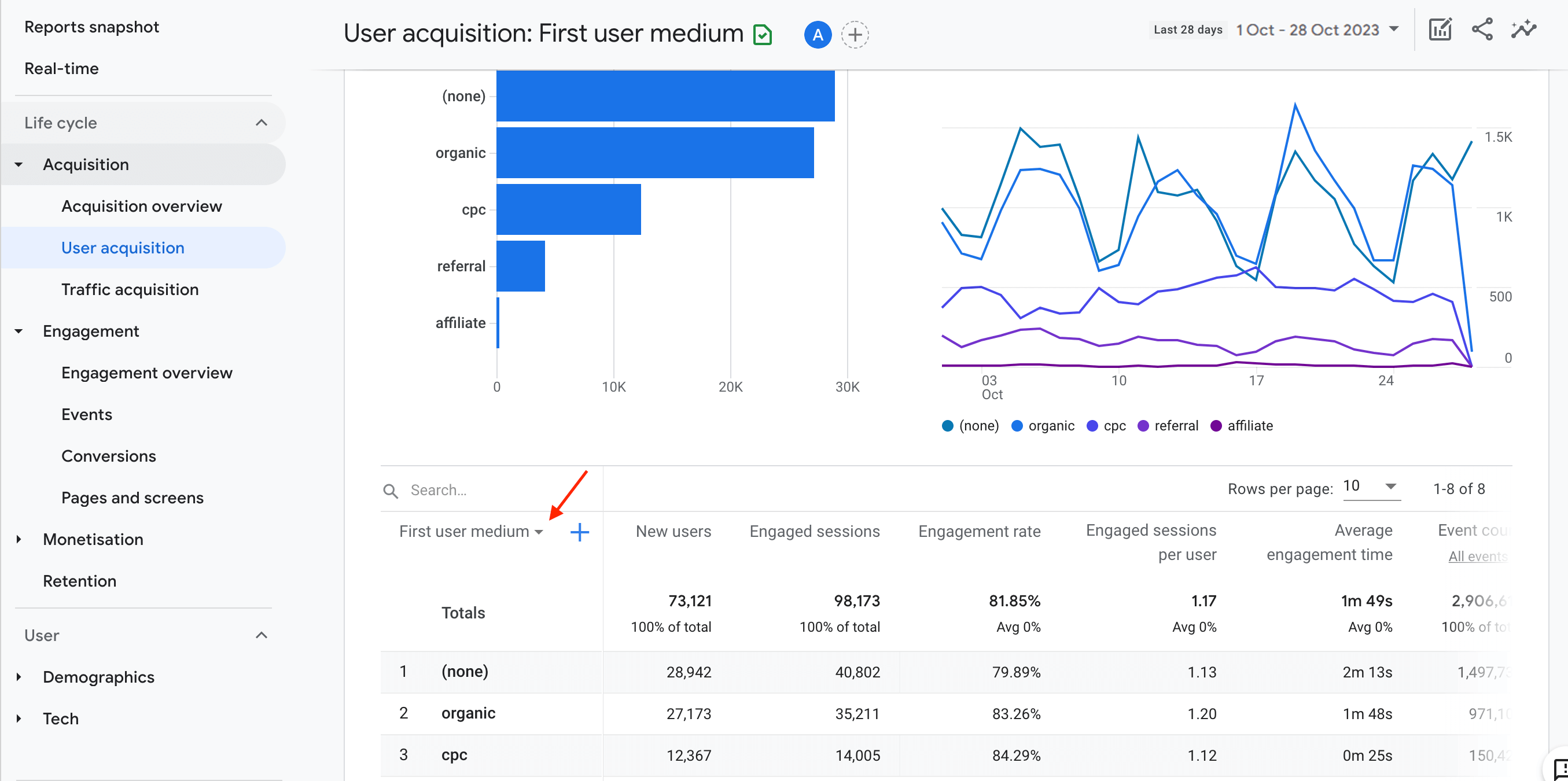5+ eCommerce Analytics Tools to Scale Up Faster in 2026

Ecommerce analytics tools help you understand your store’s performance in detail.
In this comprehensive guide, we'll bring you the top 5 eCommerce analytics tools to scale up faster in 2026.
They're powerful platforms designed to give you clarity on:
- True store performance
- True A/B testing performance
- Ecom-site heatmap analysis
- Cross-device customers journey
- On-site visitor behaviors
In this blog:
What Is Ecommerce Analytics Tool?
Ecommerce analytics tools are software platforms that help online store owners track, measure, and understand what’s happening in their business. They pull in data about things like sales, customer behavior, website performance, and marketing results — and turn that data into insights you can actually use.
What are the differences between analytics tools and reporting tools?
- Reporting tools provide a snapshot of specific metrics over a defined period.
- Data analytics goes beyond reporting. It digs into your data to uncover meaningful insights, patterns, and trends that drive revenue and profit.
Best eCommerce Analytics Tools for eCommerce Stores (2026 Stack)
Tool | What It Does Best | Best For | Pricing |
|---|---|---|---|
Track comprehensive website traffic | Ecommerce sellers who want to analyze customer insight | Free | |
Tracks true net profit in real-time | Ecommerce sellers who want to see real profit, not just revenue | Starts at $35/month; 14-day free trial | |
Tests and personalizes what actually converts | Businesses focusing on conversion rate optimization | Starts around $4,166/month | |
Tracks individual customer journeys across devices | Businesses that need deep customer behavior insights | Free for up to 500,000 actions and 90 days of data | |
Visualizes visitor behavior with heatmaps & recordings | Stores wanting to find UX bottlenecks | Free for up to 35 daily sessions | |
Tracks user actions that drive revenue | Stores optimizing conversion and retention | Free plan; paid plans from $20/month |
1. Google Analytics – Universal Web Analytics Tool
Best for comprehensive website traffic analysis and basic ecommerce tracking
Price: Free; Google Analytics 360 starts at $12,500/month
Google Analytics is the foundational analytics tool that nearly every ecommerce store uses to track website performance and customer behavior.
But here's the thing: while Google Analytics excels at showing you what happened on your site, it doesn't tell you why it matters for your bottom line.
Google Analytics 4 (GA4) gives you deep insights into traffic sources, user demographics, and basic conversion tracking. It's the starting point for understanding your store's performance, but most serious ecommerce businesses layer specialized tools on top of it.
Where Google Analytics shines is in attribution and audience insights – helping you understand which marketing channels drive the most valuable customers.
Key features:
- Enhanced Ecommerce Tracking: Monitor purchase behavior, product performance, and shopping cart abandonment across your entire funnel.
- Attribution Modeling: Understand which touchpoints deserve credit for conversions using data-driven attribution models.
- Audience Segmentation: Create detailed customer segments based on behavior, demographics, and purchase history for targeted marketing.
- Cross-Platform Tracking: Unify data from your website and mobile app to see complete customer journeys.
- Custom Reports: Build dashboards focused on your specific KPIs and business goals.
- Integration Ecosystem: Connects seamlessly with Google Ads, Search Console, and hundreds of third-party ecommerce platforms.
2. TrueProfit — Net Profit Analytics Solution for Shopify
TrueProfit is an ecommerce analytics tool that takes the guesswork out of profit tracking by automatically calculating your true bottom line.
TrueProfit is best for Shopify business owners to want to see their store’s true bottom line - not just surface-level metrics.
Price: Starts at $35/month; 14-day free trial available
Are you profitable or just impressive high-revenue? Most can't answer this because they're tracking revenue, not true profit.
TrueProfit solves this critical blind spot.
Unlike traditional analytics tools that focus on top-line metrics, TrueProfit is laser-focused on net profit—your bottom line.
It automatically tracks every expense across your business, from ad spend and shipping costs to precise variant-level cost of goods sold, giving you real-time visibility into your true net profit.


Key features:
- Real-Time Net Profit Dashboard: Instant, always-accurate view of your true profitability after all costs.
- Automated Expense Tracking: Effortlessly captures all expenses (ads, shipping, refunds, COGS) for complete financial clarity.
- Product Profit Analytics: Identify which products are genuinely profitable vs. just high-volume sellers
- Profit-driven Marketing Attribution: Understand which campaigns actually drive profit, not just conversions
- P&L Reports: Access your Profit & Loss report anytime
- Strategic CLV Analysis: Track customer lifetime value to build smarter, more profitable retention strategies.
- Mobile App: Check your profit performance on the go.
Trusted by over 60,000+ Shopify stores, TrueProfit is the definitive solution for sellers who want to move beyond vanity metrics and focus on what actually grows their bottom line.
3. Optimizely – Conversion Rate Analytics Tool
Best for testing and personalizing what actually converts
Price: Starts around $4,166/month for web experimentation-only plans
Optimizely is an A/B testing and personalization platform that helps you test what actually converts.
It could be the headline, layout, product page, or checkout flow that makes people buy more.
What works best in Optimizely is Advanced personalization analytics.
Most A/B testing analytics let you test one version against another for everyone.
Optimizely lets you personalize your tests for different customer segments, so you get more conversions from the same traffic.

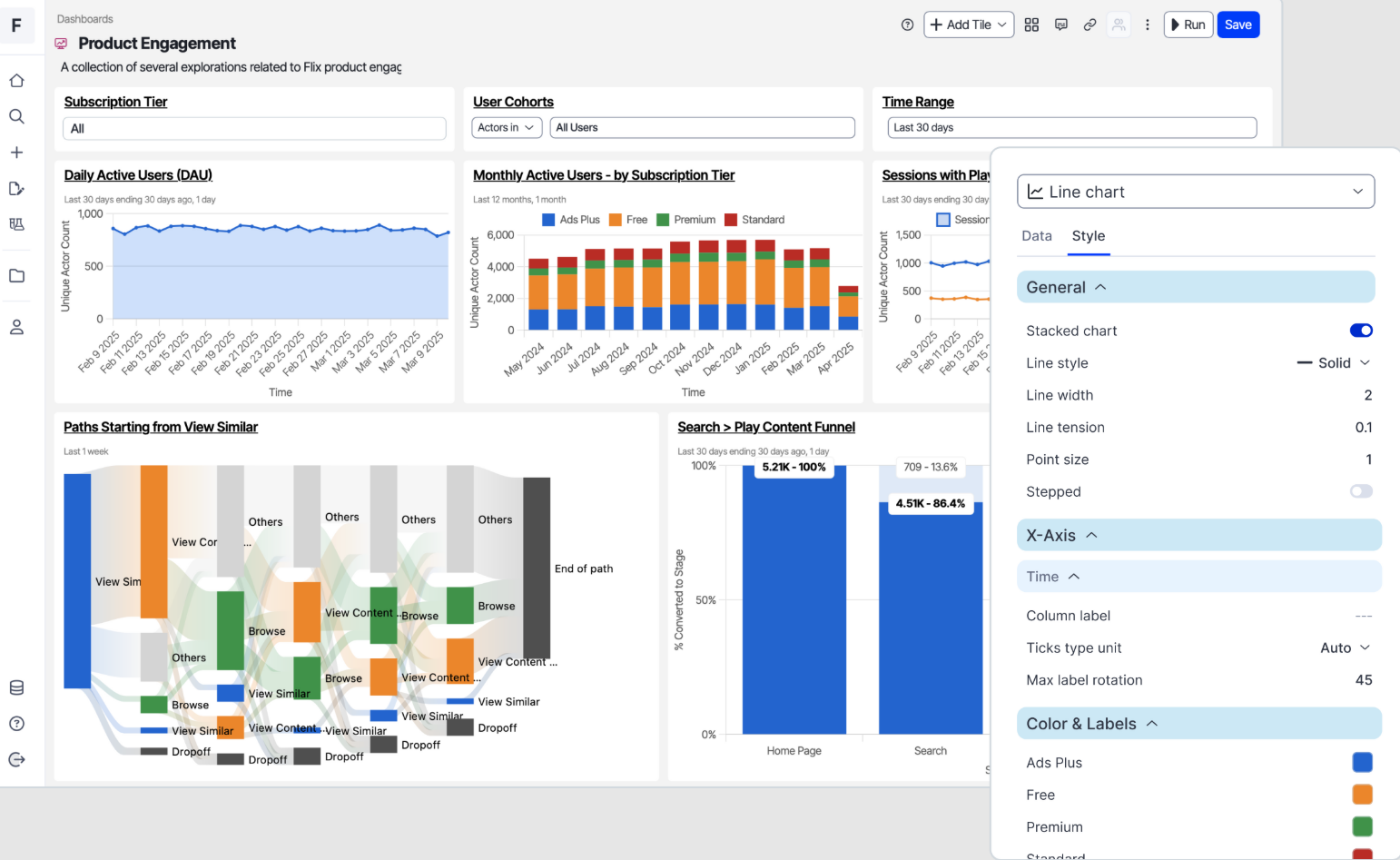
Key features:
- A/B and Multivariate Testing: Test headlines, images, layouts, pricing, CTAs—anything that affects conversions.
- Testing Personalization: Show different content to new vs. returning visitors, different geos, or cart values.
- Feature Flags and Rollouts: Test new features with a small audience first. Roll out gradually while monitoring performance to avoid big mistakes.
- Integrations: Connect with Shopify, Google Analytics, Segment, CRMs, and more to align your testing with your data stack.
4. Woopra – Customer Journey Analytics Tool
Best for tracking individual customer journeys across devices and touchpoints.
Price: Free for up to 500,000 actions and 90 days of data
Woopra is a customer analytics tool built to track each individual person’s journey across all devices and channels.
Sounds like Google Analytics’ job?
Not even close.
Woopra goes beyond session-based tracking. It stitches together every pageview, cart, email click, and purchase into a single, real customer profile.
With Woopra, you can see that Customer A viewed your new product page 3 times, abandoned cart, then clicked your follow-up email and purchased, all in the full journey like below:

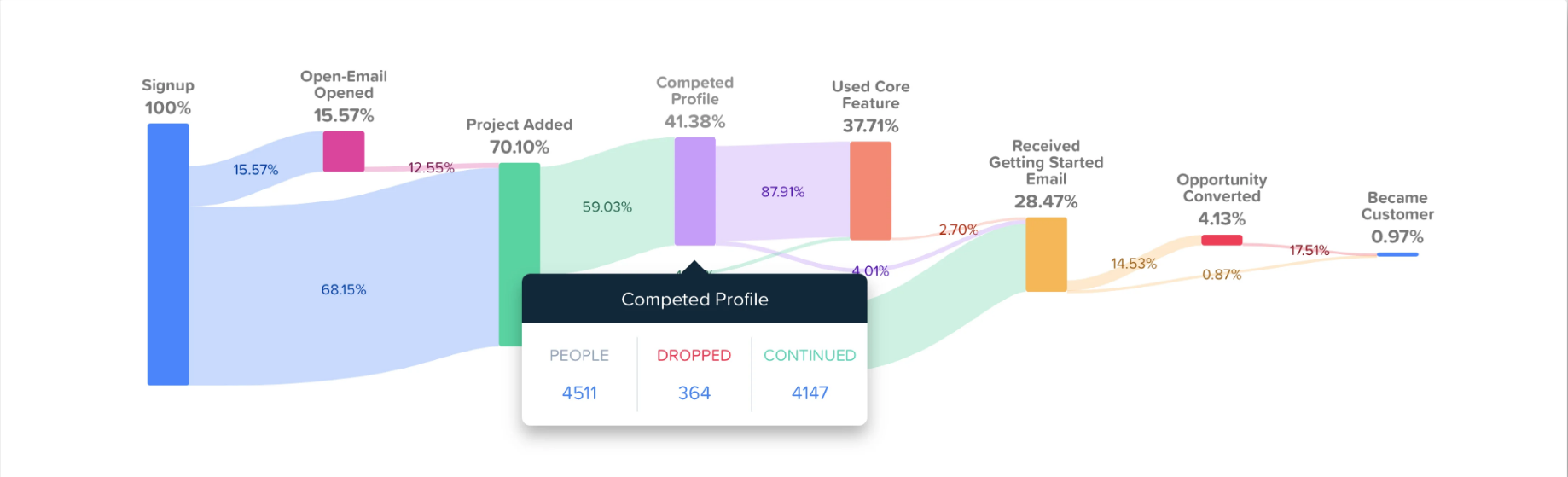
Key features:
- See the Full Customer Journey: Maps each step customers take on your site.
- Build Detailed Customer Profiles: Create profiles for each customer with their actions, visits, and purchase history.
- Multi-Channel Insights: Tracks customer actions across email, live chat, and support touchpoints.
5. Hotjar – Heatmap Analytics Tool
Best for visualizing visitor behavior with heatmaps and session recordings
Price: Free plan available for up to 35 daily session recordings
Hotjar is a behavior analytics tool that shows how users interact with your site through heatmaps.
When shoppers land on your site, they don’t immediately hit “Add to Cart.”
They browse, hesitate, get confused, or get stuck.
Hotjar shows you exactly what visitors do before clicking Add to Cart or leaving, so you can understand what’s blocking conversions and fix it.

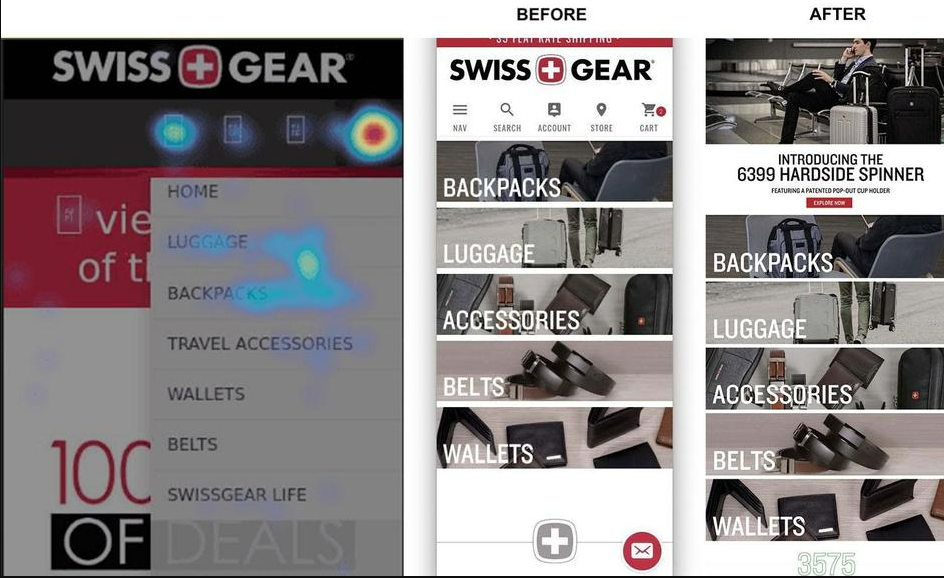
Key Benefits:
- Heatmaps: See where grab customer attention (or doesn't) by tracking visitors click, scorll. and move, visibly by heatmap
- Sessison Recordings: Spot where visitors get stuck, rage-click, or leave
- On-site survey and feedback: Ask visitor question while they browse
6. Mixpanel – User Behavior Analytics Tool
Best for tracking user actions that drive revenue.
Price: Free plan available; paid plans start at $20/month
Mixpanel is a user behavior analytics tool that helps you optimize your store for revenue, not just traffic.
If you’re tired of seeing traffic that doesn’t convert, Mixpanel helps you find out why by tracking actions like:
- Viewing a product
- Adding to cart
- Starting checkout
- Completing purchase
Tracking these actions helps you see:
- Where your funnel leaks (so you can fix them)
- Which actions lead to higher conversions
- What drives repeat purchases
In other words, Mixpanel doesn’t just capture actions but the “meaningful actions” that impact your revenue.

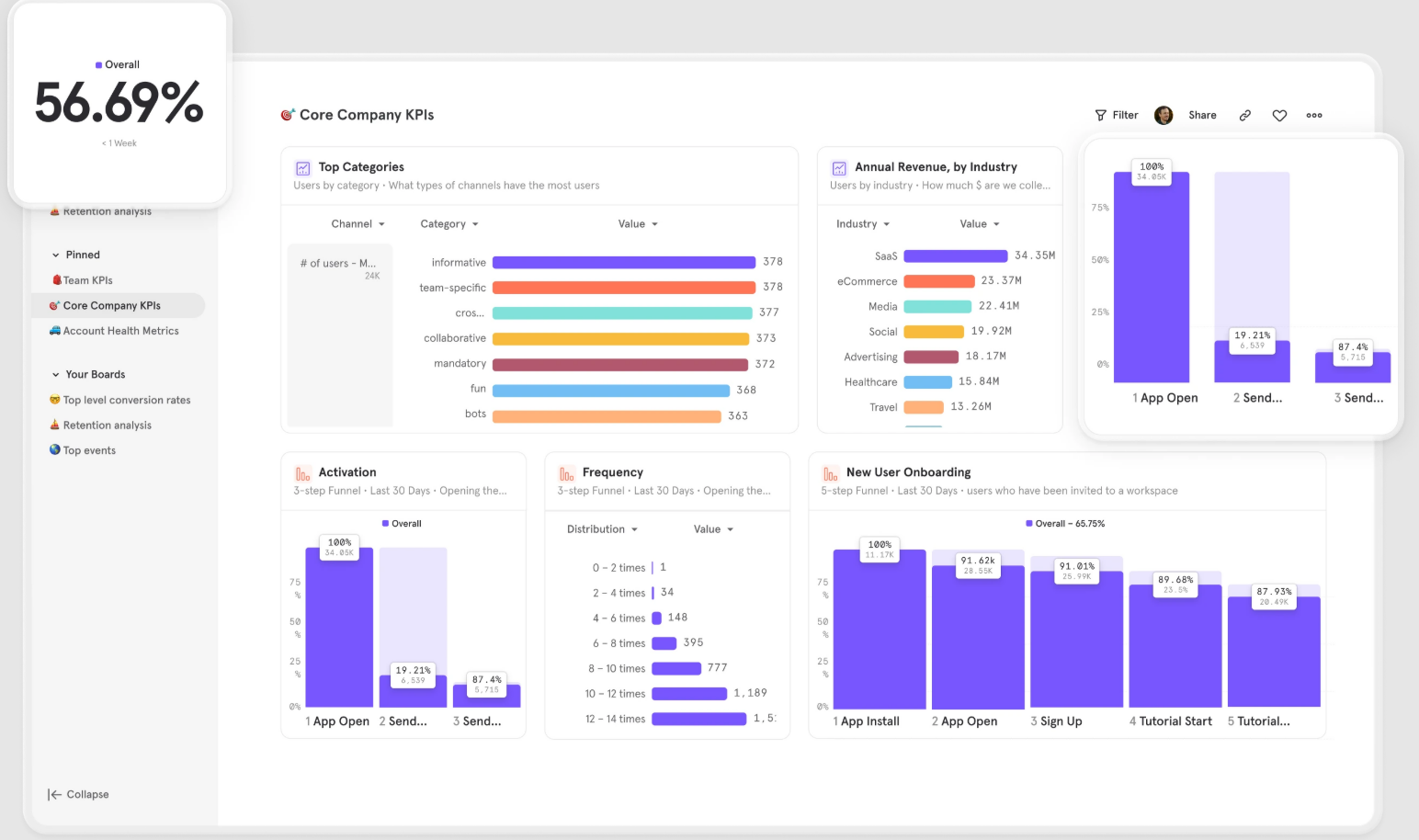
Key Benefits:
- Event Tracking – Capture meaningful user actions that impact your funnel.
- Funnels – See where customers drop off before purchasing.
- Retention Reports – Track who comes back and buys again.
- Segmentation – Group customers by behavior (cart size, channel, returning vs. new).
Lila Le is the Marketing Manager at TrueProfit, with a deep understanding of the Shopify ecosystem and a proven track record in dropshipping. She combines hands-on selling experience with marketing expertise to help Shopify merchants scale smarter—through clear positioning, profit-first strategies, and high-converting campaigns.

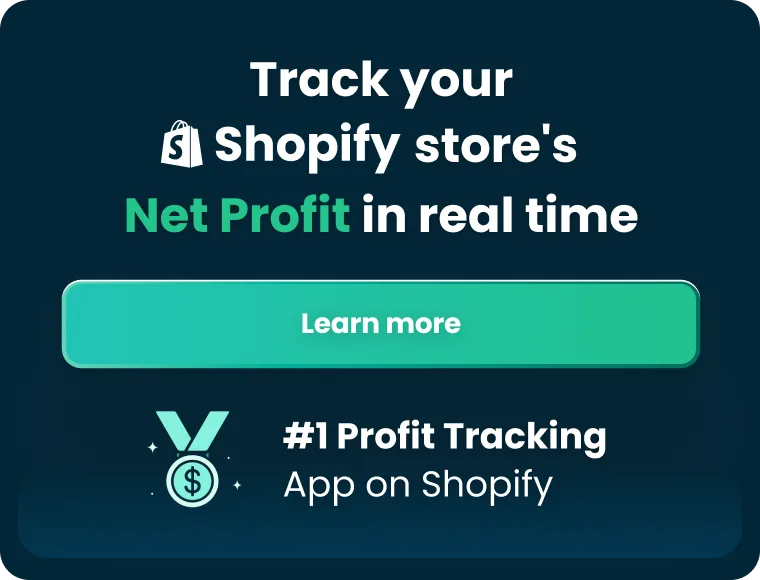
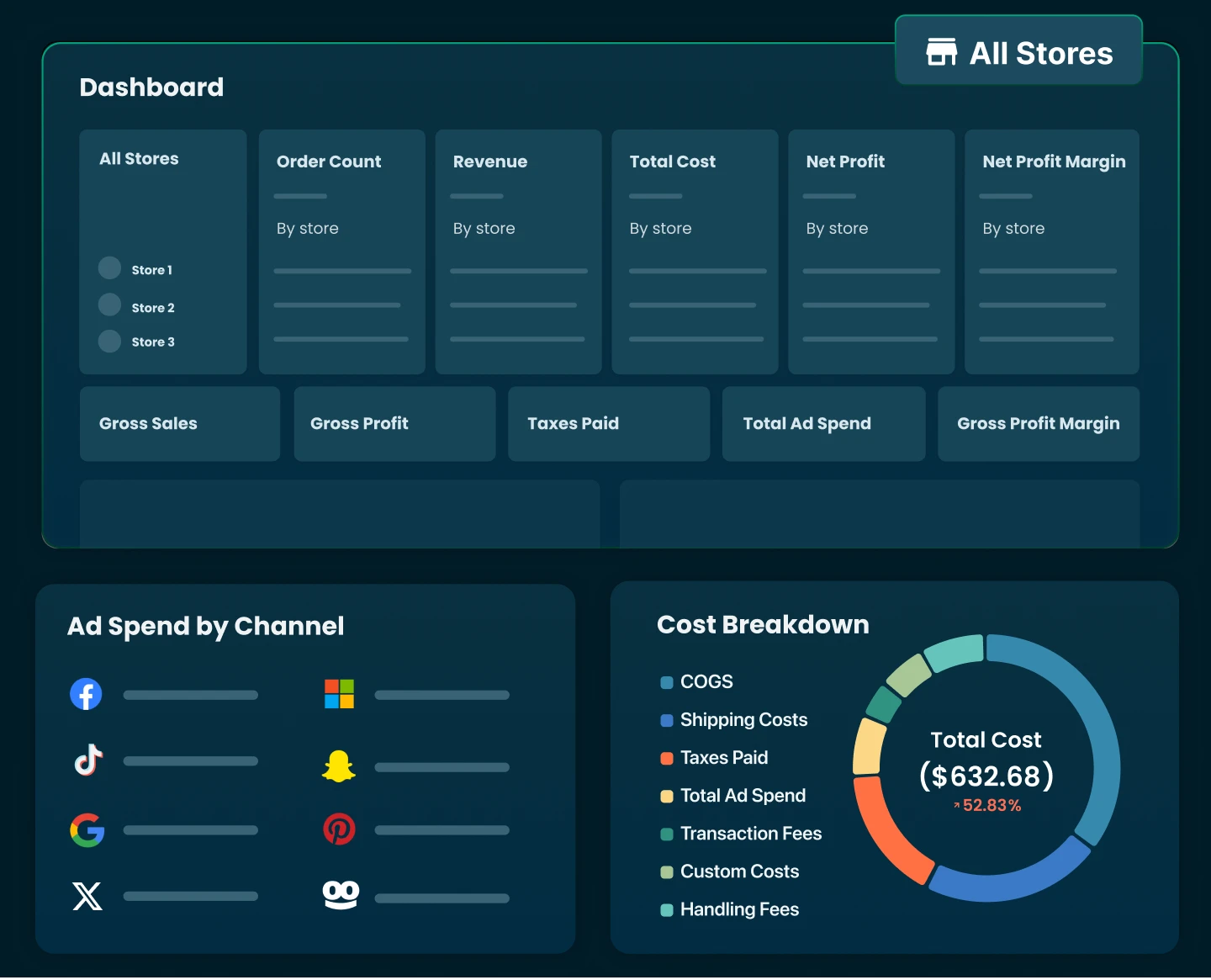
 Shopify profits
Shopify profits