Ecommerce Product Analytics: Everything You Need to Know (2025)
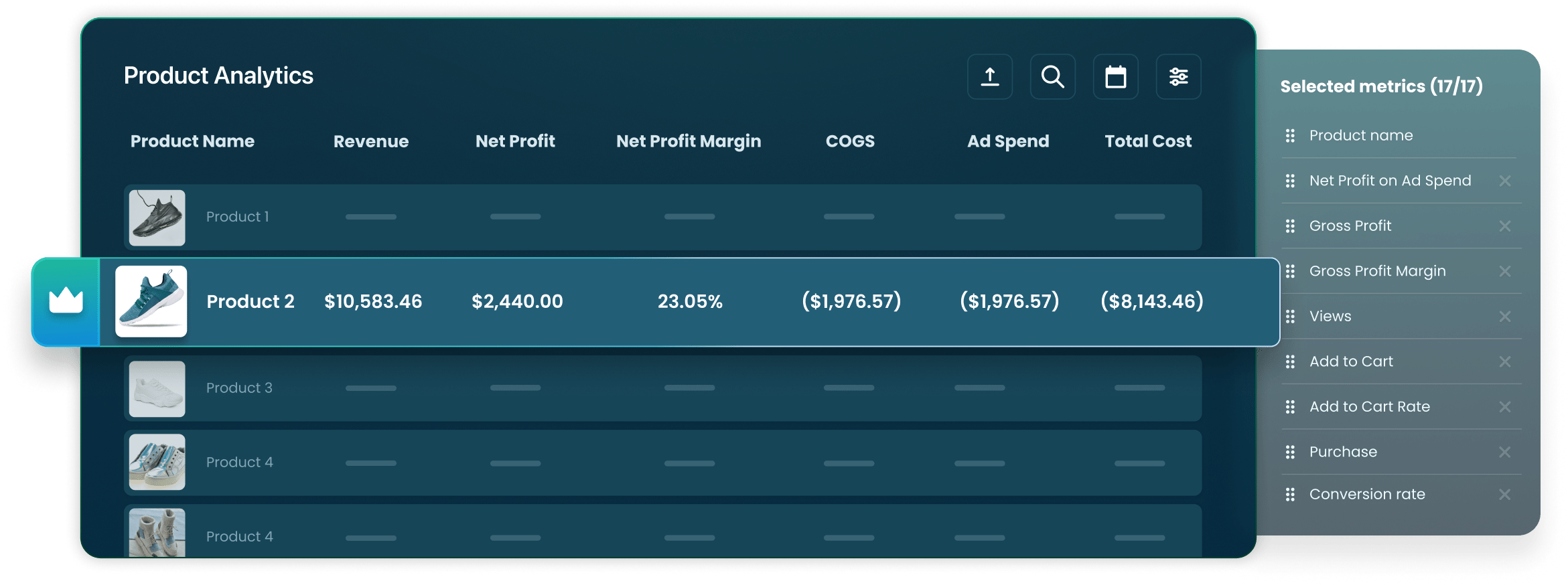
In today’s competitive digital marketplace, understanding how your products perform isn’t optional—it’s a must. Ecommerce product analytics helps brands make data-driven decisions, optimize inventory, improve customer satisfaction, and ultimately increase profitability.
In this guide, we’ll explore what ecommerce product analytics is, why it matters, which metrics are key, real-life examples, expert advice, and the best tools available—especially for Shopify merchants.
In this blog:
What Are Ecommerce Product Analytics?
Ecommerce product analytics is the process of collecting and analyzing data about the products you sell in your online store. It helps you understand how each product is performing—what’s selling well, what’s not, and why.
Think of it as a way to see behind the scenes of your ecommerce store. You can track things like:
- How many people view each product
- How often those views turn into purchases
- Which products get added to carts but don’t get bought
- Which items get returned often
- How much profit you’re really making per product
Why Tracking Ecommerce Product Analytics Is Important?
If you run an online store, tracking ecommerce product analytics is one of the smartest things you can do. It tells you how your products are performing and helps you make better decisions that can grow your sales and profits.
1. Know What’s Working (and What’s Not)
Analytics show you which products are selling well and which ones aren’t. This helps you focus on your best-sellers and fix or remove poor performers.
📌 Example: If one product gets lots of traffic but no sales, you might need to change the photos, description, or price.
2. Improve Your Marketing
By tracking product performance, you can see which items bring the most revenue or highest profit. This helps you run better ads and promotions.
📌 Pro Tip: Promote products with high profit margins and strong conversion rates.
3. Reduce Wasted Spending
Product analytics show where you might be losing money—like paying for ads on low-converting items or stocking too much inventory.
📌 Example: If a product has a high return rate, you can stop spending money to advertise it until the issue is fixed.
4. Boost Customer Satisfaction
Understanding what customers like (based on views, purchases, and reviews) helps you offer better products and a better shopping experience.
📌 Bonus: Happier customers = more repeat buyers and positive reviews.
5. Make Smarter Inventory Decisions
Tracking how fast products sell (or don’t sell) helps you manage stock more efficiently. You can avoid overstocking slow items and running out of popular ones.
In simpler terms, ecommerce product analytics = better decisions, more sales, and higher profits.
Instead of guessing what’s working, analytics gives you real data to grow your business with confidence.
By drilling into performance at the product level, businesses can fine-tune marketing campaigns, optimize listings, manage inventory smarter, and improve profitability.
What Metrics Should You Track for Product Analytics?
To get the most value out of ecommerce product analytics, track these core metrics:
Metric | What It Tells You |
|---|---|
Revenue | Total money earned from product sales |
Units Sold | Number of individual items sold |
COGS (Cost of Goods Sold) | How much it costs to produce or purchase the product |
Ad Spend per Product | How much you’re spending on ads to promote each product |
Total Cost | Combined costs including COGS, ad spend, shipping, and fees |
Net Profit | Total profit after subtracting all costs from revenue |
Net Profit on Product | Actual profit earned from each individual product sold |
Net Profit Margin on Product | Profit percentage after all costs: (Net Profit ÷ Revenue) × 100 |
Net Profit on Ad Spend per Product | Return on ad investment for each product |
Gross Profit per Product | Revenue minus COGS, before accounting for ad spend and other expenses |
Gross Profit Margin per Product | Profitability before ad and other costs: (Gross Profit ÷ Revenue) × 100 |
Views | How many people visited the product page |
Add-to-Cart Rate | Percentage of viewers who added the product to their cart |
Purchases | Number of successful transactions completed |
Conversion Rate | Percentage of visitors who made a purchase: (Purchases ÷ Views) × 100 |
Tracking these metrics gives you a complete picture of how each product performs—so you can make smarter, more profitable decisions for your ecommerce business.
💡 Expert Insight: “Profitability isn’t just about sales volume. It's about understanding which products are truly making you money after all expenses—ads, shipping, COGS,” says Thomas Kelly, Ecommerce Consultant at Elevate Digital.
Best Tools to Keep Track of Product Analytics for Your Ecommerce Store
Here are some top tools to help ecommerce businesses track and optimize product-level performance:
🥇TrueProfit – Best for Tracking Product-Level Profit on Shopify
TrueProfit is a powerful Shopify analytics app built specifically to help merchants track the real profitability of their stores and even down to the product level - by automatically calculating costs like COGS, ad spend, shipping, transaction fees, and more to give you the true view of your bottom line.
What sets TrueProfit apart are:
- Track true net profit per product—not just top-line revenue.
- Auto-syncs with Meta Ads, Google Ads, and TikTok Ads for precise ad spend tracking.
- View detailed product-level gross and net profit margins.
- Understand ROAS and performance by SKU, ad channel, and timeframe.
- Intuitive dashboard with smart automation and clear visualizations.
✅ Why we recommend it: TrueProfit is the ultimate solution for Shopify merchants who want to move beyond surface-level metrics. If you need a clear, accurate view of product performance and profitability, this is the tool that gives you full control of your numbers.
Other Notable Tools:
Tool | Best For | Key Features |
|---|---|---|
Google Analytics 4 (GA4) | Universal analytics | Tracks ecommerce conversions, funnels, and events |
Shopify Analytics | Shopify users | Native dashboards for sales, traffic, product reports |
Glew.io | Multi-platform stores | Advanced cohort, product, and profitability analytics |
Mixpanel | User journey tracking | Funnels, retention analysis, user segmentation |
Hotjar | UX insight | Heatmaps and session replays for product pages |
Looker (Google Cloud) | Enterprise-level analysis | Custom dashboards and in-depth reporting |
Ecommerce product analytics isn't just about numbers—it's about using data to make smarter decisions.
Whether you're optimizing your bestsellers, reducing returns, or identifying hidden profit drivers, tools like TrueProfit give Shopify stores the clarity they need to grow sustainably.
Start tracking smarter today—your products (and profit margins) will thank you.
Irene Le is the Content Manager at TrueProfit, specializing in crafting insightful, data-driven content to help eCommerce merchants scale profitably. With over 5 years of experience in content creation and growth strategy for the eCommerce industry, she is dedicated to producing high-value, actionable content that empowers merchants to make informed financial decisions.

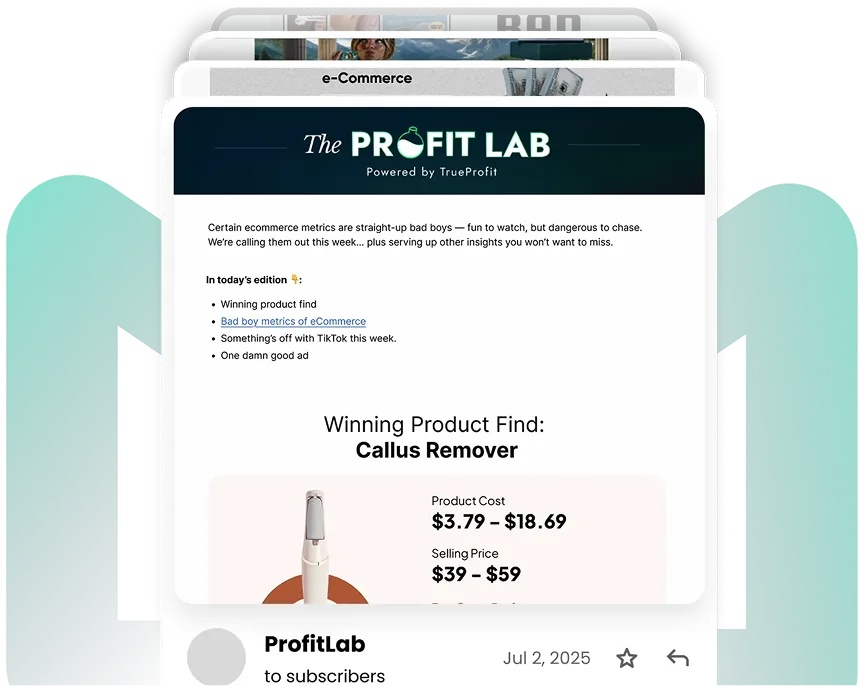
 Shopify profits
Shopify profits