What is Time On Site and How to Improve It?

Time on site is one of the essential ecommerce metrics to understand user behavior on your website.
In this guide, we’ll cover everything you need to know about time on site, including its definition, calculation, industry averages, measurement, analysis, and practical ways to improve it.
In this blog:
What is Time on Site?
Time on site is the total amount of time a visitor spends on a website in one session, from when they enter to when they leave.
It’s a key metric for measuring user engagement and on-page website effectiveness. A longer one indicates higher user engagement, showing that visitors are finding website content valuable and worth exploring.
What is the Time on Site Formula?
It's typically calculated using the following formula:
For instance, if 200 visitors spend a combined total of 6,000 minutes on your website, the average time on site is:
6,000 ÷ 200 = 30 minutes per session

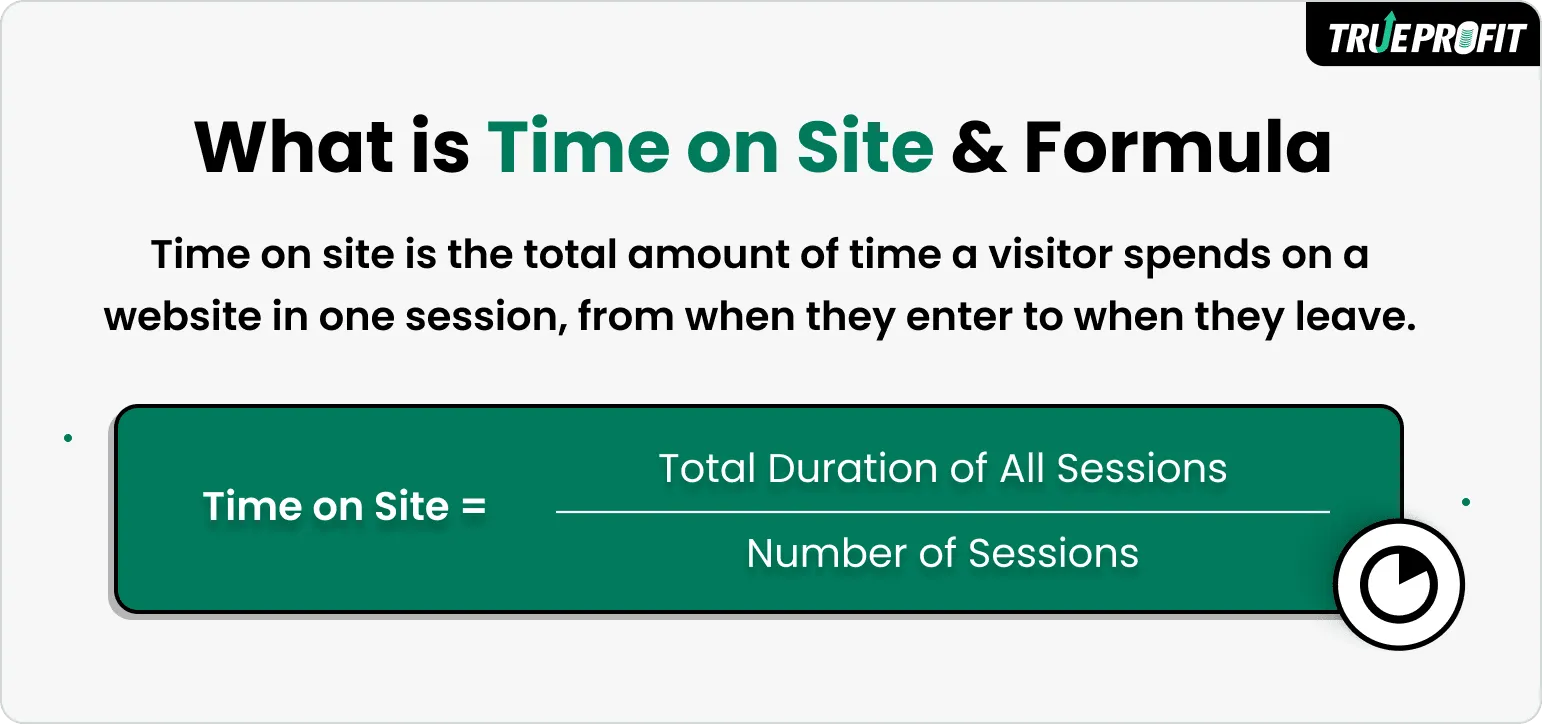
Time on Site vs Time on Page vs Bounce Rate: Key Differences
Time on site, time on page, and bounce rate are all key website analytics metrics that offer insights into user behavior. Yet, each measures a different aspect of how visitors interact with the website.
Time on page measures how long a visitor spends on a single page before moving to another page or leaving. It helps evaluate the effectiveness of individual pages.
Time on site tracks the total duration across all pages in one session. It provides a broader view of engagement, showing the effectiveness of multiple pages.
Bounce rate tracks the percentage of visitors who leave after viewing only one page. It measures website effectiveness on capturing visitors' attention and holding their interest.
For example, a user may spend 5 minutes on the homepage (time on page), navigate to two other pages spending 3 minutes each, giving a total time of 11 minutes. If a visitor leaves after just one page, it counts as a bounce rate.
Understanding these differences is essential to accurately assess engagement and identify where improvements are needed.
What is an Average Time on Site?
The average time on site across all industries and page types is between 2-4 minutes.
A good benchmark still depends on the type of website:
- Content-heavy sites (blogs, news, educational platforms): 3 to 5 minutes
- E-commerce websites: 2 to 4 minutes
- Service-based or portfolio websites: 2 to 3 minutes
It reflects both visitors behavior and their intent, which change differently across industries and page types.
For example, a visitor who comes to read a detailed blog post will likely spend more time on the page because their intent is to consume content thoroughly. On the other hand, a visitor looking for a quick product price or contact information will spend less time because their intent is immediate and specific.
How to Measure Time on Site?
To measure time on site, you can use tools such as:
- Google Analytics. It calculates time on site (also called session duration) based on the timestamps of user interactions, or “hits,” on your website. A hit can be a pageview, event, or other tracked action.
- Adobe Analytics. It calculates session duration based on timestamps of server calls or page views + event-based tracking (similar to Google Analytics but with more flexible tracking options)
How to Analyze Time on Site
Analyzing time on site helps you measure page effectiveness and spot where needed improvement the most.
Pairing these 3 key metrics for better page insights:
- Average time on site per session – the typical duration a visitor spends on a website in one session.
- Time on site by traffic source – the average duration visitors spend on a website per session, broken down by the source
- Time on site per page or section – the average amount of time visitors spend on a specific section of the website during a session.
Tracking these metrics allows you to analyze user behavior from multiple angles: overall engagement, source quality, and content effectiveness. This helps you make data-driven decisions to improve conversion rate on the website.
How to Improve Time on Site?
Here are practical strategies to increase the amount of time visitors spend on your website:
Improve Content Quality
High-quality content naturally holds visitors’ attention. Content that is well-structured, relevant, and informative allows readers to find answers to their questions and stay engaged longer. Breaking articles into sections with headings and bullet points makes them easier to scan, while including examples, stories, or actionable insights encourages deeper exploration.
Enhance Navigation
Smooth and intuitive navigation influences how long users stay on a site. When menus are simple and categories are logical, visitors can move between sections without confusion. A consistent layout, clear pathways to important pages, and the availability of a search function help users find what they need quickly, contributing to longer sessions.
Use Internal Linking
Internal links create pathways for visitors to discover more content. Linking blog posts to related articles, products to complementary items, or tutorials to in-depth guides allows users to continue engaging with the website.
Optimize Page Speed
Page speed affects whether visitors stay or leave almost immediately. Optimizing image sizes, reducing unnecessary scripts, and leveraging browser caching can improve load times.
Add Multimedia
Multimedia elements enhance engagement and make content more compelling. Videos, images, infographics, and interactive features can illustrate points more effectively than text alone.
Clear Calls to Action
Calls to action help guide visitors to the next steps without feeling forced. Strategically placed links or buttons for reading related content, signing up for newsletters, or exploring products provide direction and maintain engagement.
Time on site is a vital metric for understanding how users interact with your website. By tracking it, analyzing user behavior, and implementing strategies to improve engagement, you can enhance your website’s performance, increase conversions, and provide more value to visitors.
Lila Le is the Marketing Manager at TrueProfit, with a deep understanding of the Shopify ecosystem and a proven track record in dropshipping. She combines hands-on selling experience with marketing expertise to help Shopify merchants scale smarter—through clear positioning, profit-first strategies, and high-converting campaigns.

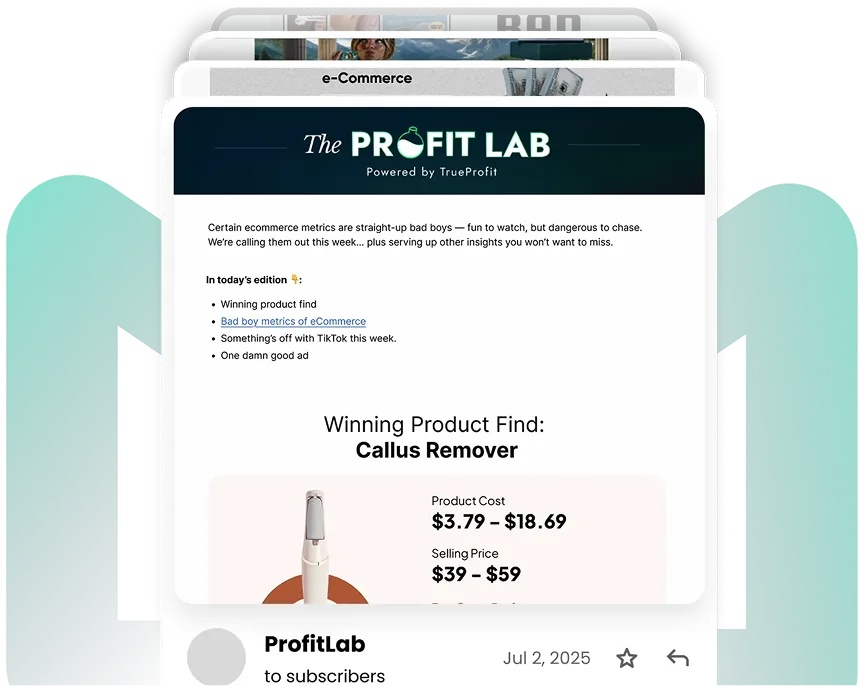
 Shopify profits
Shopify profits