What is Bounce Rate? (+ Example & Benchmark)
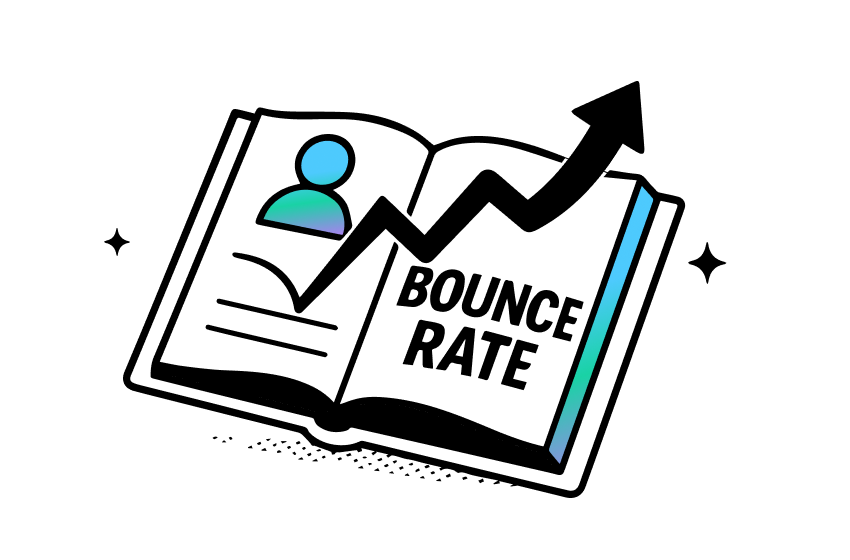
Bounce rate measures the percentage of visitors who land on your website and leave without interacting with any other page.
To calculate bounce rate, using this formula:
Bounce Rate (%) = ( Single-Page Sessions ÷ Total Sessions ) × 100
The average bounce rate generally falls within the 41% to 55% range, meaning that on average, around half of the visitors leave a website after viewing only one page.


In short, bounce rate is one of essential ecommerce metrics that helps track entry page performance. An entry page with a low bounce rate means that it effectively makes visitors explore more pages and stay longer on the website.
In this post, we’ll dive into bounce rate, benchmarks, calculation methods, key factors affecting it, and strategies to reduce it.
In this blog:
What is Bounce Rate?
Bounce rate measures the percentage of visitors who leave your site after viewing only one page. For example, if someone visits your homepage and leaves without clicking to another page, submitting a form, or making a purchase, that counts as a bounce.
What's the Average Bounce Rate?
The average bounce rate generally falls within the 41% to 55% range, meaning that on average, around half of the visitors leave a website after viewing only one page.
Typical ranges by website type:
- Retail/eCommerce websites: 20%–45%
- Content websites and blogs: 60%–80%.
- Lead generation websites: 30%–50%
- Service websites or landing pages: 35%–55%
A “good” bounce rate is relative. A 30% bounce rate on an eCommerce site is excellent, while a 70% bounce rate on a blog may be normal. The goal is to understand your industry benchmark and continuously optimize to lower bounce.
How to Calculate It?
Bounce rate can be calculated by:
When:
- A single-page session is the number of visits where the user landed on the site, viewed just that one page, and left without triggering another interaction.
- Total session is the total number of visits to the site during a time period.
Remember, different analytics tools may define “interaction” differently, leading to different bounce rates.
In Google Analytics (GA4), a bounce is when there’s no engagement signal (short session < 10s, no conversions, and only 1 pageview).
In Universal Analytics (UA), a bounce is simply a single pageview with no other hit. Doesn’t care how long they stayed.
Example of Bounce Rate
For example, in one day, your website has 100 total sessions. Out of those, 45 sessions are single-page visits where users left without any further interaction.
Your bounce rate is counted as:
Bounce Rate = (45 ÷ 100) × 100 = 45%
A 45% bounce rate means that nearly half of your visitors left after viewing just one page, without clicking on other pages, signing up, or making a purchase.
What is The Purpose of Bounce Rate?
It's used to measure a specific page performance. It helps track the impact of an entry page on conversions, revealing a page's ability to generate the interest of visitors.
An entry page with a low bounce rate means that the page effectively makes visitors explore more pages and stay longer on the website.
High bounce rates typically indicate that the website is poor at holding visitors attention. That means more visitors only view the entry pages without looking at other pages or taking any actions before leaving.
What are the Different Types of Bounce Rate?
Bounce rate can be analyzed in different ways based on visitor actions. Some key types include:
- Single-page bounce rate measures the percentage of visitors who land on a page and leave without interacting or visiting another page.
- Event-triggered bounce rate measures the percentage of visitors who leave a page, but may interact with elements on the page.
- Landing page bounce rate measures bounce specifically for traffic coming to a particular landing page.
- Exit-specific bounce rate focuses on the last page a visitor sees before leaving.
Multiple bounce rate types gives a more complete view of engagement, which is essential for managing bounce rates and ultimately boosting conversion rates.
Why People Bounce? 5 Key Factors
Understanding why visitors leave your site can help you reduce bounce rate. Some common factors include:
1. Slow Page Load Time
Studies show that 53% of users leave a page that takes longer than 3 seconds to load. Most visitors come to a website with a specific intent—finding information, comparing products, or making a purchase. Slow load times interrupt this flow. If the website doesn’t quickly deliver what they’re looking for, the user moves on.
2. Poor Mobile Experience
More than 60% of website traffic worldwide comes from mobile devices, according to Smart Insights. Mobile users typically abandon sites that:
- Take longer than 3 seconds to load
- Tiny buttons that are hard to tap
- Menus that are difficult to navigate
- Text that’s too small to read without zooming
- Forms that are complicated to fill
Even minor frustrations can make mobile users leave immediately.
3. Misleading Meta Titles or Ads
People visit websites with a goal: to learn, buy, or compare. Misleading meta titles or ads fail to fulfill that intent, causing immediate exits. According to HubSpot and SEMrush studies, pages with misaligned titles or ad promises can see bounce rates 20–30% higher than pages with clear, accurate messaging.
4. No Clear CTA
A CTA (Call-to-Action) is any element that tells a visitor what to do next—like: “Buy Now”, “Add to Cart”, “Sign Up for Newsletter”, “Learn More”
Without a CTA, the bounce rate can spike up to 20–40% or even higher, according to HubSpot. It’s because humans need direction. If the page doesn’t guide visitors toward a specific goal, it feels incomplete, and they leave.
5. Distrust or Technical Errors
61% of users will leave a website they consider untrustworthy (Econsultancy study). “Untrustworthy” sites occur due to Lack of trust signals and Technical errors.
Lack of trust signals:
- Outdated, cluttered, or poorly designed
- Too many pop-ups, flashing ads, or inconsistent layouts
- No social proof like reviews, testimonials, or certifications
- Requests for too much personal information
- Unclear pricing
Technical errors:
- 404 errors (“Page Not Found”) or broken links.
- Broken forms or button
- Slow loading page
Together, visitors can’t interact with the site effectively, so they leave.
How to Reduce Bounce Rate?
Reducing bounce rate requires optimizing both user experience and content. Here are proven strategies:
1. Improve Page Load Speed
One of the easiest ways is by optimizing your images. A product page with unoptimized images weighed 5 MB and took 6 seconds to load. After compressing the images, the page weight dropped to 1.5 MB, and load time improved to just 2.5 seconds.
You can achieve this by using tools like TinyPNG, ImageOptim, or Shopify’s built-in image optimizer to compress images without losing quality. Switching to modern formats like WebP and resizing images to the exact dimensions needed can also significantly speed up loading times.
2. Optimize for Mobile
Every page should adjust seamlessly to mobile screens, and images should be reduced to under 200 KB and converted to WebP format for faster loading.
Navigation menus should be simplified to five to seven primary links, and buttons should meet a minimum size of 44 by 44 pixels.
Body text should be at least 16px, with headings scaling proportionally.
Forms should be limited to three to five fields, and scripts loading on mobile should remain under 50 KB.
3. Align Content with Visitor Intent
There’re three main types of visitor intent:
- Informational Intent – Visitors want to learn something (e.g., blog posts, guides).
- Navigational Intent – Visitors want to find a specific page or product.
- Transactional Intent – Visitors are ready to buy or sign up.
Make sure links, ads, and meta titles direct users to the exact content they expect.
4. Use Clear CTAs
CTAs should clearly tell visitors what action they should take. For example, phrases like “Buy Now,” “Start Free Trial,” or “Download Guide” immediately communicate the next step. Avoid vague wording such as “Click Here,” which leaves visitors unsure about what will happen.
The placement and design of your CTA are crucial. Visitors should be able to see it immediately without scrolling, so positioning it above the fold is ideal.
5. Enhance Content Layout
Most users skim web pages rather than reading every word. Using headings, subheadings, bullet points, and numbered lists helps break content into digestible sections. This allows visitors to quickly find the information they are looking for without feeling lost.
6. Add Social Proof
By strategically adding social proof, you create a sense of trust and reliability.
Including star ratings, short quotes, or detailed reviews can make visitors feel more confident about engaging with your site.
Including recognizable trust badges, security certificates, or industry awards signals credibility and reassures visitors that their data and purchases are safe. For eCommerce sites, badges like SSL certificates, verified payment logos, or official partner seals are highly effective.
Final Thoughts
Think of bounce rate as a quick health check for your pages—it shows if visitors are sticking around or heading straight for the exit. A high number isn’t always bad, but knowing what it means for your specific site helps you make smarter changes that keep people engaged and moving toward your goals.
Lila Le is the Marketing Manager at TrueProfit, with a deep understanding of the Shopify ecosystem and a proven track record in dropshipping. She combines hands-on selling experience with marketing expertise to help Shopify merchants scale smarter—through clear positioning, profit-first strategies, and high-converting campaigns.

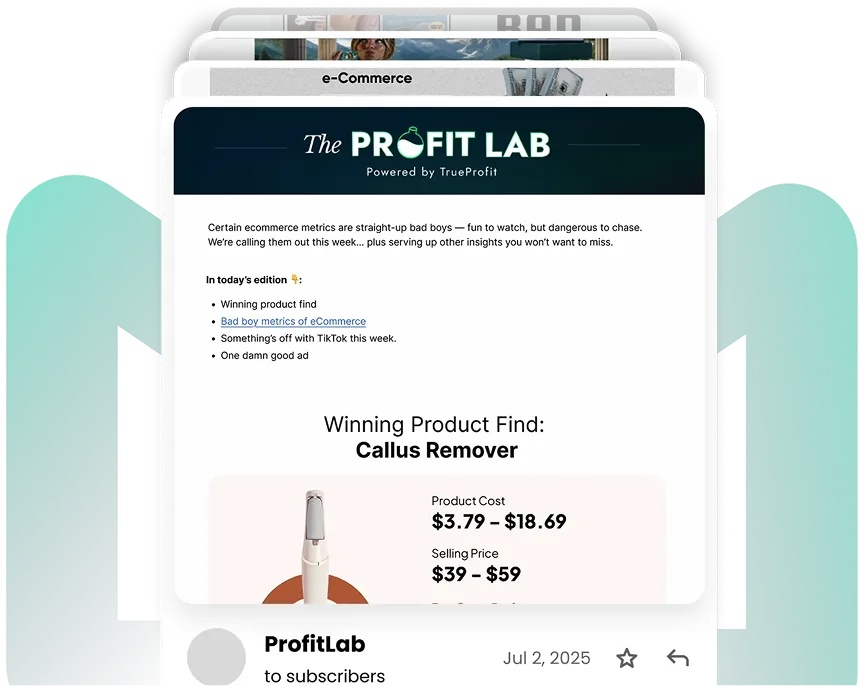
 Shopify profits
Shopify profits
